Brightness of the control display – BMW 330Ci Coupe 2006 User Manual
Page 81
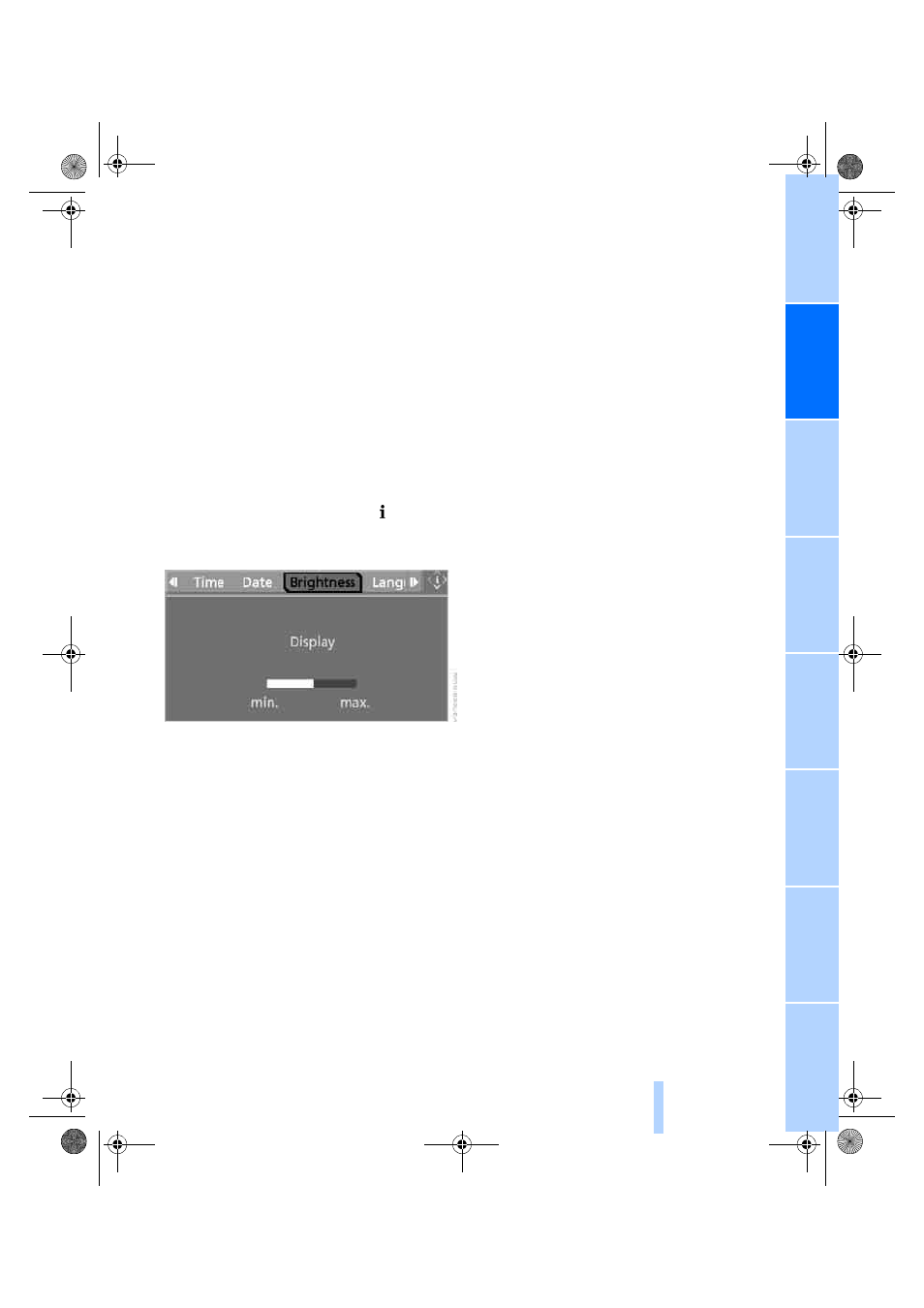
79
5.
Select "Text language" and press the con-
troller. You can switch to another language
for the display texts and navigation mes-
sages.
6.
Select and activate the desired language by
pressing the controller.
Brightness of the Control Display
The brightness is automatically adapted to the
ambient lighting conditions. Note, however,
that you can change the basic setting while the
low beams are switched on. The setting is
stored for the remote control currently in use.
iDrive, for operating principle refer to page
.
1.
Open the start menu.
2.
Press the controller to open the menu.
3.
Select "Display settings" and press the
controller.
4.
If necessary, move the highlight marker to
the uppermost field. Turn the controller
until "Brightness" is selected and press the
controller.
5.
Turn the controller until the desired setting
is selected.
ba8_E9293_US.book Seite 79 Freitag, 5. Mai 2006 1:02 13
Online Edition for Part no. 01 41 0 012 346 - © 05/06 BMW AG
