Displaying vehicle data – BMW 650i Convertible 2007 User Manual
Page 197
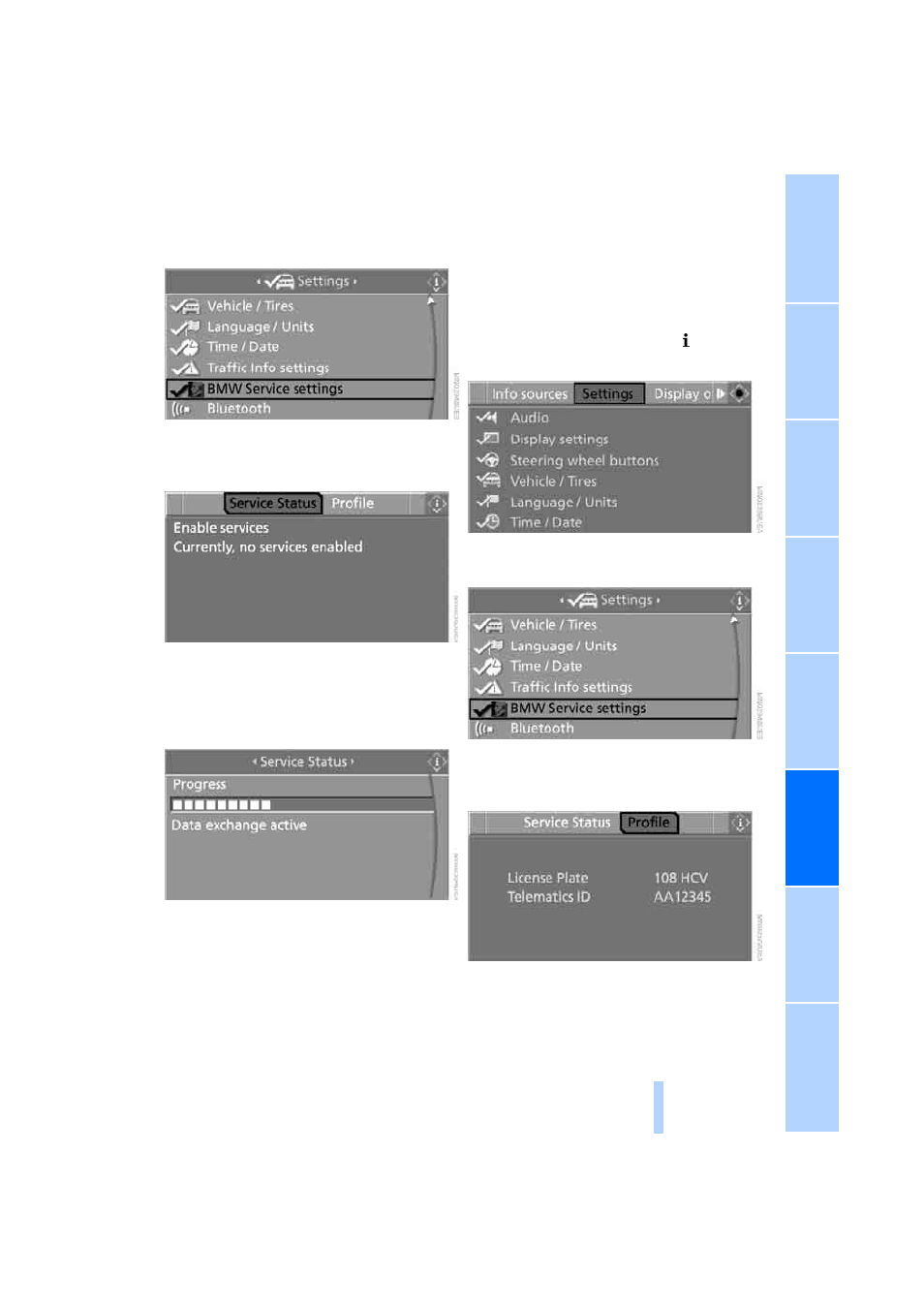
195
4.
Turn the controller until "BMW Service set-
tings" is selected and press the controller.
5.
Change to upper field if necessary. Turn the
controller until "Service Status" is selected
and press the controller.
6.
Select "Enable services" and press the con-
troller.
BMW Assist is activated and the data
exchange with the BMW Assist Response
Center begins.
Activation takes a few minutes. The status is
displayed on the Control Display. If you open
another menu, the activation process continues
to run in the background.
Displaying vehicle data
When BMW Assist is activated, the license
plate and the vehicle identification number of
your vehicle can be displayed.
1.
Open the start menu.
2.
Press the controller to open the menu.
3.
Select "Settings" and press the controller.
4.
Select "BMW Service settings" and press
the controller.
5.
Change to upper field if necessary. Turn the
controller until "Profile" is selected and
press the controller.
Online Edition for Part no. 01 41 0 013 312 - © 02/07 BMW AG
