BMW 650i Convertible 2007 User Manual
Page 129
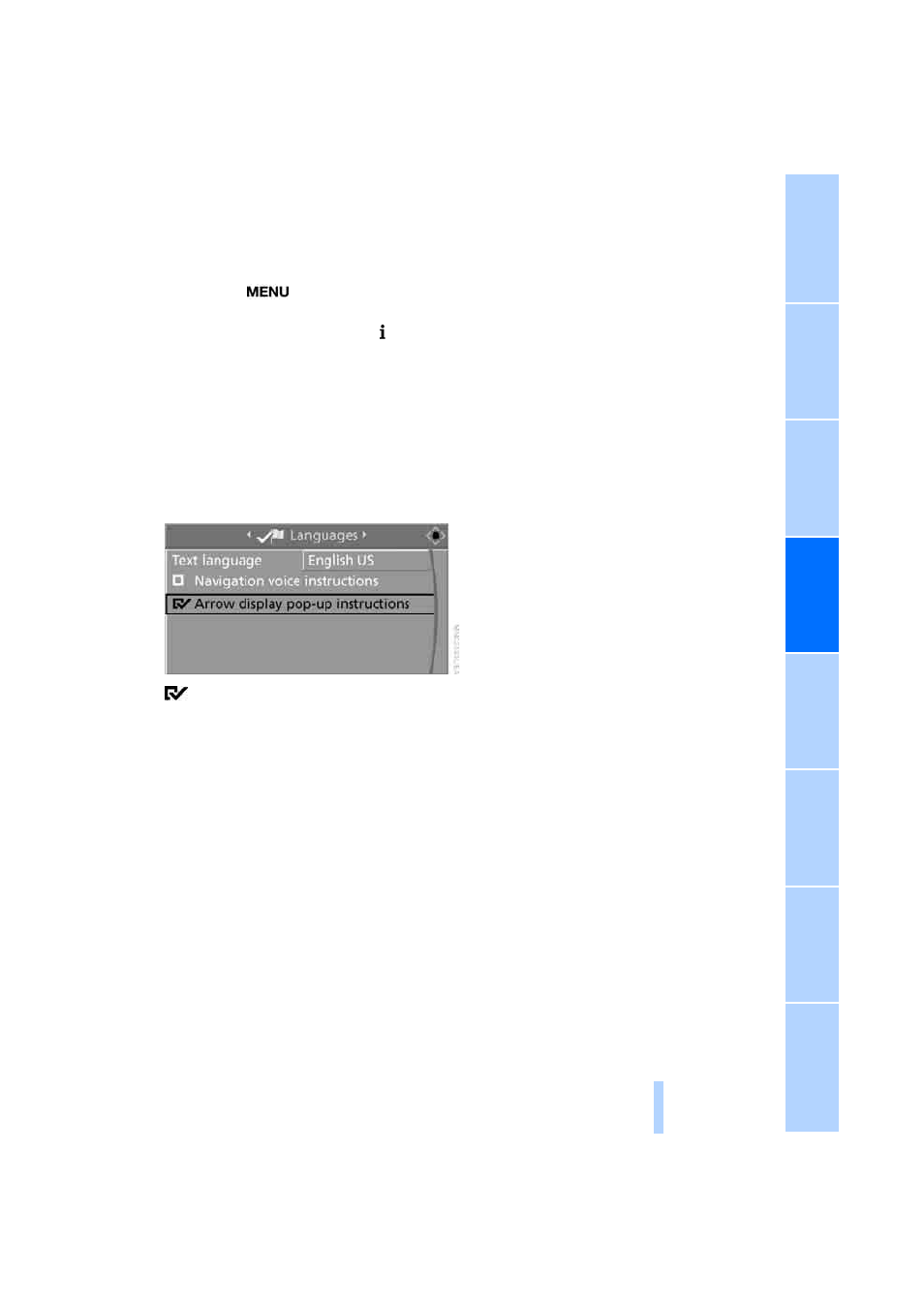
127
Displaying arrow view in map view
If the navigation system suggests a change of
direction, the arrow view is briefly displayed.
1.
Press the
button.
This opens the start menu.
2.
Press the controller to open the menu.
3.
Turn the controller until "Settings" is
selected and press the controller.
4.
Turn the controller until "Language / Units"
is selected and press the controller.
5.
Change to upper field if necessary. Turn the
controller until "Languages" is selected and
press the controller.
6.
Select "Arrow display pop-up instructions"
and press the controller.
The arrow display is shown.
Online Edition for Part no. 01 41 0 013 312 - © 02/07 BMW AG
This manual is related to the following products:
