Random play sequence, Fast forward/reverse, Cd magazine – BMW 650i Convertible 2007 User Manual
Page 170: Cd player and cd changer
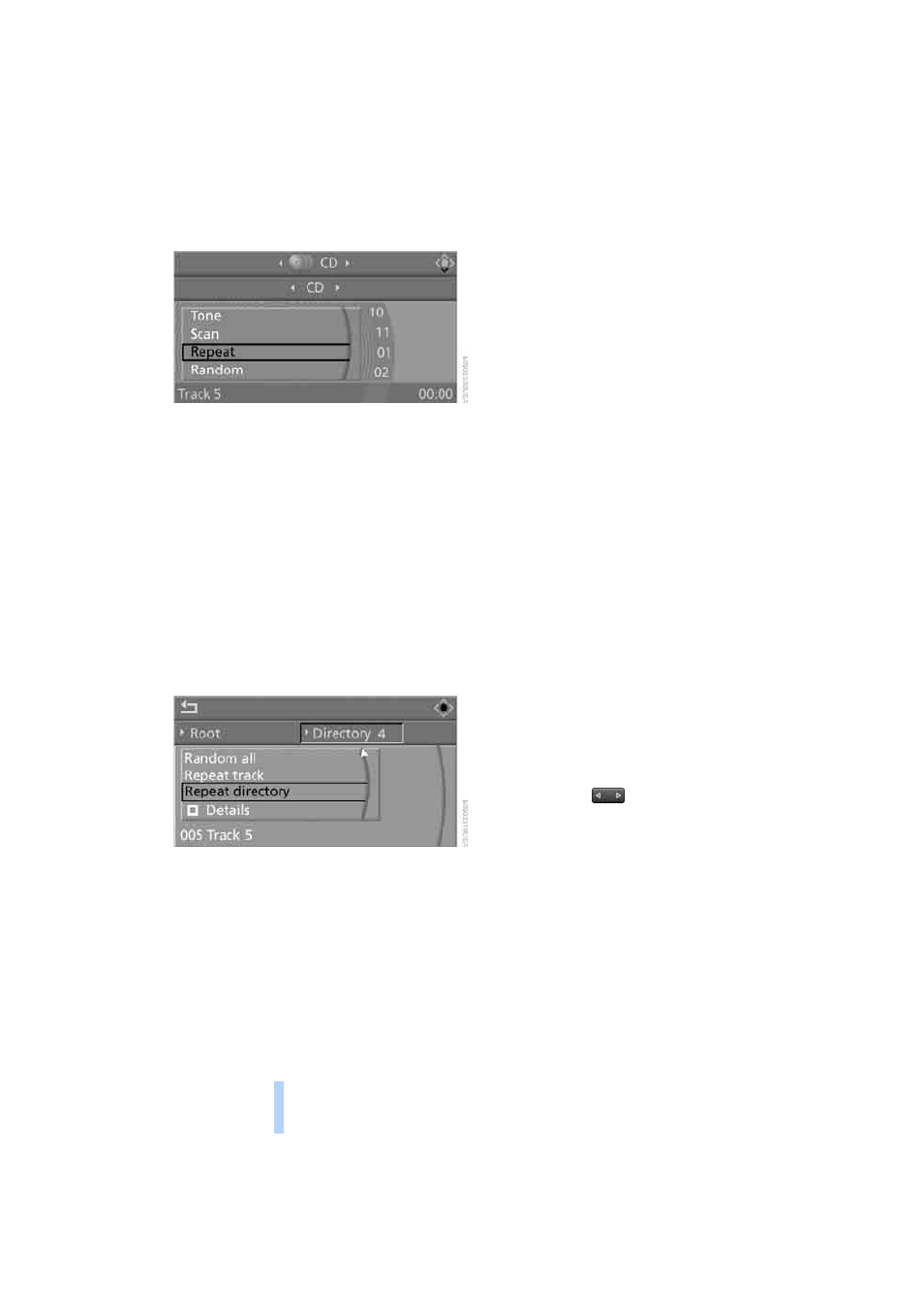
CD
player and CD changer
168
2.
Select "Repeat" and press the controller.
The current track on the CD is repeated.
To cancel repeat mode:
1.
Press the controller again.
2.
Select "Repeat" and press the controller.
Compressed audio files*
1.
Select the current track and press the con-
troller.
2.
Select the desired menu item:
>
To repeat the selected track, select
"Repeat track" and press the controller.
>
To repeat all tracks of the current direc-
tory, select "Repeat directory" and press
the controller.
To cancel repeat mode:
1.
Press the controller.
2.
Select "Repeat track" or "Repeat directory"
and press the controller.
Random play sequence
In this mode, the tracks on the current CD are
played once in a random sequence.
1.
Select "Set" and press the controller.
Other menu items are displayed.
2.
Select "Random" and press the controller.
To cancel random mode:
1.
Press the controller.
2.
Select "Random" and press the controller.
Compressed audio files*
1.
Select the current track and press the con-
troller.
2.
Select the desired menu item:
>
To play all tracks of the current directory
in random order, select "Random direc-
tory" and press the controller.
>
To play all tracks of the CD in random
order, select "Random all" and press the
controller.
To cancel random mode:
1.
Press the controller.
2.
Select "Random directory" or "Random all"
and press the controller.
Fast forward/reverse
Buttons next to CD player:
Press and hold the
button for the corre-
sponding direction.
CD magazine
The BMW CD changer for six CDs is installed in
the glove compartment.
Removing CD magazine
To insert CDs into the CD magazine
1 or
remove them from it, you must first remove the
magazine from the CD changer:
Online Edition for Part no. 01 41 0 013 312 - © 02/07 BMW AG
