Head-up display, Technology for comfort, convenience and safety – BMW M6 Convertible 2009 User Manual
Page 96
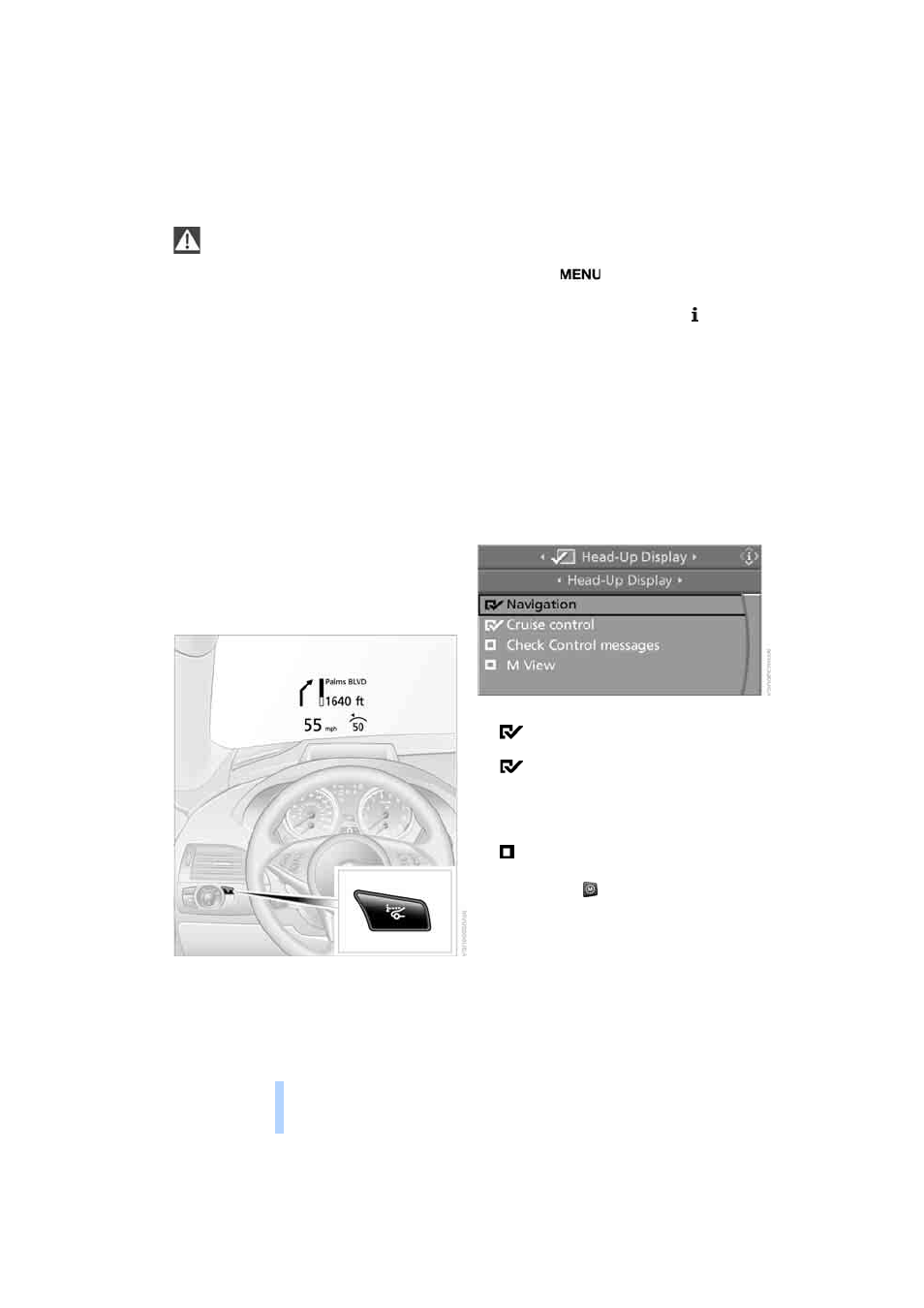
Technology for comfort, convenience and safety
94
Never move the convertible top when the
rollover protection system is raised.
No changes of any nature may be made to the
individual components of the rollover protec-
tion system and wiring.
Work on the rollover protection system may
only be performed at a BMW center.
Unprofessional attempts to service the system
can lead to failure or malfunction.
For a system check and to ensure long-term
functioning, you must comply with the mainte-
nance intervals of the service requirements,
refer to page
.
<
Head-Up Display*
The concept
With the Head-Up Display important informa-
tion is projected into the driver's field of view,
e.g. navigation instructions. This enables you to
take in this information without looking away
from the road.
Switching on/off
Press the button.
Selecting displays
iDrive, for operating principle refer to page
1.
Press the
button.
This opens the start menu.
2.
Press the controller to open the menu.
3.
Select "Settings" and press the controller.
4.
Select "Display settings" and press the
controller.
5.
Change to upper field if necessary. Turn the
controller until "Head-Up Display" is
selected and press the controller.
6.
Change into the second field from the top.
Turn the controller until "Head-Up Display"
is selected and press the controller.
7.
Select desired information of Head-Up Dis-
play.
8.
Press the controller.
The information appears in the Head-
Up Display.
"M View": the M view appears in the
Head-Up Display.
Information unavailable in the M view
appears on the Control Display in gray and
cannot be selected.
"M View": the default view is displayed.
The M view for the Head-Up Display can also be
selected with the
button on the steering
wheel, refer to MDrive on page
.
The settings are stored for the remote control
currently in use.
Online Edition for Part no. 01 41 2 600 775 - © 08/08 BMW AG
