Entering destination via voice, Entering destination via voice*, refer to – BMW M6 Convertible 2009 User Manual
Page 133
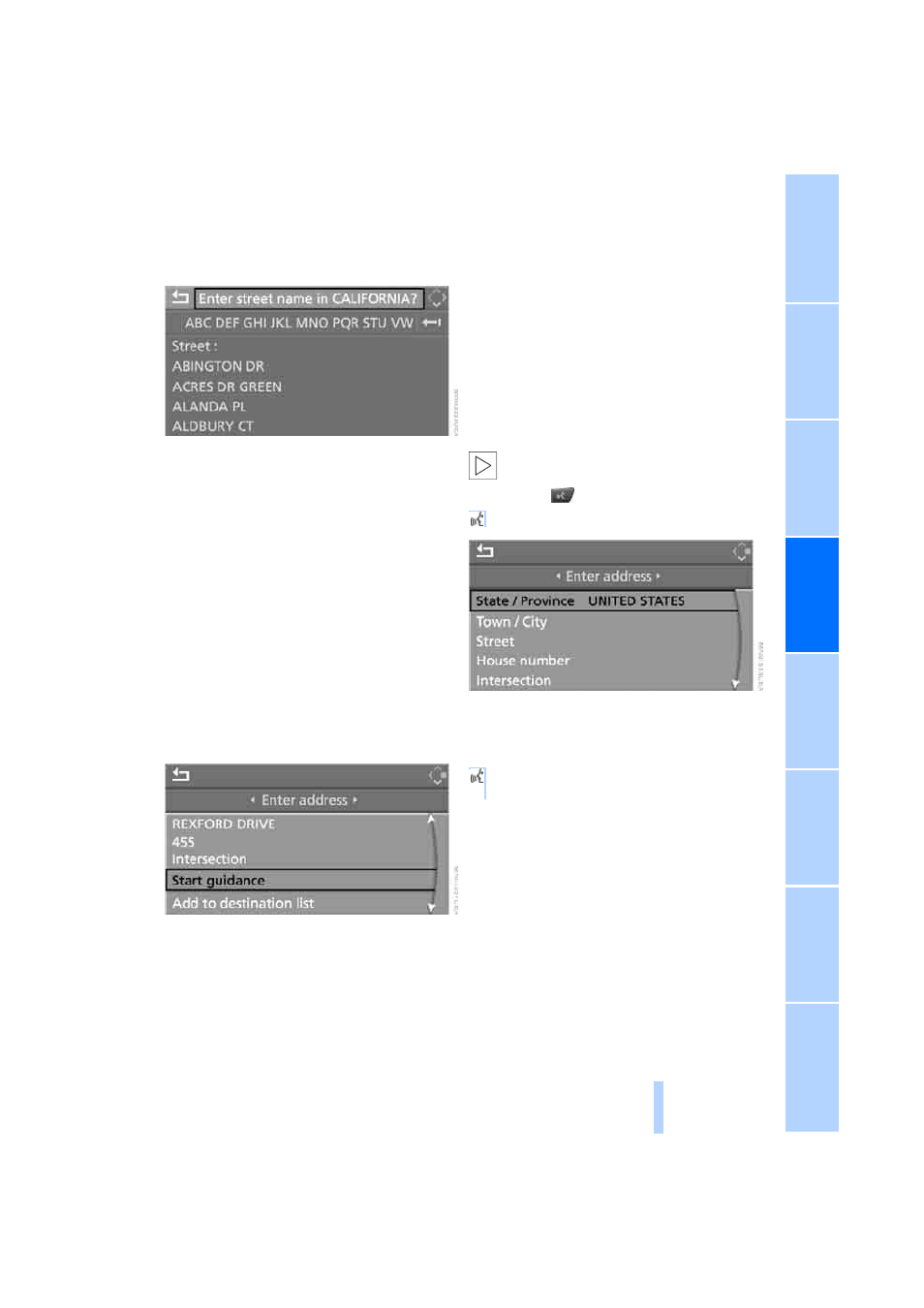
131
2.
Turn the controller to the right until the
request for the entry of a street in the coun-
try appears and press the controller.
3.
Change to the second field from the top and
enter the street.
Entering house number
All house numbers stored for the street on the
navigation DVD can be entered.
1.
Select "House number" and press the con-
troller.
2.
Enter the house number:
Select the desired digits and press the con-
troller.
3.
Change into the third field from the top.
Turn the controller until the house number
is selected and press the controller.
Starting destination guidance with
manual destination entry
>
Select "Start guidance" and press the con-
troller.
Destination guidance starts immediately.
>
If the destination guidance does not need to
be started immediately:
Select "Add to destination list" and press
the controller.
The destination is stored in the destination
list, refer to page
Entering destination via
voice*
You can enter a desired destination via the
voice command system. When entering the
destination, it is possible to change between
voice command and iDrive at any time. Reacti-
vate the voice command function for this pur-
pose if necessary.
With
{Options} you can have the possible
commands read aloud.
<
1.
Press the
button on the steering wheel.
Selecting country
1.
Wait for the system to ask for the country of
destination.
Say the name of the country of destination in
the language of the voice command system.
Entering destination
The destination can be spelled or entered as an
entire word.
Spelling destination
To enter the destination, spell it using the
orthography of the country of destination.
Pronounce the letters smoothly and at normal
2.
{Enter address}
2.
Say the name of the country of destina-
tion.
Online Edition for Part no. 01 41 2 600 775 - © 08/08 BMW AG
