Tpm tire pressure monitor, Technology for comfort, convenience and safety – BMW M6 Convertible 2009 User Manual
Page 90
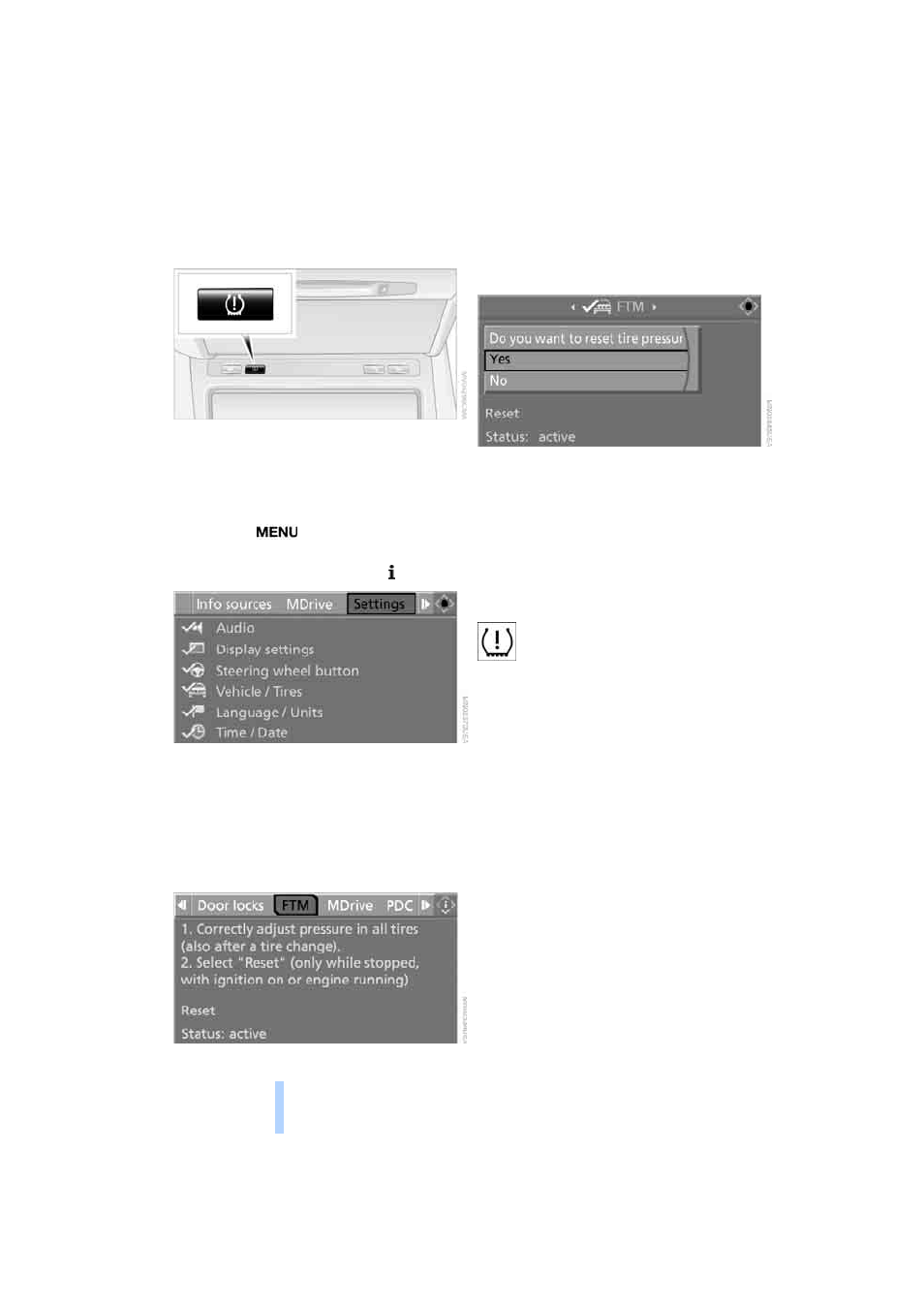
Technology for comfort, convenience and safety
88
sage "Initializing FTM ..." appears on the
Control Display for a few seconds.
3.
Start to drive.
The initialization finishes during driving
without feedback.
Via iDrive, for operating principle refer to
page
:
1.
Press the
button.
This opens the start menu.
2.
Press the controller to open the menu.
3.
Turn the controller until "Settings" is
selected and press the controller.
4.
Select "Vehicle / Tires" and press the con-
troller.
5.
Change to upper field if necessary. Turn the
controller until "FTM" is selected and press
the controller.
6.
Start the engine, but do not start driving.
7.
Select "Reset" and press the controller.
8.
Select "Yes" and press the controller.
The message "resetting FTM …" is dis-
played for a few seconds. The warning lamp
in the instrument cluster lights up yellow for
a few seconds.
9.
Start to drive.
The initialization finishes during driving
without feedback.
Indication of a flat tire
The warning lamp lights up red. A mes-
sage appears on the Control Display.
In addition, an acoustic signal sounds.
There is a flat tire or extensive inflation pressure
loss.
1.
Reduce speed and stop the vehicle care-
fully. Avoid sudden braking and steering
maneuvers.
2.
Identify damaged tire. To do this, check the
tire inflation pressure using the M Mobility
System, refer to Producing tire inflation
pressure on page
.
3.
Repair flat tire with M Mobility System, refer
to page
, or replace the damaged wheel,
refer to Changing wheels on page
TPM Tire Pressure Monitor*
The concept
TPM checks the tire inflation pressure in the
four mounted tires. The system reports when
the tire inflation pressure has dropped consid-
erably in one or several tires.
Online Edition for Part no. 01 41 2 600 775 - © 08/08 BMW AG
