Climate – BMW X6 xDrive50i 2009 User Manual
Page 124
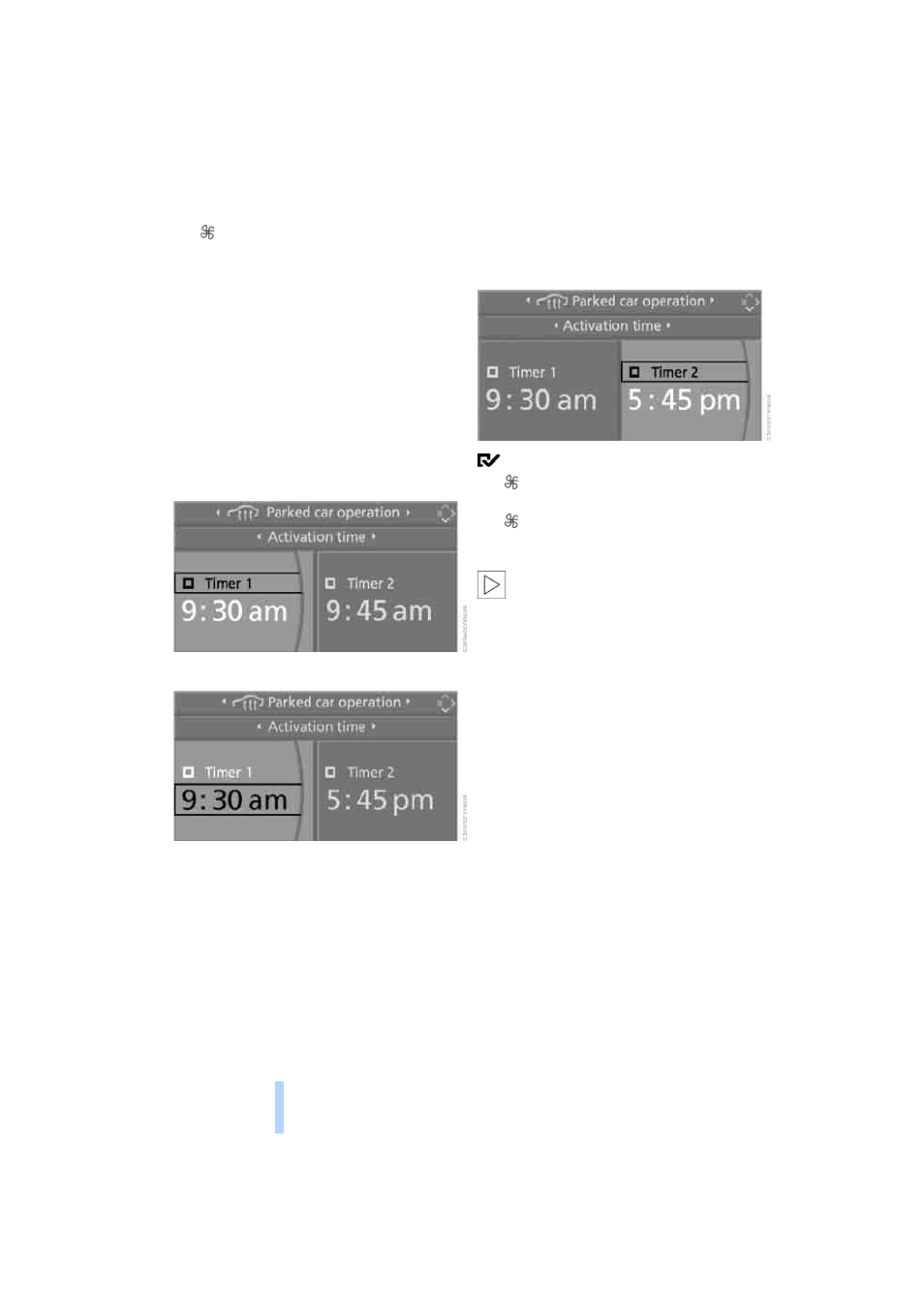
Climate
122
The
symbol on the display of the automatic
climate control flashes.
Preselecting activation times
iDrive, for operating principle refer to page
.
1.
Open the start menu.
2.
Move the controller to the left to open "Cli-
mate".
3.
Select "Parked car operation" and press the
controller.
4.
Select "Activation time" and press the con-
troller.
5.
Move the controller to the left or right to
select "Timer 1" or "Timer 2".
6.
Select the time and press the controller.
The first time setting is highlighted.
7.
Turn the controller to make the adjustment.
8.
Press the controller to apply the setting.
The next setting is highlighted.
9.
Make the remaining adjustments. After the
last adjustment, the time is stored.
Activating activation time
Move the controller to the left or right to select
"Timer 1" or "Timer 2" and press the controller.
The activation time is activated.
The
symbol on the display of the automatic
climate control lights up.
The
symbol on the display of the automatic
climate control flashes when the parked-car
ventilation has switched on.
The parked-car ventilation is only avail-
able for activation within the next
24 hours. Then it must be activated again.
<
Online Edition for Part no. 01 41 2 600 809 - © 09/08 BMW AG
