BMW X5 xDrive35d 2009 User Manual
Page 295
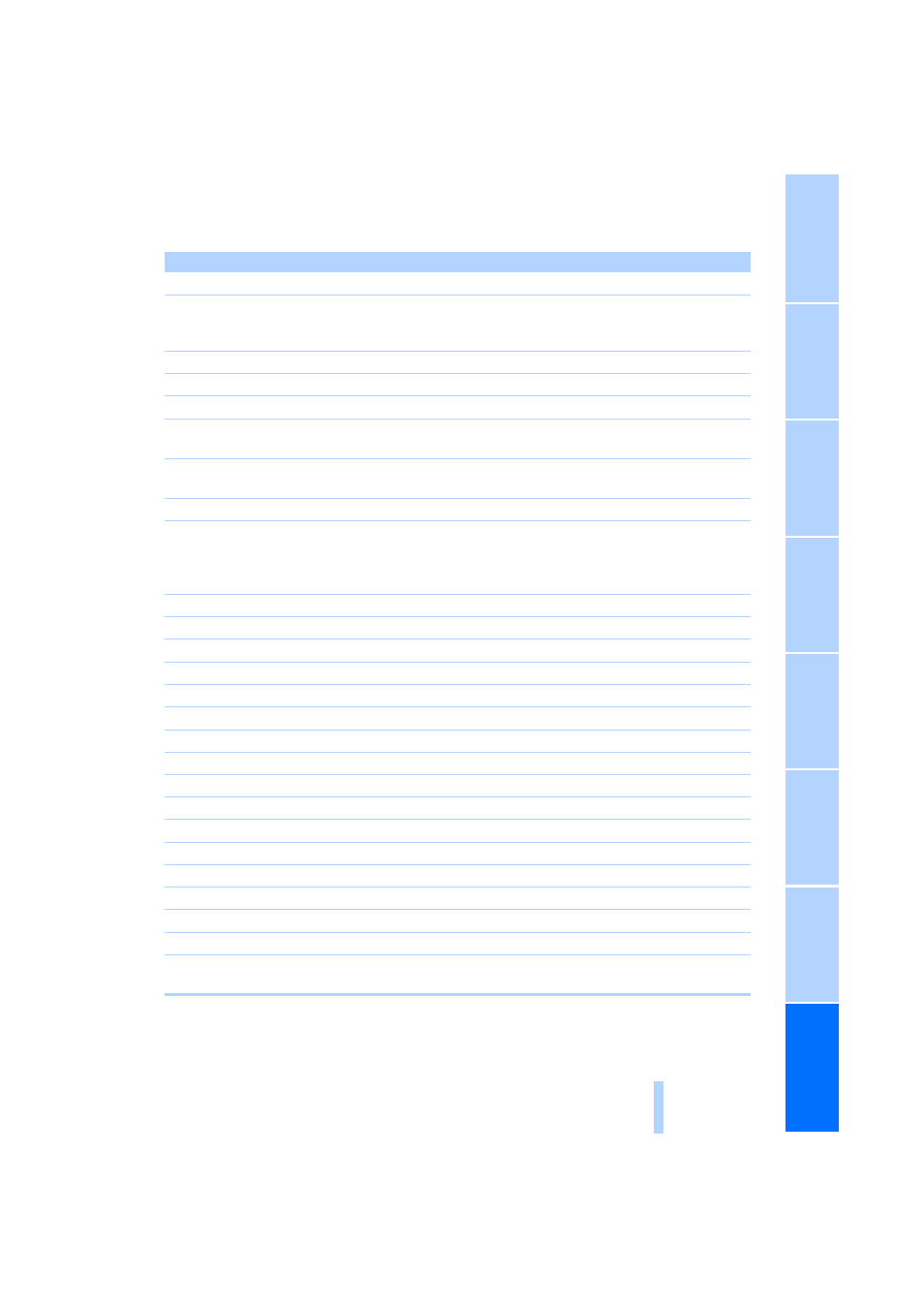
293
Entertainment
Function
Command
Tone control
{Audio}
To switch on radio
{Radio on},
{FM} or
{AM}
To open "FM"
{FM menu}
To open "AM"
{AM menu}
To open "All stations"
{FM All stations}
To select radio station
{Station ...}, e.g. {Station WNYC} or
{Choose station}
To open "Presets"
{FM presets} or
{AM presets}
To select stored radio station
{Preset ...}, e.g. {Preset 1}
To open "Manual"
{FM manual},
{AM manual} or
{Choose frequency},
{Frequency ... Megahertz}
To open strongest radio stations
{AM Autostore}
To open "WB"
{Weatherband menu}
To switch on weatherband
{Weatherband on}
To select a weatherband station
{Choose weatherband station}
To open "SAT"
{SAT radio menu}
To switch on satellite radio
{SAT radio}
To open "Presets" of satellite radio
{SAT radio presets}
To open "All channels" of satellite radio
{SAT radio all channels}
To open "Categories" of satellite radio
{SAT radio categories}
To open CD player
{CD menu}
To switch on CD player
{CD}
To open CD changer
{CD-changer menu}
To switch on CD changer
{CD-changer}
To select CD
{CD 1...6}
To select music track
{CD track ...}
To select CD and music track
{CD 1...6 track ...}
To switch on audio playback with external audio
device
{Audio Aux}
Online Edition for Part no. 01 41 2 600 792 - © 09/08 BMW AG
