Dvd changer, Installation position – BMW X5 xDrive35d 2009 User Manual
Page 195
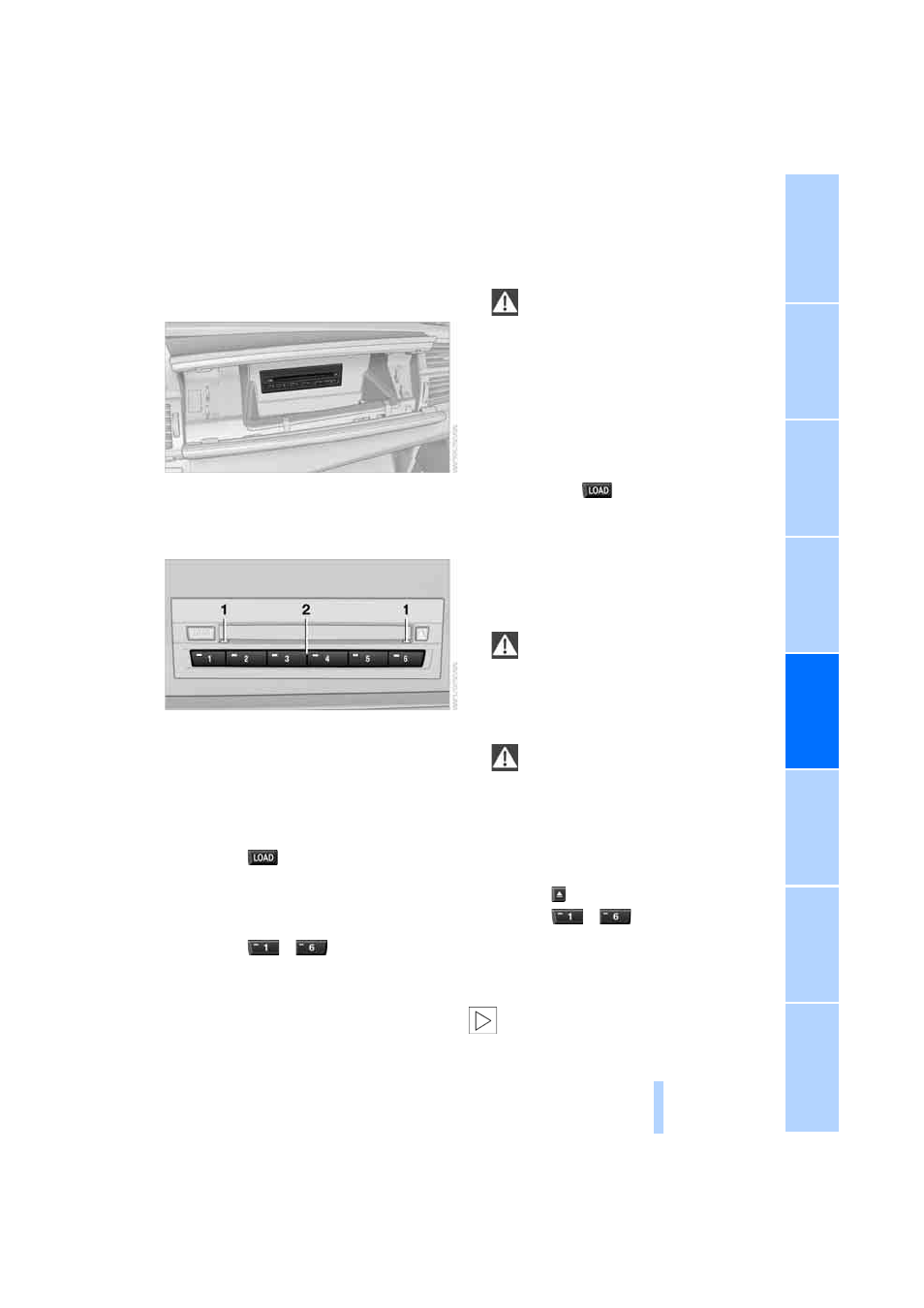
193
DVD changer
Installation position
The BMW DVD changer for six DVDs is installed
in the glove compartment.
Controls and displays
1 LEDs on DVD bay
Flash when the DVD can be inserted.
2 Buttons for DVD compartments
The LED lights up when DVD compartment
is filled.
Filling the DVD changer
1.
Press the
button.
The LED on the first empty compartment
flashes.
2.
Select another DVD compartment if neces-
sary:
Press the
...
button.
3.
When the LEDs
1 on the DVD bay flash,
insert an individual DVD.
The DVD is automatically pulled in and
inserted into the selected DVD compart-
ment.
Do not push in the DVD until the
LEDs
1 on the DVD bay are flashing;
otherwise, the DVD or the DVD changer
may be damaged.
Do not continue to push on the DVD; this
may cause it to jam and prevent it from
being able to eject again.
<
4.
To fill additional DVD compartments:
Repeat steps 1 to 3.
Filling empty DVD compartments
1.
Hold down the
button.
The LEDs on the empty DVD compart-
ments flash.
2.
When the LEDs
1 on the DVD bay flash,
insert an individual DVD.
The DVD is automatically pulled in and
inserted into the first available DVD com-
partment.
Do not continue to push on the DVDs;
this may cause them to jam and pre-
vent them from being able to eject again.
<
3.
Wait until the DVD has been pulled in and
the LEDs
1 on the DVD bay are flashing
again.
Do not push in the DVD until the
LEDs
1 on the DVD bay are flashing;
otherwise, the DVD or the DVD changer
may be damaged.
<
4.
To fill additional DVD compartments:
Repeat steps 2 and 3.
Removing DVDs from the DVD changer
1.
Press the button.
2.
Press the
...
button in order to
select the DVD compartment.
The DVD is pushed partially out of the DVD
changer.
3.
Remove the DVD.
If the DVD is not removed, it is pulled back
in again after about 10 seconds.
<
*
Online Edition for Part no. 01 41 2 600 792 - © 09/08 BMW AG
