BMW 650i Convertible 2009 User Manual
Page 169
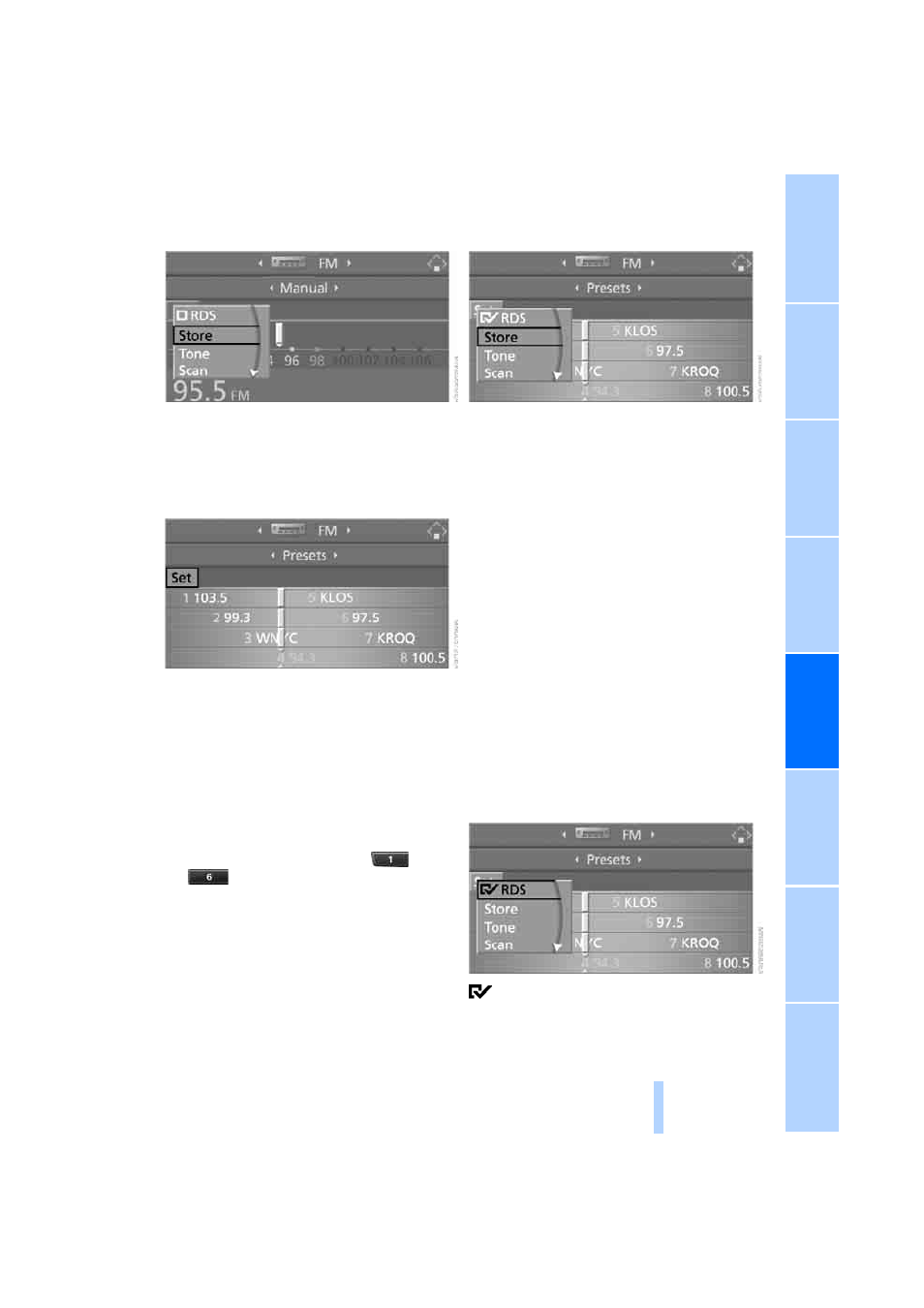
167
5.
Select "Store" and press the controller.
"Presets" is displayed.
6.
Turn the controller until the desired mem-
ory position is selected.
7.
Press the controller.
The station is stored.
The stations of the last selection criterion are
displayed once again after a short time.
From radio readiness, the stations are stored
for the remote control currently in use.
About programmable memory buttons
You can also store a station on the programma-
ble memory buttons, also refer to page
1.
Select a station.
2.
Press and hold desired button
...
.
Changing a memory position
1.
Select "Presets" and press the controller.
2.
Select the desired station.
"Set" is selected.
3.
Press the controller.
Other menu items are displayed.
4.
Select "Store" and press the controller.
5.
Turn the controller until the desired mem-
ory position is selected.
The number of the memory position
appears beside the name or frequency of
the station.
6.
Press the controller.
The station is stored.
RDS Radio Data System
In the FM frequency range, additional informa-
tion is transmitted via RDS. If the reception con-
ditions are good, the station names are shown
on the Control Display. If the reception is weak
or disrupted, it can take some time before the
station names are displayed.
Switching RDS on/off*
1.
Select "FM" and press the controller.
"Set" is selected.
2.
Press the controller.
Other menu items are displayed.
3.
Select "RDS" and press the controller.
RDS is activated.
The setting is stored for the remote control cur-
rently in use.
Online Edition for Part no. 01 41 2 600 759 - © 08/08 BMW AG
