Bmw assist – BMW 335i Convertible 2009 User Manual
Page 188
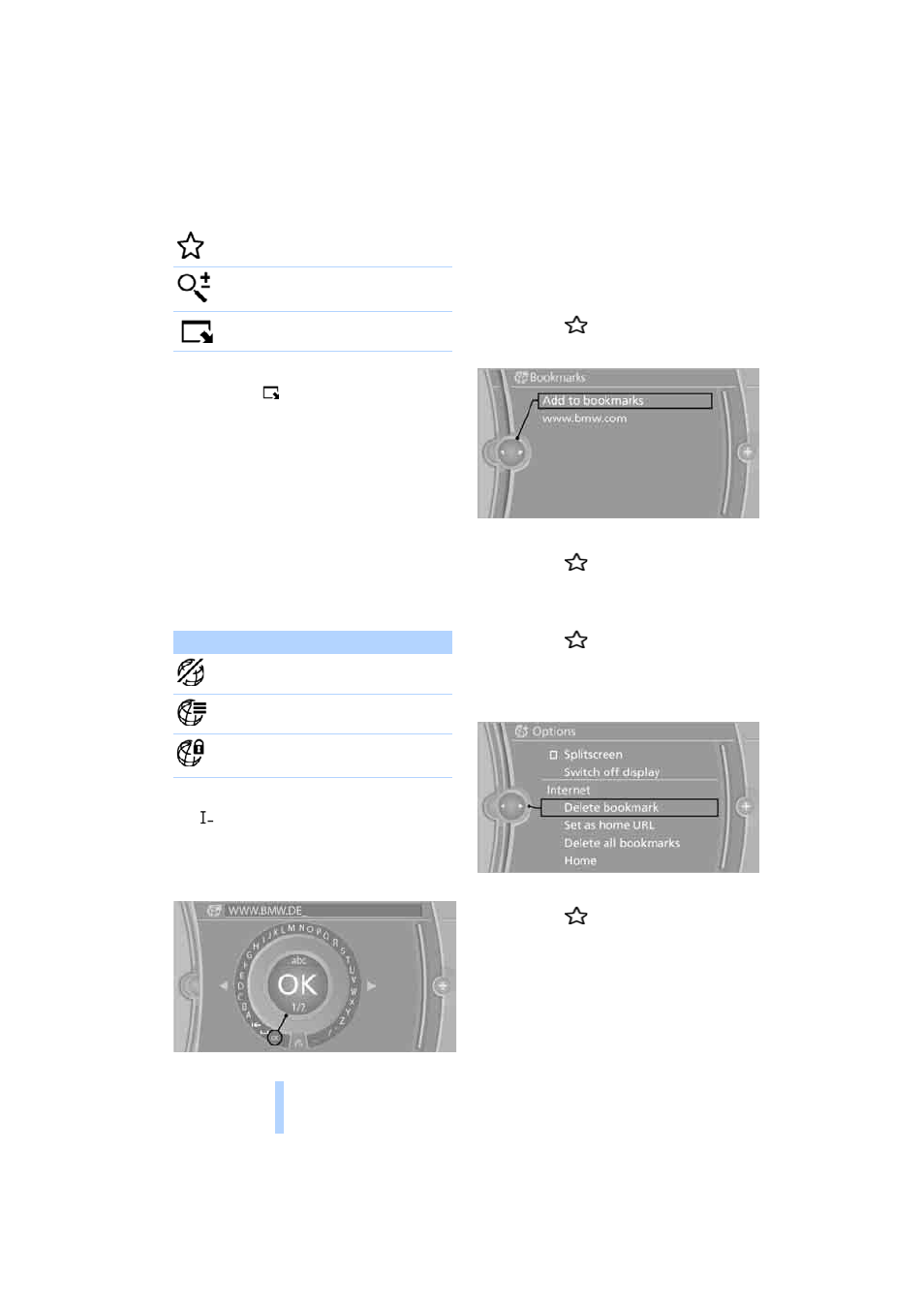
BMW Assist
186
Navigating with the mouse pointer
1.
Select the
symbol.
2.
Use the mouse pointer to navigate on the
page.
>
To move the mouse pointer: move the
controller in the required direction
>
To select an element: press the control-
ler
>
To scroll: turn the controller
Status display
A symbol at the top left of the screen shows the
following statuses.
Entering an Internet address
1.
"Enter URL"
2.
Individually select the letters and characters
of the desired address.
3.
Select "OK".
Bookmarks/favorites
Adding a bookmark
The page currently being displayed is stored as
a bookmark.
1.
Select the
symbol.
2.
"Add to bookmarks"
Selecting a bookmark
1.
Select the
symbol.
2.
Select the desired bookmark.
Deleting a bookmark
1.
Select the
symbol.
2.
Open "Options".
3.
"Delete bookmark" or "Delete all book-
marks"
Defining a bookmark as the start page
1.
Select the
symbol.
2.
Open "Options".
3.
"Set as home URL"
Bookmarks/favorites
Zoom
Leave the browser
Symbol
Function
No connection possible
Data transfer
Secure connection
Online Edition for Part no. 01 41 2 600 967 - © 09/08 BMW AG
