Word-matching principle – BMW 335i Convertible 2009 User Manual
Page 135
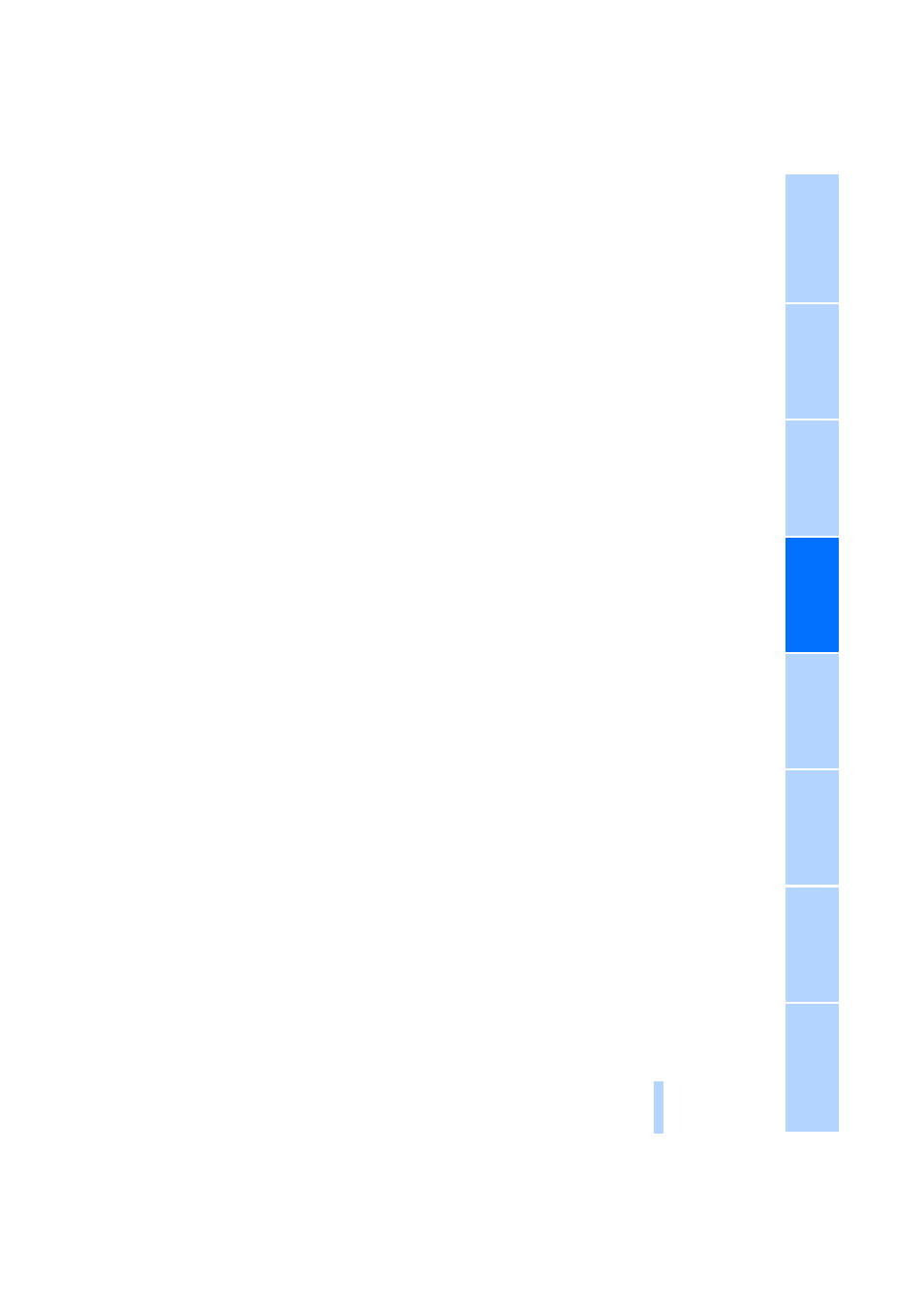
133
Storing a trip
In the trip planner, created trips can be stored in
the trip list.
1.
Open "Options".
2.
"Store trip"
3.
Enter the letters.
The trip is stored in the trip list under the
entered name.
Changing the trip direction
Intermediate destinations are displayed in
reverse order in the list. This function is not
available for imported trips.
1.
"Trip list"
2.
Open "Options".
3.
"Reverse order of trip dest."
Arranging the order of intermediate
destinations
This function is not available for imported trips.
1.
"Trip entry"
2.
Select an intermediate destination.
3.
"Reposition dest. in the trip"
4.
Move the intermediate destination to
another position in the list.
Deleting an intermediate destination
This function is not available for imported trips.
1.
"Trip entry"
2.
Select an intermediate destination.
3.
Open "Options".
4.
"Delete dest. in the trip"
Deleting a trip
1.
"Trip list"
2.
Select the desired trip.
3.
Open "Options".
4.
"Delete all trips" or "Delete trip".
Opening the trip list
The stored trips are listed in alphabetical order
in the trip list.
1.
"Trip planner"
2.
"Yes"
3.
"Trip list"
4.
Select a trip.
Importing trips
A maximum of 30 trips with at most
50 intermediate destinations per trip can be
stored.
Connect the USB device to the USB interface in
the glove compartment.
1.
"Navigation"
2.
"Trip planner"
3.
"Yes"
4.
"Trip list"
5.
Highlight the trip.
6.
Open "Options".
7.
Select "Import trip".
8.
"USB device" or "BMW Search"
*
9.
"OK"
Terminating trip planning
To return to the direct entry of destinations:
1.
"Navigation"
2.
Open "Options".
3.
Deactivate "Trip with several dest.".
Word-matching principle
The system's word-matching principle makes it
easier for you to enter the names of towns or
streets. The system runs ongoing checks, com-
paring your destination entries with the data
stored in the vehicle as the basis for instant
response. The benefits for you include:
>
Names of towns entered may differ from the
official versions if you are using a spelling
that is customary in another country.
Example:
Instead of the German spelling "München"
you can also enter the English spelling
"Munich" or the Italian spelling "Monaco".
Online Edition for Part no. 01 41 2 600 967 - © 09/08 BMW AG
