Te lephone – BMW 335i Convertible 2009 User Manual
Page 178
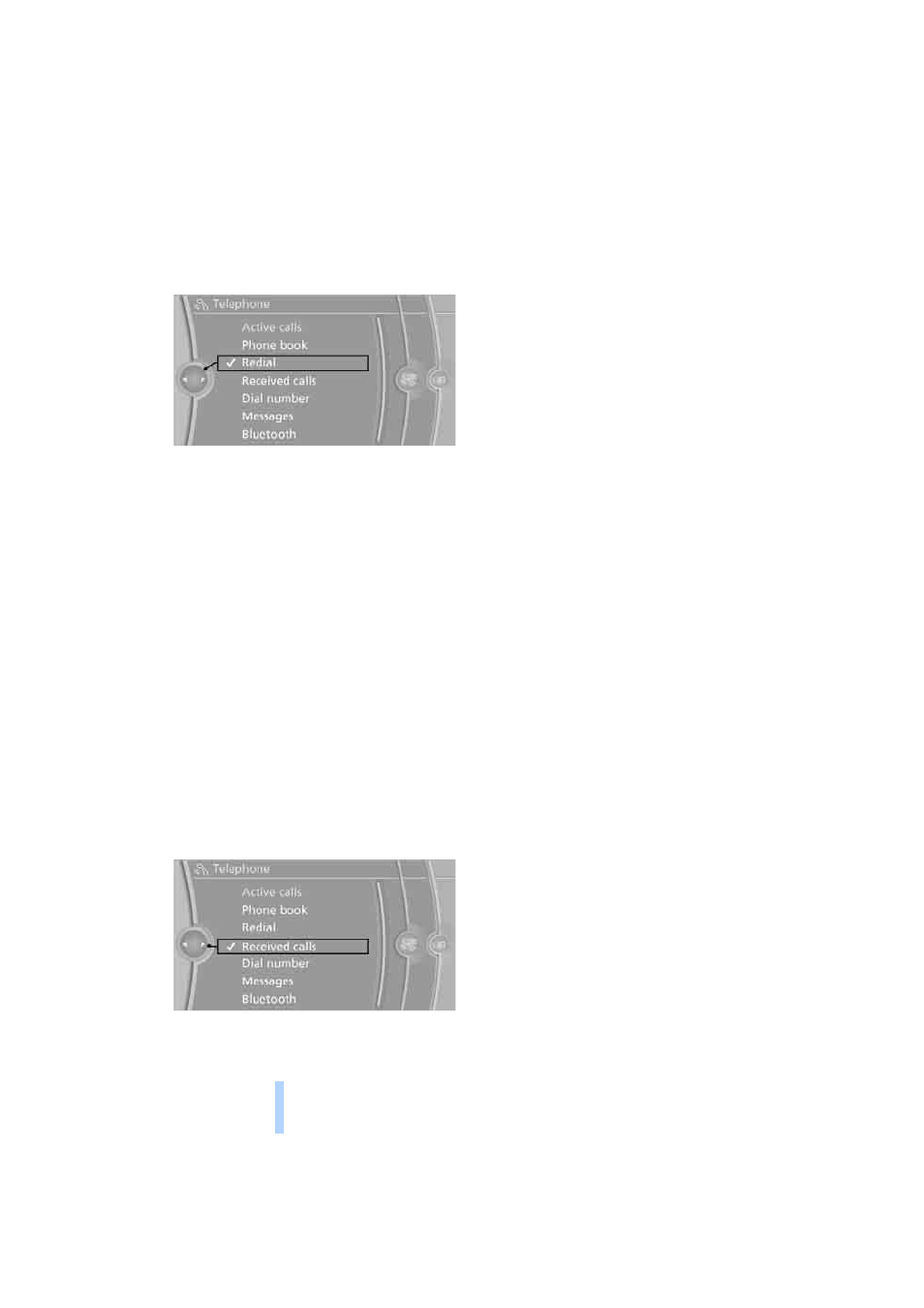
Te
lephone
176
Dialing the number via iDrive
1.
"Telephone"
2.
"Redial"
3.
Select the desired entry.
4.
The connection is established.
Deleting entries
1.
Highlight an entry.
2.
Open "Options".
3.
"Delete entry" or "Delete list"
Saving an entry in the contacts
1.
Highlight an entry.
2.
Open "Options".
3.
"Store as new contact" or "Add to existing
contact"
4.
Complete the entries if necessary.
Received calls
The 20 calls that were last received are dis-
played.
1.
"Telephone"
2.
"Received calls"
Dialing a number
Select an entry.
The connection is established.
Deleting entries
1.
Highlight an entry.
2.
Open "Options".
3.
"Delete entry" or "Delete list".
Saving an entry in the contacts
1.
Highlight an entry.
2.
Open "Options".
3.
"Store as new contact" or "Add to existing
contact"
Switching between mobile
phone and hands-free system
From mobile phone to hands-free
system*
You can continue ongoing calls outside of the
vehicle's Bluetooth range via the hands-free
system as long as the engine is running or the
ignition is switched on. Depending on your
mobile phone, the system automatically
switches to hands-free mode.
With mobile phones that do not automatically
switch to hands-free mode:
Depending on the type of mobile phone you are
using, it may be possible to continue the con-
versation via the hands-free system. Refer to
the display on your mobile phone and/or your
mobile phone's operating instructions.
From hands-free system to mobile
phone
If you are making a call via the hands-free sys-
tem, it may be possible to continue the call via
the mobile phone, depending on your mobile
phone model. Refer to the display on your
mobile phone and/or your mobile phone's oper-
ating instructions.
Alternatively, you can deactivate the Bluetooth
link.
Online Edition for Part no. 01 41 2 600 967 - © 09/08 BMW AG
