Selecting a channel – BMW 335i Convertible 2009 User Manual
Page 153
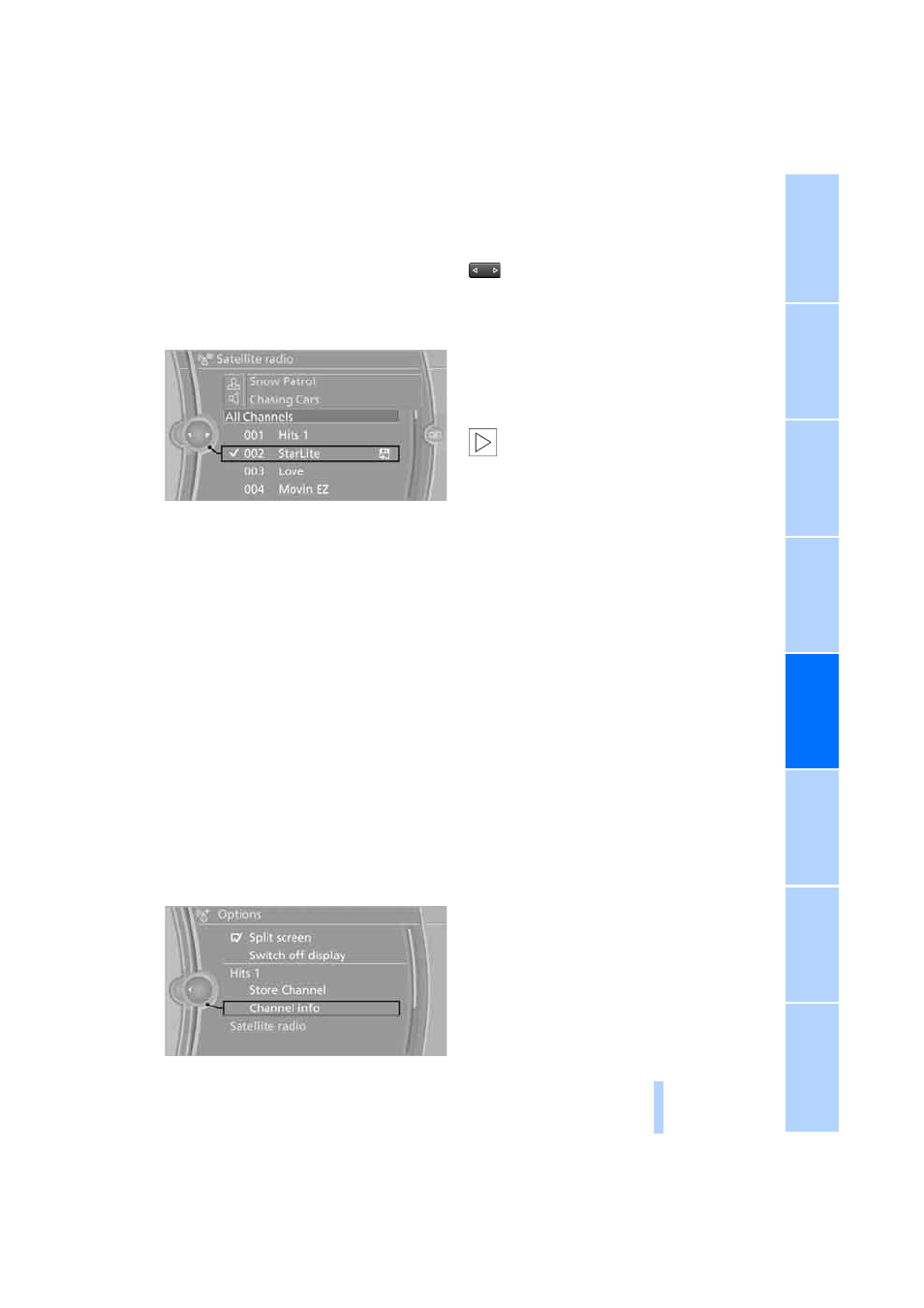
151
Selecting a channel
Selecting a channel
1.
"Satellite radio"
2.
Select "All Channels" or the desired cate-
gory.
3.
Select the desired channel.
Storing a channel
1.
"Satellite radio"
2.
Open "All Channels" or the desired cate-
gory.
3.
"Store Channel".
4.
Call up the desired memory location.
The channel is stored. The channels of the last
selection criterion are displayed again after a
short time.
Displaying information about another
channel
Information about a track currently being played
on another channel can be displayed.
1.
Highlight the channel on which you wish to
display information.
2.
Open "Options".
3.
"Channel info"
Changing the channel using the
buttons below the CD/DVD drive
Press the button for the corresponding
direction.
The system switches to the next enabled chan-
nel.
Notes
If more than 4 seconds go by and no signal is
received, a message appears on the Control
Display.
Under some circumstances, e.g. depend-
ing on environmental or topographic con-
ditions, it may not be possible to receive a sig-
nal. The satellite radio cannot influence this.
A signal may not be available in tunnels or
underground garages, next to high-rise build-
ings, in the vicinity of trees, mountains or other
strong sources of radio interference.
Reception usually resumes as soon as the sig-
nal becomes available again.
<
Online Edition for Part no. 01 41 2 600 967 - © 09/08 BMW AG
