Settings on control display – BMW M6 Convertible 2010 User Manual
Page 75
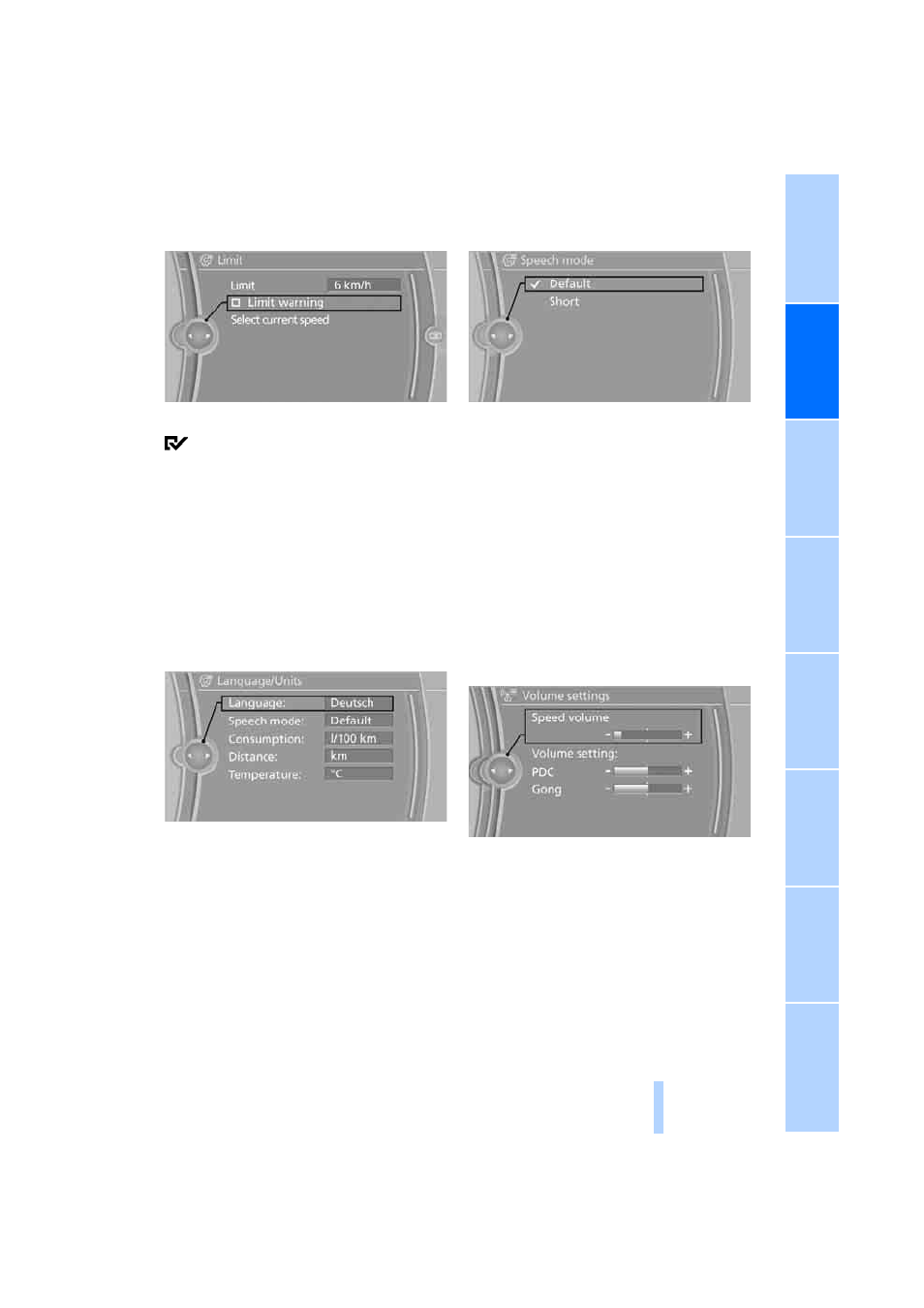
73
3.
"Limit warning"
4.
Press the controller.
The limit warning is switched on.
Settings on Control Display
Language on Control Display
Setting the language
iDrive, for operating principle refer to page
.
1.
"Settings"
2.
"Language/Units"
3.
"Language:"
4.
Select the desired language.
The setting is stored for the remote control cur-
rently in use.
Setting the voice dialog
Switch between a standard dialog and a short
dialog.
iDrive, for operating principle refer to page
.
1.
"Settings"
2.
"Language/Units"
3.
"Speech mode:"
4.
Select the desired dialog.
The setting is stored for the remote control cur-
rently in use.
Warning signal volume
You can raise or lower the volume of the warn-
ing signals, e.g. the 'Fasten safety belt'
reminder, relative to the entertainment sound
output. The warning signals have a fixed mini-
mum and maximum volume that cannot be
dropped below or exceeded.
iDrive, for operating principle refer to page
1.
"Settings"
2.
"Tone"
3.
"Volume settings"
>
"Speed volume": speed-dependent vol-
ume control
>
"PDC": volume of the PDC
*
signal tone
relative to the entertainment sound out-
put
>
"Gong": volume of the signal tone, e.g.
for the 'Fasten safety belt' reminder, rel-
ative to the entertainment sound output
Online Edition for Part no. 01 41 2 602 735 - © 08/09 BMW AG
Online Edition for Part no. 01 41 2 602 735 - © 08/09 BMW AG
