Check control, Quired action, can be called up via, Check con – BMW 550i xDrive Gran Turismo 2010 User Manual
Page 83
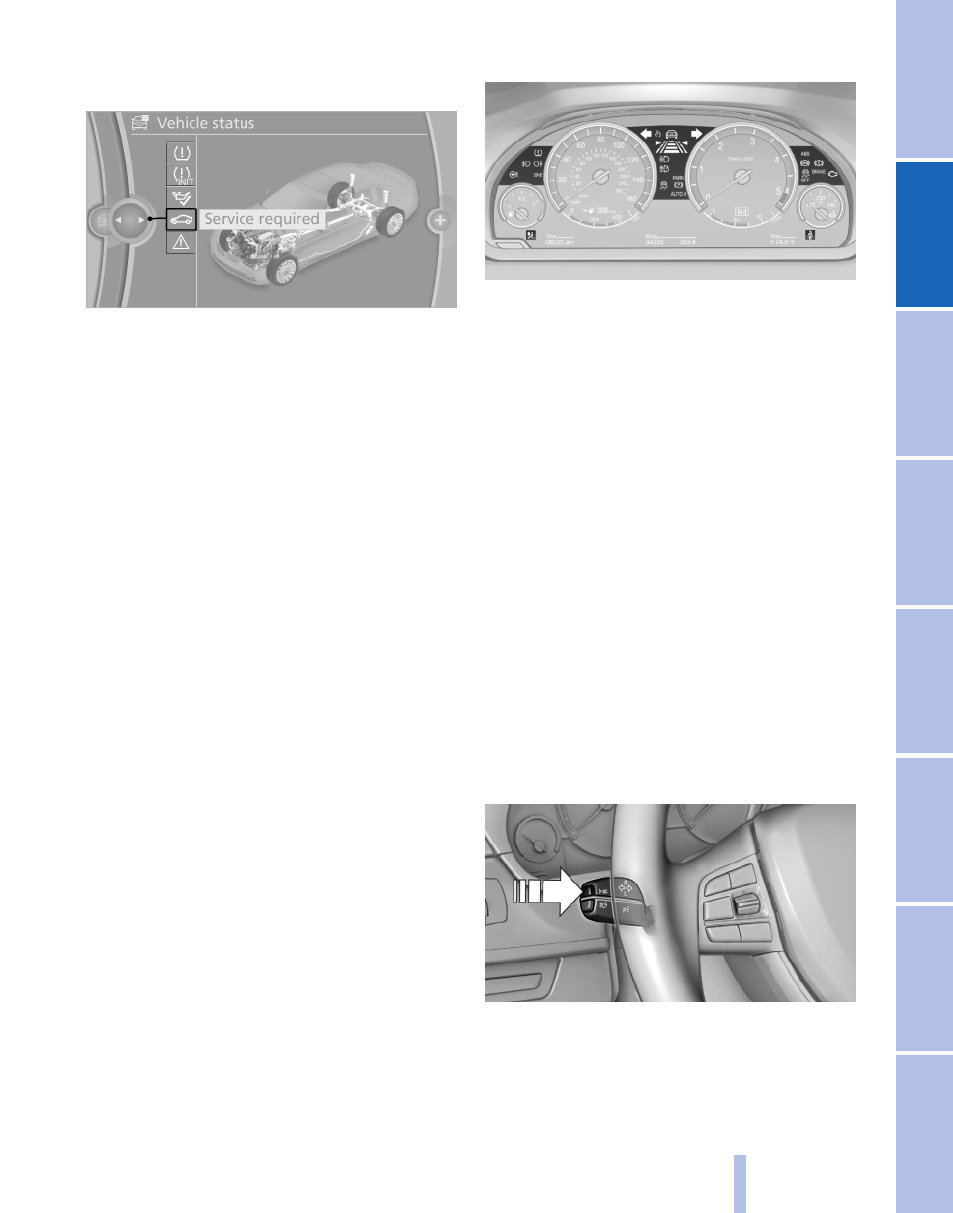
2.
"Vehicle status"
3.
"Service required"
4.
"§ Vehicle inspection"
5.
"Date:"
6.
Create the settings.
7.
Confirm.
The entered date is stored.
Automatic Service Request
Data regarding the maintenance status or legally
mandated inspections of the vehicle are auto‐
matically transmitted to your service center be‐
fore a service due date.
You can check when your service center was
notified.
1.
"Vehicle Info"
2.
"Vehicle status"
3.
Open "Options".
4.
"Last Service Request"
Check Control
The concept
The Check Control system monitors functions
in the vehicle and notifies you of malfunctions in
the monitored systems.
A Check Control message is displayed as a
combination of indicator or warning lamps and
text messages in the instrument cluster and in
the Head-up Display*.
In addition, an acoustic signal may be output and
a text message may appear on the Control Dis‐
play.
Indicator/warning lamps
The indicator and warning lamps can light up in
a variety of combinations and colors.
Several of the lamps are checked for proper
functioning and light up temporarily when the
engine is started or the ignition is switched on.
Text messages
Text messages in combination with a symbol in
the instrument cluster explain a Check Control
message and the meaning of the indicator and
warning lamps.
Supplementary text messages
Additional information on the Control Display,
e.g., on the cause of a malfunction or the re‐
quired action, can be called up via Check Con‐
trol.
The text of urgent messages is displayed auto‐
matically.
Hiding Check Control messages
Press the computer button on the turn signal
lever.
▷
Some Check Control messages are dis‐
played continuously and are not cleared un‐
til the malfunction is eliminated. If several
Seite 83
83
Online Edition for Part no. 01 41 2 604 413 - 03 10 500
