BMW 550i xDrive Gran Turismo 2010 User Manual
Page 127
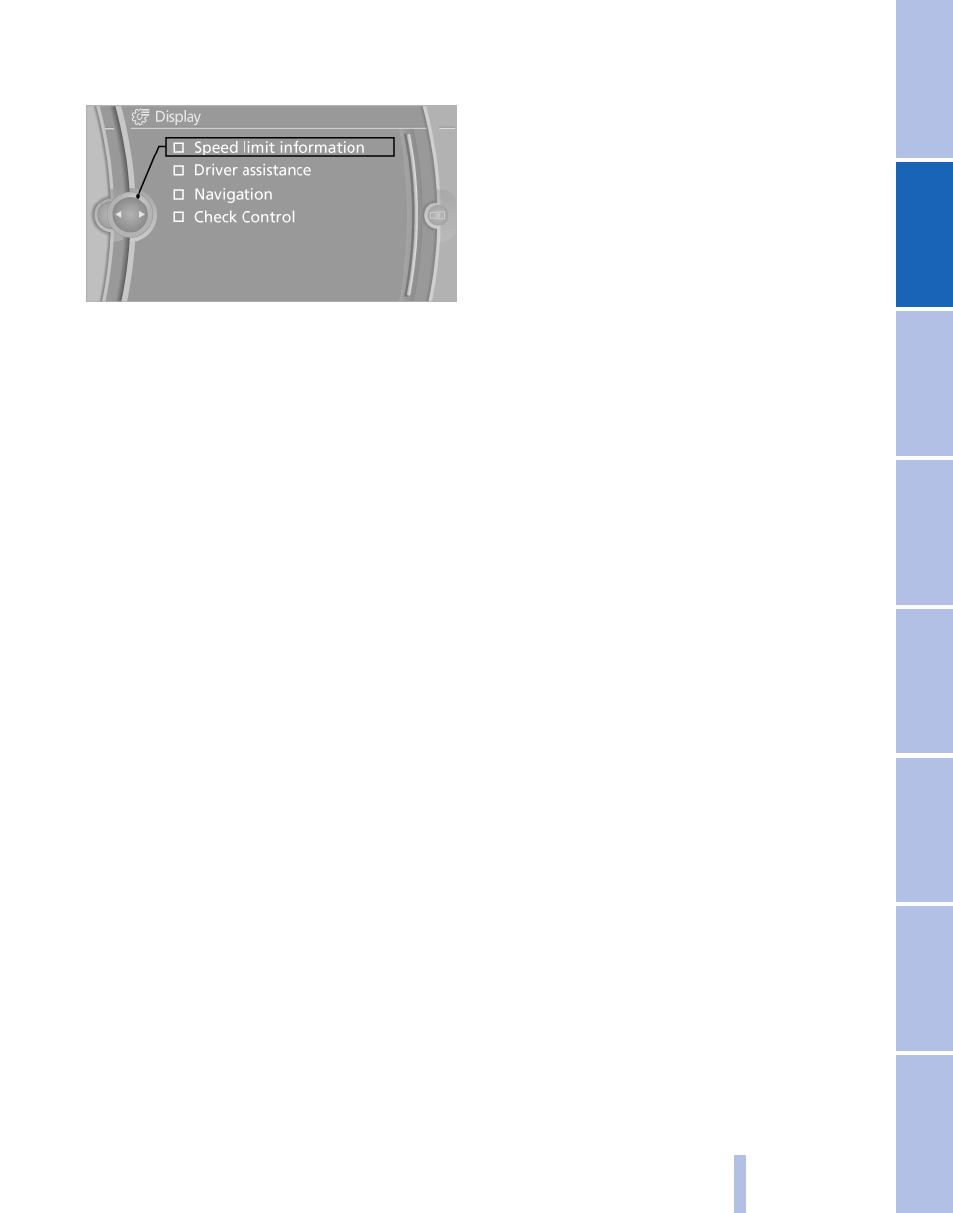
4.
Select the desired displays in the Head-up
Display.
The settings are stored for the remote control
currently in use.
Setting the brightness
The brightness is automatically adjusted to the
ambient light.
The basic setting can be adjusted manually.
1.
"Settings"
2.
"Head-up display"
3.
"Brightness"
4.
Turn the controller.
The brightness is adjusted.
When the low beams are switched on, the basic
setting can be made using the
The setting is stored for the remote control cur‐
rently in use.
Adjusting the height
1.
"Settings"
2.
"Head-up display"
3.
"Height"
4.
Turn the controller.
The height is adjusted.
The setting is stored for the remote control cur‐
rently in use.
Special windshield
The windshield is part of the system.
The shape of the windshield makes it possible
to display a precise image.
A film in the windshield prevents double images
from being displayed.
Therefore, have the special windshield replaced
by a service center only.
Seite 127
127
Online Edition for Part no. 01 41 2 604 413 - 03 10 500
