Cd/multimedia – BMW 550i xDrive Gran Turismo 2010 User Manual
Page 188
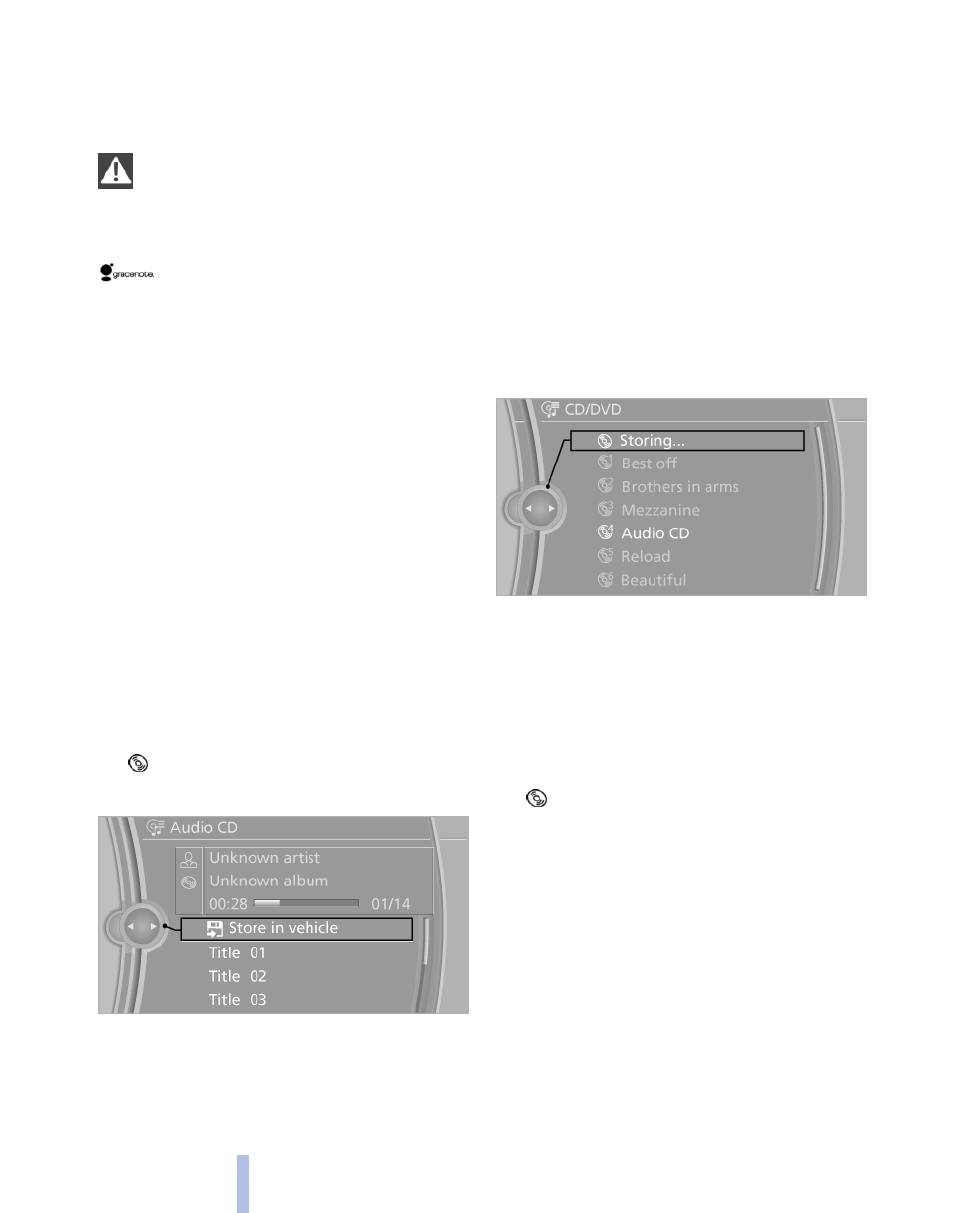
can be deleted later,
.
Tracks with DRM copy protection can be
stored but cannot be played back.
Backing up music data
Regularly back up the music data; other‐
wise, it could be lost if there is a fault on the hard
disk.◀
Music recognition technology and re‐
lated data are provided by Gracenote®.
Gracenote is the industry standard in music rec‐
ognition technology and related content deliv‐
ery. For more information, please visit
www.gracenote.com.
CD and music-related data from Gracenote, Inc.,
copyright © 2000-2010 Gracenote. Gracenote
Software, copyright © 2000-2010 Gracenote.
This product and service may practice one or
more of the following U.S. Patents: #5,987,525;
#6,061,680; #6,154,773, #6,161,132,
#6,230,192, #6,230,207, #6,240,459,
#6,330,593, and other patents issued or pend‐
ing. Some services supplied under license from
Open Globe, Inc. for U.S. Patent: #6,304,523.
Storing from a CD/DVD
1.
Insert a CD or DVD into the CD/DVD player.
2.
"CD/Multimedia"
3.
"CD/DVD"
4.
Select the symbol for the CD/DVD player.
5.
"Store in vehicle"
The music collection is displayed and the first
track of the CD/DVD is played back. During the
storage process, the tracks are played in se‐
quence.
Observe the following during the storage proc‐
ess:
Do not switch to the CD/DVD player and do not
remove the CD/DVD from the CD/DVD player as
this will interrupt the storage process. You can
switch to the other audio sources without inter‐
rupting the storage process. Tracks from the
current CD/DVD that have already been stored
can be called up.
Interrupting storage
1.
"CD/Multimedia"
2.
"CD/DVD"
3.
"Storing..."
4.
"Cancel storing"
The storage process is interrupted and can be
continued at any time.
Continuing the storage process
1.
"CD/Multimedia"
2.
"CD/DVD"
3.
Select the symbol for the CD/DVD player.
4.
"Continue storing"
Storage of the CD/DVD continues at the begin‐
ning of the track at which storage was inter‐
rupted.
Album information
During storage, information such as the name of
the artist is stored with the track, if this informa‐
tion is available in the vehicle database or on the
CD.
To update the database, contact your service
center.
Seite 188
188
Online Edition for Part no. 01 41 2 604 413 - 03 10 500
CD/multimedia
