Remote control, Controls – BMW 550i xDrive Gran Turismo 2010 User Manual
Page 197
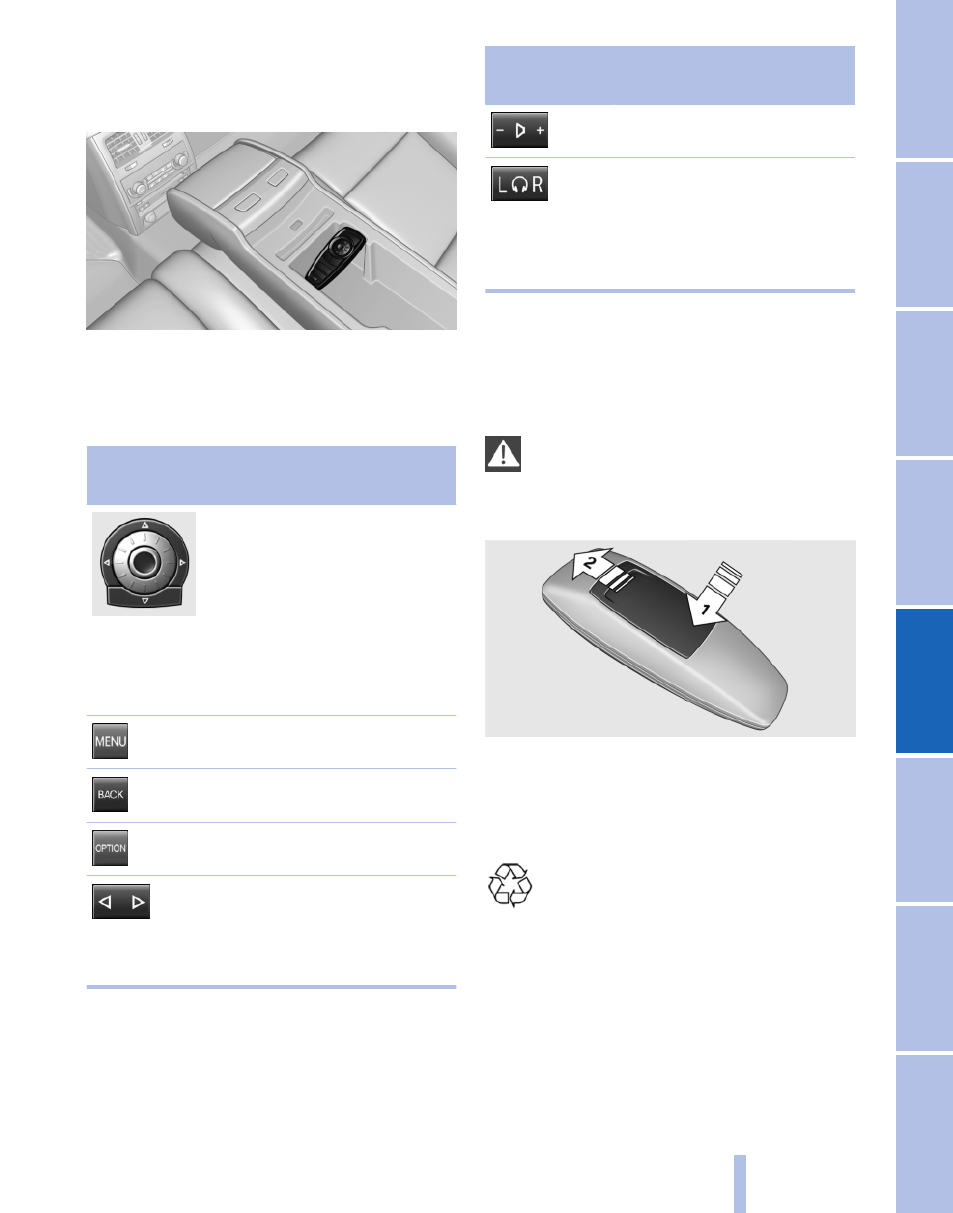
Remote control
In the center armrest in the rear
Storage is possible in a vertical or horizontal po‐
sition in the center armrest.
Menu navigation
Press the but‐
ton
Function
Operating concept as for the
front controller.
Turn the wheel: highlight a
menu item.
Press the center knob: con‐
firm the selection.
Press the arrow buttons:
change between panels.
Opens the main menu.
Displays the previous menu.
Opens the "Options" menu.
Changes the station, track or
chapter.
Press and hold the button:
fast forward/reverse.
Press the but‐
ton
Function
Adjusts the volume.
Switches the volume adjust‐
ment to the left/right.
For Rear seat entertainment
Professional*: Switch over
between the display screens.
The transmission time of the remote control is
limited by law. To execute a function again,
press or turn the required button again.
Replacing the batteries
No rechargeable batteries
Do not use rechargeable batteries, as
damage may result from the substances in the
batteries.◀
1.
Remove the cover. Press on the cover, ar‐
row 1, and push forward, arrow 2.
2.
Insert batteries of the same type.
3.
Close the cover.
Take the used battery to a recycling cen‐
ter or to your service center.
Controls
Almost all functions can be operated in the same
manner as they are in the front. Special features
of operating the system in the rear are described
here.
Seite 197
197
Online Edition for Part no. 01 41 2 604 413 - 03 10 500
