External devices, Cd/multimedia – BMW 650i xDrive Convertible 2012 User Manual
Page 184
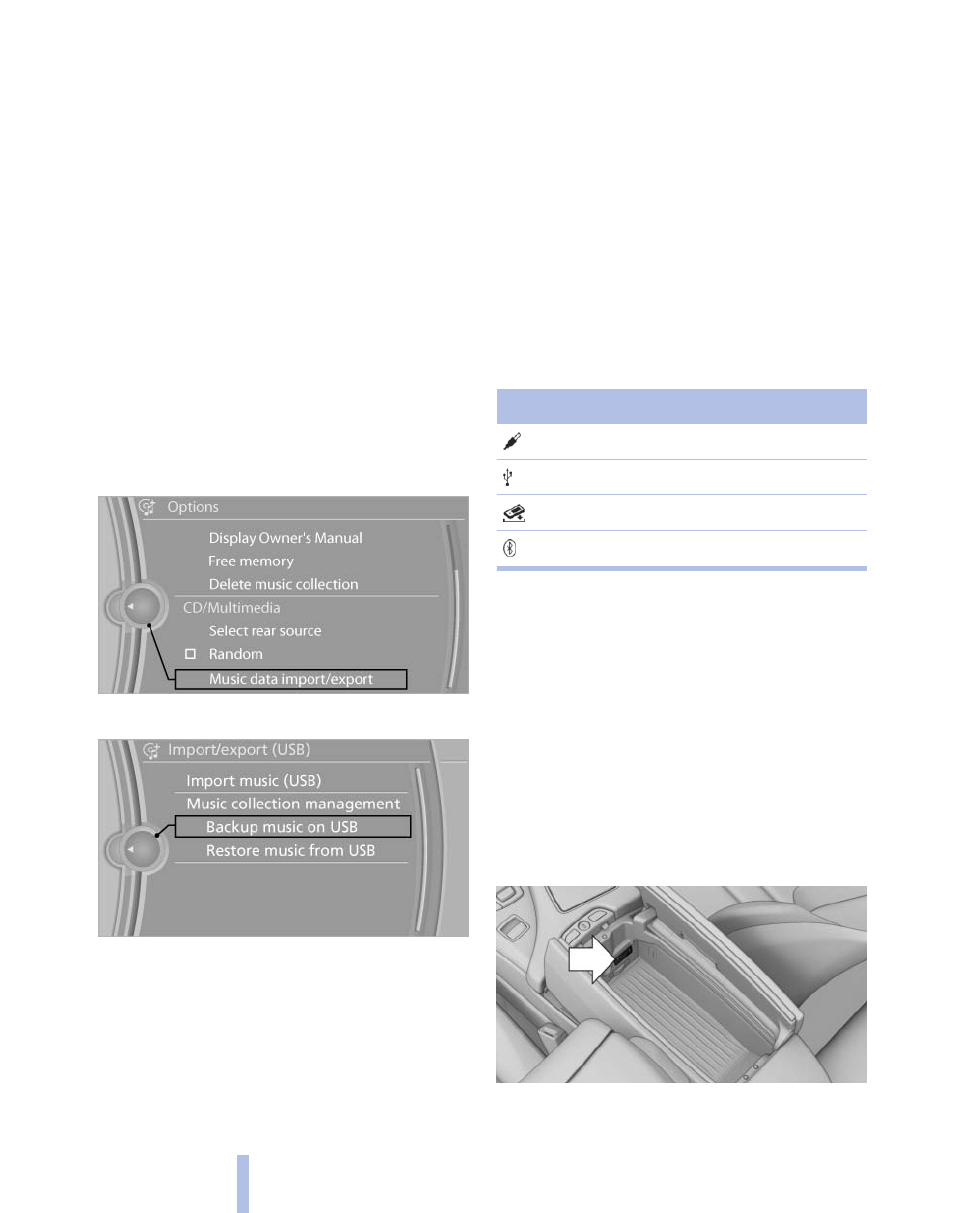
Music collection
Backing up the music collection
The entire music collection can be stored on a
USB device. Make sure there is enough free
memory capacity on the USB device.
Depending on the number of tracks, backing up
the music collection may take several hours.
Therefore, it is best to perform the backup dur‐
ing a long trip.
1.
Starting the engine.
2.
Connect the USB device to the USB inter‐
face in the glove compartment.
3.
"CD/Multimedia"
4.
"Music collection"
5.
Open "Options".
6.
"Music data import/export"
7.
"Backup music on USB"
Storing the music collection in the vehicle
When storing from the USB device, the existing
music collection in the vehicle is replaced.
1.
"CD/Multimedia"
2.
"Music collection"
3.
Open "Options".
4.
"Music data import/export"
5.
"Restore music from USB"
Deleting the music collection
1.
"CD/Multimedia"
2.
"Music collection"
3.
Open "Options".
4.
"Delete music collection"
External devices
At a glance
Symbol
Meaning
AUX-IN port
USB audio interface*
Mobile phone audio interface*
Bluetooth audio*
AUX-IN port
At a glance
▷
For connecting audio devices, e.g., MP3
player. The sound is output on the vehicle
loudspeakers.
▷
Recommendation: use medium tone and
volume settings on the audio device. The
tone depends on the quality of the audio
files.
Connecting
The AUX-IN port is in the center armrest.
Seite 184
184
Online Edition for Part no. 01 40 2 606 521 - 03 11 490
CD/multimedia
