Driving comfort – BMW 650i xDrive Convertible 2012 User Manual
Page 116
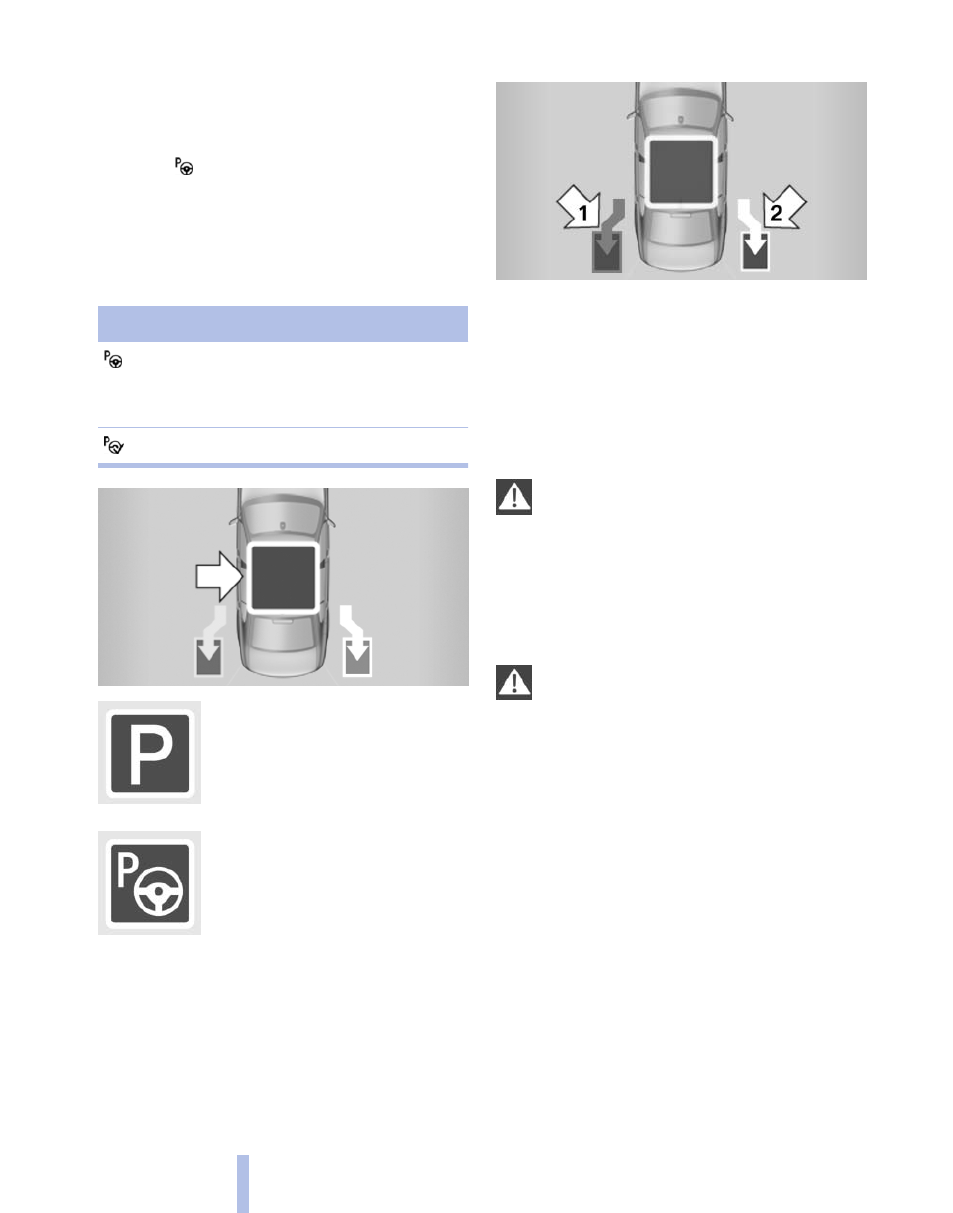
By engaging reverse
Engage transmission position R.
The current status of the parking space search
is indicated on the Control Display.
Activate: "Parking Assistant" Select the
symbol in the Control Display.
Display on the Control Display
System status
Symbol Meaning
Gray: the system is not available.
White: the system is available but not
activated.
The system is activated.
Gray: the system is not activated.
Parking space search.
Blue: the system is activated. A
suitable parking space was
found.
The parking procedure is active.
Steering control has been seized.
Status of the parking space search
▷
Gray, arrow 1: parking space search.
▷
Blue, arrow 2: parking space is suitable.
The vehicle is parked in the parking space if
the parking procedure is active.
▷
No display: no parking space search.
Parking using the parking assistant
Personal responsibility
The parking assistant does not relieve the
driver of responsibility for the vehicle during the
parking procedure.
Watch the parking space and parking procedure
closely and intervene if necessary; otherwise,
there is the danger of an accident.◀
Check the traffic situation as well
Loud sounds outside and within the vehi‐
cle can drown out the signal tones of the parking
assistant and PDC.
Check the traffic situation around the vehicle
with your own eyes; otherwise, there is the dan‐
ger of an accident.◀
1.
Switch on the parking assistant and activate
it if necessary.
The status of the parking space search is in‐
dicated on the Control Display.
2.
Follow the instructions on the Control Dis‐
play.
The end of the parking procedure is indi‐
cated on the Control Display.
3.
Adjust the parking position yourself if nec‐
essary.
Seite 116
116
Online Edition for Part no. 01 40 2 606 521 - 03 11 490
Driving comfort
