Dynalco Catalyst Monitor User Manual
Page 5
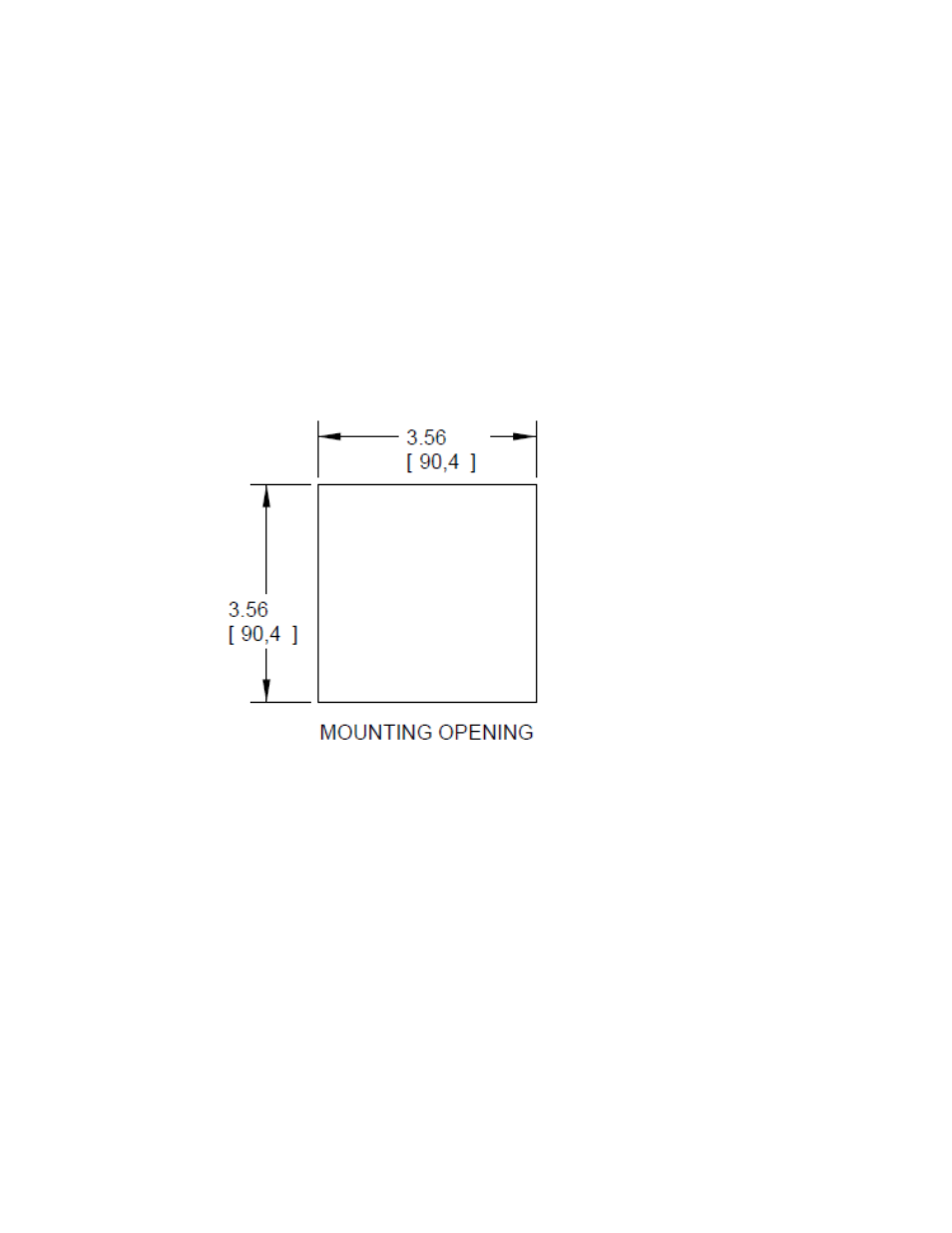
4
User Interface
The Catalyst Monitor is configured via the keypad on the front panel which includes a
graphical backlit LCD display capable of displaying alpha numeric values and custom
engineering units of measure. The keypad implements a menu system, which is navigated
using the up, down, left, right, enter and escape buttons.
Installation:
The Catalyst Monitor is a standard ¼ DIN package, designed to be panel mounted. The
cutout dimensions are shown below.
