Dynalco Catalyst Monitor User Manual
Page 15
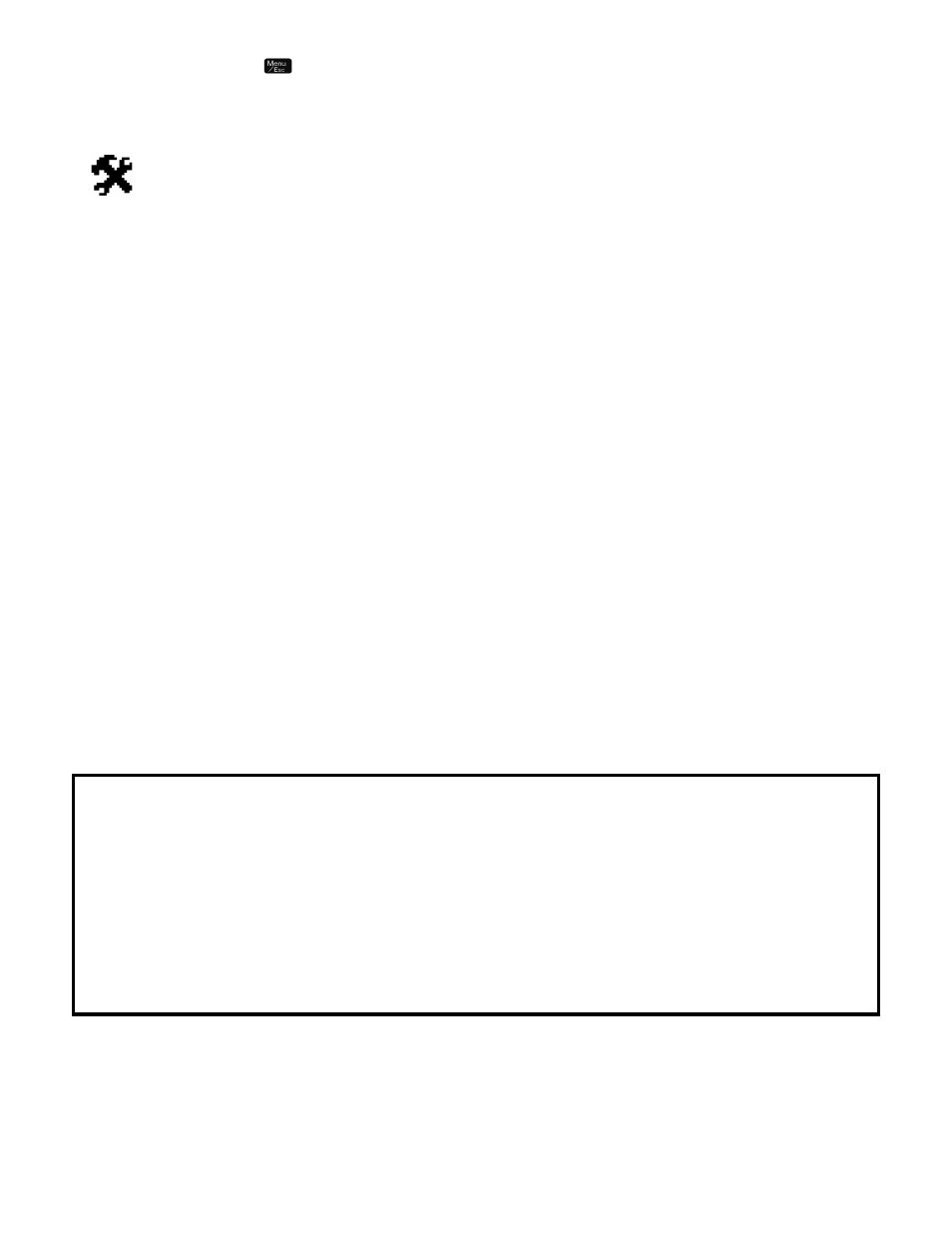
14
Pressing the escape
key two times will escape to the normal monitoring mode.
“System”
“Display defaults” allows the selection of either single channel (absolute) or differential value
display. Note that regardless of this setting, pressing the right or left arrow during normal
operation will display the alternate display type.
“Digital output” allows the configuration of the solid state relay alarm outputs as either
“Normally Open” or “Normally Closed”
“EPA enable” is used to enable a 4-hour rolling average calculation (RICE NESHAP
requirement) of the catalyst inlet temperature. Select whichever channel is configured to
monitor the catalyst inlet temperature. Once this is enabled, the inlet temperature will be
displayed as a 4-hour rolling average value. Specifically, the instantaneous values will be
averaged into 1-hour averages which will then be used to calculate the 4-hour average. The
4-hour average will also be continuously logged at 15 minute intervals as long as the monitor
is receiving an engine run signal. If the engine does not run for a full 4 hours, then the
averaged data from the previous engine run will be used to calculate the next run time. An
example of the logging process is on page 18.
“Set date and time” is self-explanatory but is important for proper date / time stamps for both
alarm logs and data logging.
IMPORTANT NOTICE REGARDING CORRECT DATE / TIME SETTING:
The correct date / time is imperative for proper data logging.
Please note that the date and time may need to be re-programmed if the Catalyst Monitor
loses input power for over 1 week. This will be indicated by a warning upon powering up the
unit.
Note that only the date / time may be affected by extended loss of power. Any data logged to
the internal flash memory will be held indefinitely.
