Drucker Diagnostics Model 642E Centrifuge User Manual
Page 3
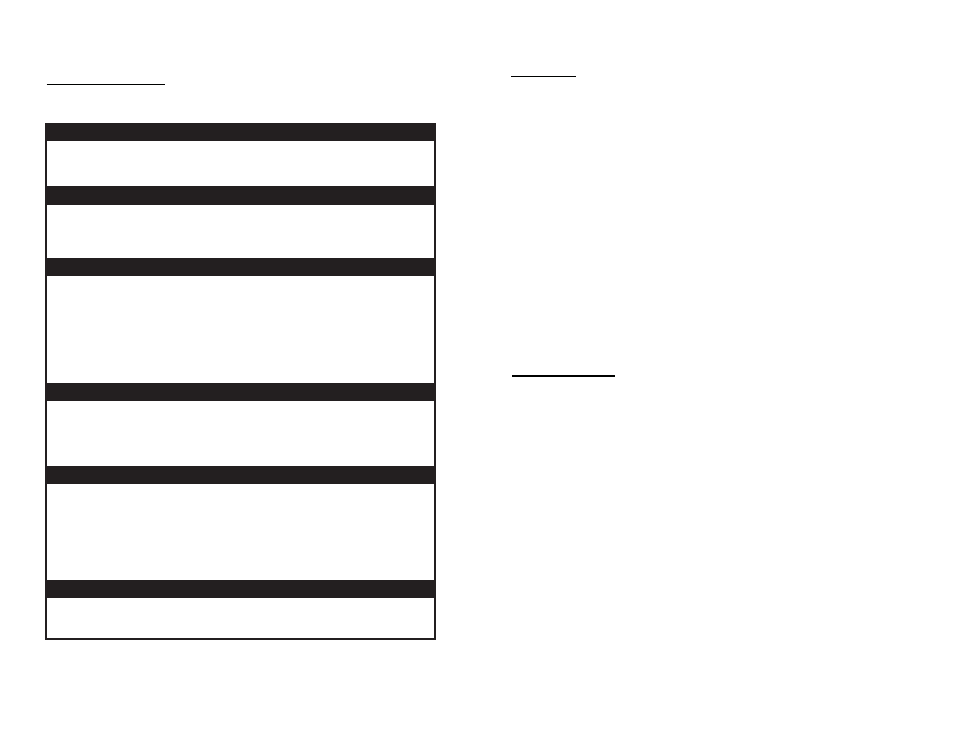
Features:
• Swing–out horizontal rotor design, incorporating a unique test tube
holder that produces horizontally separated samples while requiring no
additional parts
• Cool–Flow air flow design that prevents overheating of samples
• Heavy gauge steel construction for safety and durability
• Lid safety switch that prevents the centrifuge from operating unless the
lid is closed and latched
• Removable rotor for easy cleaning
• Locking lid that allows entry into the centrifuge only after the rotor has
completely stopped
• Brushless permanent split capacitor AC motor
• Clear lid for safe observation of samples and optical calibration of speed
• Electronically controlled timed operation, (see pg. 5)
• Push-button operation
• Indicator lights:
‘RUNNING’
Green
–lights when power is applied to the motor
‘LATCHED’
Yellow
–lights when the lid is closed and latched
‘UNLOCKED’
Red
–lights when the lock system is deactivated
Page 3
Specifications:
General Specifications for the Model 642E Centrifuge
Nominal Speed (Horizontal):
3,380 (+/- 100) RPM
Nominal RCF (Horizontal):
1,600 (+/- 90) xg
Maximum capacity (Horizontal):
60 mL (6 x 10 mL)*
Overall Dimensions (H x W x D):
8.75 in. x 11.75 in. x 14 in.
Centrifuge Motor:
1/30 HP, p.s.c. motor
Maximum Acceleration Time:
10 seconds
Protection Breaker:
4 Amp. re–settable
Timer:
electronic, 1 to 30 minutes
preset to 10 minutes, +/– 1%
Current Requirement:
1.9 Amps
Voltage Requirement:
115 (+/- 10) Volts
Frequency:
60 Hz
Weight:
13.75 lbs.
Any use other than those specified by the Manufacturer is explicitly prohibited.
* Maximum sample density is 1.15 grams / mL, (water density = 1.0 grams / mL)
Page 10
1. Problem: The rotor does not spin freely.
Solutions: – Make sure nothing has fallen into the rotor chamber.
– If there is nothing obstructing the rotor, the rotor may be damaged.
contact The Drucker Company for further assistance.
2. Problem: Excessive noise when the machine is running.
Solutions: – Check to see that the load is balanced.
– Make sure that nothing has fallen into the rotor chamber.
– Make sure that the nut in the center of the rotor is tight.
– Have a technician test the motor and replace it if necessary.
3. Problem: The centrifuge does not run.
Solutions: – Check the electrical outlet.
– Make sure the lid latch is turned completely clockwise to its stop
position. When the lid is closed properly, the latch light on
the control panel will illuminate.
– Check the circuit breaker switch at the bottom left of the machine.
If the switch is white, the breaker has tripped. Contact The
Drucker Company for further assistance.
– The printed circuit board may be damaged. Have a technician test
and replace the circuit board if necessary.
4. Problem: The latch light does not come on when the lid is closed.
Solutions: – Make sure that the unit has power.
– Make sure the lid latch is turned completely clockwise to its stop
position. The latch makes contact with a switch underneath the
front top of the cabinet. If this switch is not activated, the light will
not turn on and the machine will not run.
5. Problem: The machine does not unlock after a run has completed.
Solutions: – The lid should remained locked until the rotor has nearly come to a
complete stop and then unlock for 60 seconds. If additional unlock
time is needed, press the ’OPEN / STOP’ button with
the machine plugged in and the rotor stopped. If the lid remains
locked after this and will not unlock, the electronics may have been
damaged. Contact The Drucker Company for assistance. To
access the rotor chamber, follow the procedure on page 11,
“Emergency Rotor Chamber Entry”.
6. Problem: The run time is not set to the desired length.
Solutions: – Check the run preset by following the instructions on page 5. If
the preset is not the desired length follow the procedure on the
same page to change the run preset time.
Troubleshooting:
NOTE:
The latch must be turned completely
clockwise to its stop position in order
for the centrifuge to operate.
For servicing information or additional technical support, contact The
Drucker Company at
814-342-6205 or
814-692-7661
.
