Operation via idrive – BMW 2007 bmw 328i User Manual
Page 183
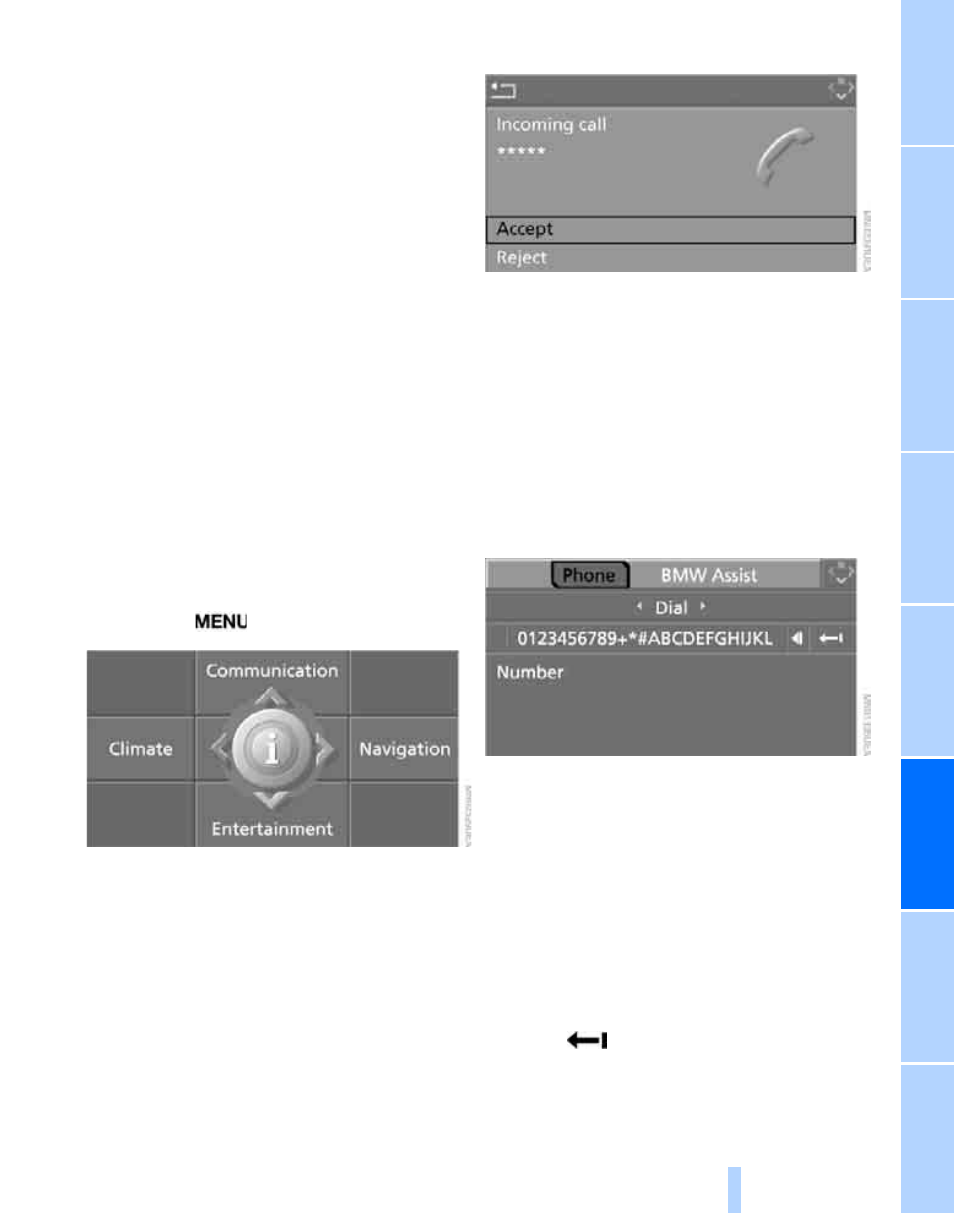
181
Operation via iDrive
You can operate the following functions using
iDrive:
>
dialing phone numbers
>
Selecting phone numbers from the phone
book
>
Selecting stored phone numbers, e.g. from
the list of accepted calls
>
Ending a call
When the ignition and radio readiness are
switched off, e.g. after taking the remote control
out of the ignition switch, you can continue an
ongoing call via the hands-free system for no
more than 25 minutes.
Requirements
The mobile phone's pairing data are stored by
the vehicle and the mobile phone is operational.
The engine is running or the ignition is switched
on.
The mobile phone is recognized by the vehicle.
iDrive, for operating principle refer to page
1.
Press the
button.
This opens the start menu.
2.
Move the controller forwards to call up
"Communication".
Receiving calls
If you have the phone number of the caller
stored in the phone book and the phone num-
ber has been transmitted, the name of the entry
is displayed.
Accepting a call
Select "Accept" and press the controller.
Rejecting a call
Select "Reject" and press the controller.
The caller is diverted to your mailbox if it has
been activated.
Calling
Dialing phone numbers
1.
Select "Phone" and press the controller.
2.
Select "Dial" and press the controller.
3.
Enter the desired phone number by select-
ing the digits individually and pressing the
controller.
Always enter the complete phone number
consisting of national dialing code, area
code, and phone number.
The letters correspond to the numbers on
the keypad of the mobile phone.
To delete an incorrect number or letter:
Move the controller towards the right to
select
, and press the controller.
Online Edition for Part no. 01 41 0 012 928 - © 08/06 BMW AG
