La mp s – BMW 2007 bmw 328i User Manual
Page 100
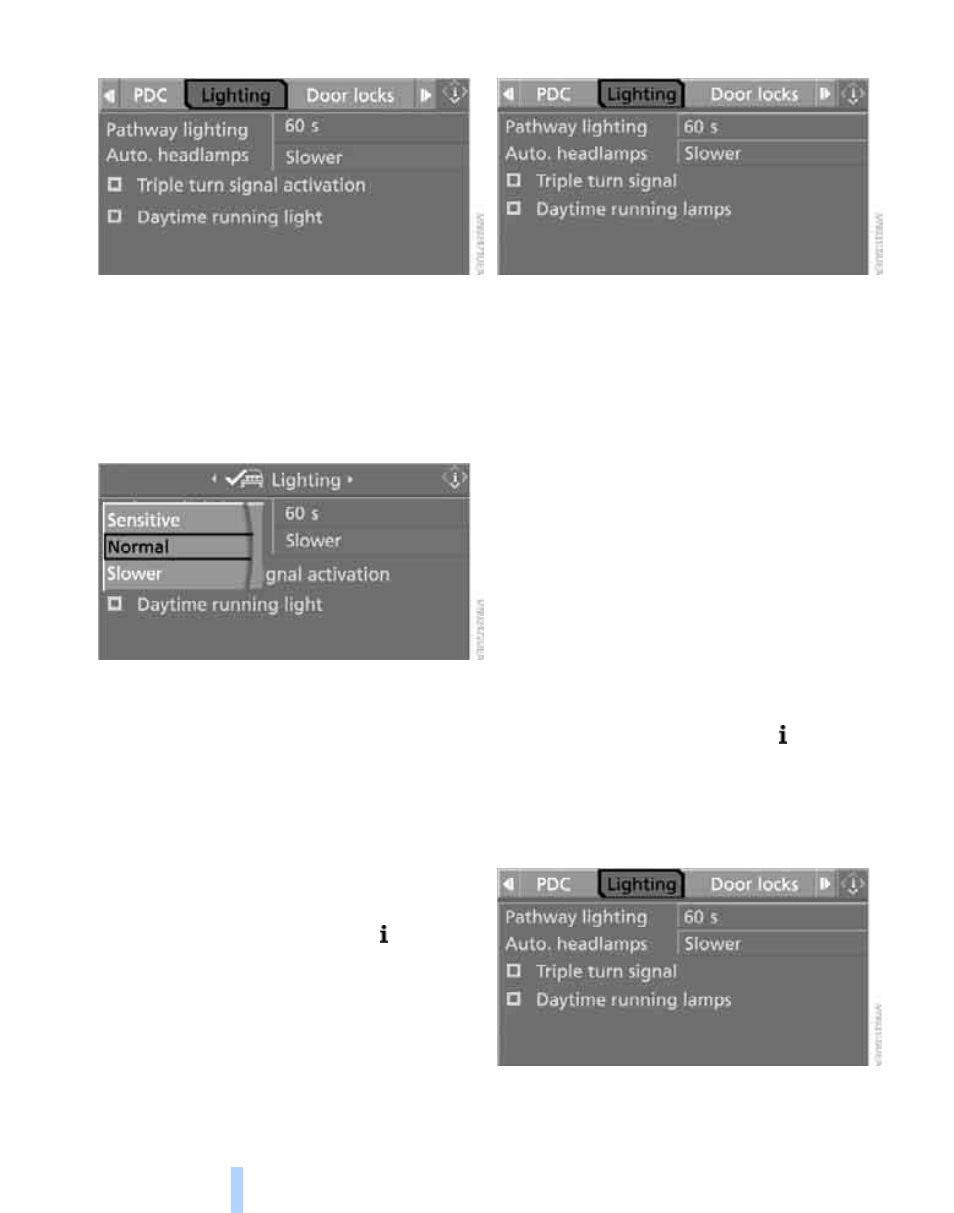
La
mp
s
98
5.
Select "Lighting" and press the controller.
6.
Select "Auto. headlamps" and press the
controller.
7.
Select a menu item:
>
"Sensitive"
>
"Normal"
>
"Slower"
8.
Press the controller to apply the setting.
Pathway lighting
If you activate the headlamp flasher after park-
ing the car, with the lights switched off, the low
beams come on and remain on for a certain
time.
You can adjust the operating period or deacti-
vate the function.
1.
Open the start menu.
2.
Press the controller to open the menu.
3.
Select "Settings" and press the controller.
4.
Select "Vehicle / Tires" and press the con-
troller.
5.
Select "Lighting" and press the controller.
6.
Select "Pathway lighting" and press the
controller.
7.
Turn the controller to select the corre-
sponding duration.
8.
Press the controller to apply the setting.
Daytime running lamps
If desired, the light switch can remain in auto-
matic headlamp control position. The exterior
lamps are automatically switched off after the
vehicle is parked.
If the light switch remains in parking lamps posi-
tion, the parking lamps are lit after the ignition is
switched off.
Activating/deactivating daytime
running lamps*
1.
Open the start menu.
2.
Press the controller to open the menu.
3.
Select "Settings" and press the controller.
4.
Select "Vehicle / Tires" and press the con-
troller.
5.
Select "Lighting" and press the controller.
6.
Select "Daytime running lamps" and press
the controller.
Online Edition for Part no. 01 41 0 012 928 - © 08/06 BMW AG
