Dtmf – Yealink EXP40 User Manual
Page 23
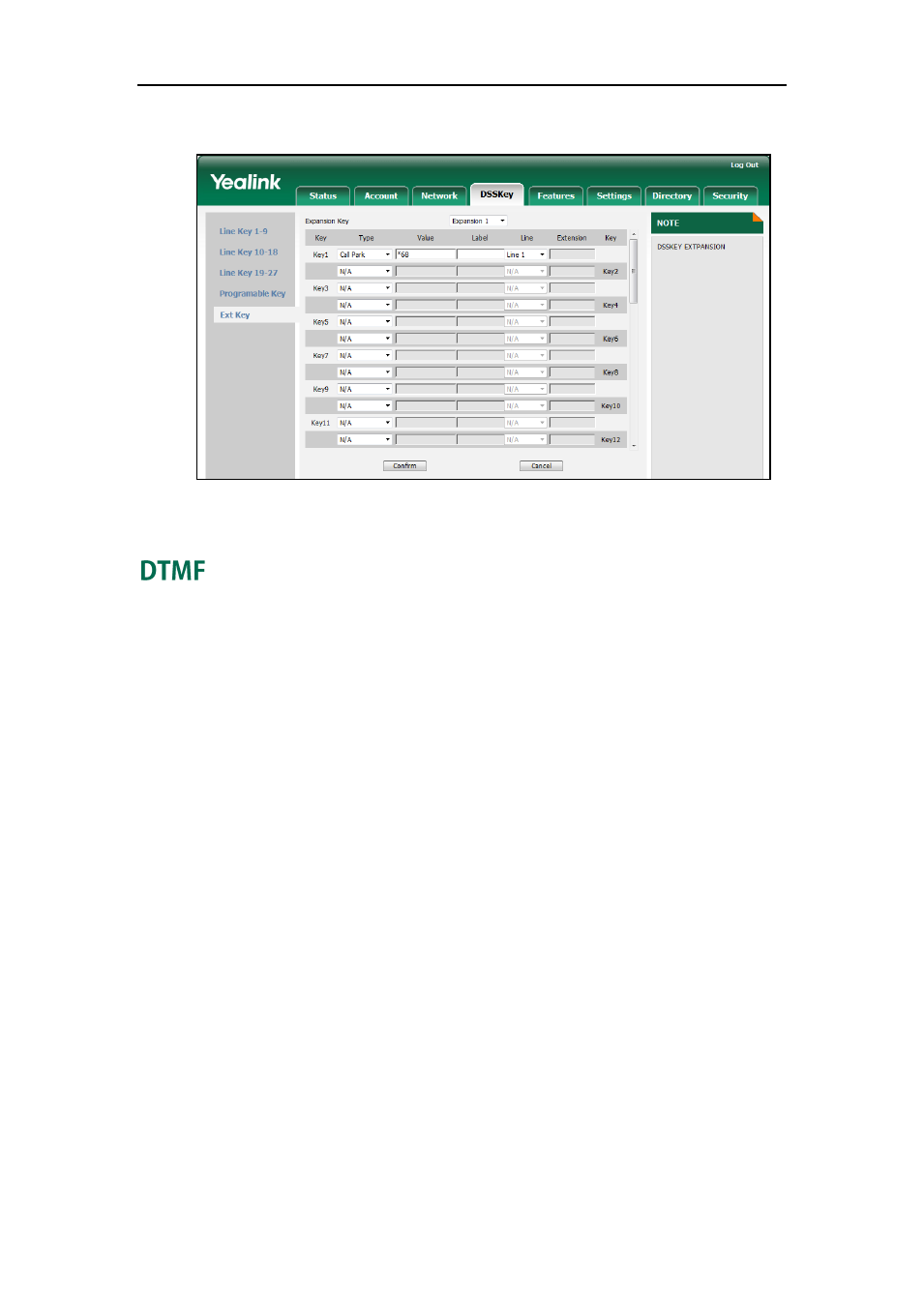
Configuration
15
5. Select the desired line to apply this key from the pull-down list of Line.
6. Click Confirm to accept the change.
You can configure a DSS key as the DTMF key. If you press the DTMF key during an
active call, the phone will send the pre-defined DTMF digits.
To configure a DSS key as the DTMF key:
1. Click on DSSKey->Ext Key.
2. In the desired DSS key field, select DTMF from the pull-down list of Type.
3. Enter the desired DTMF digits in the Value field.
4. Enter the desired value in the Label field or leave it blank.
