List of included items, Unpacking and setting up, Setup – Cooper Instruments & Systems TSFM 500 Motorized Force Test Stand User Manual
Page 2
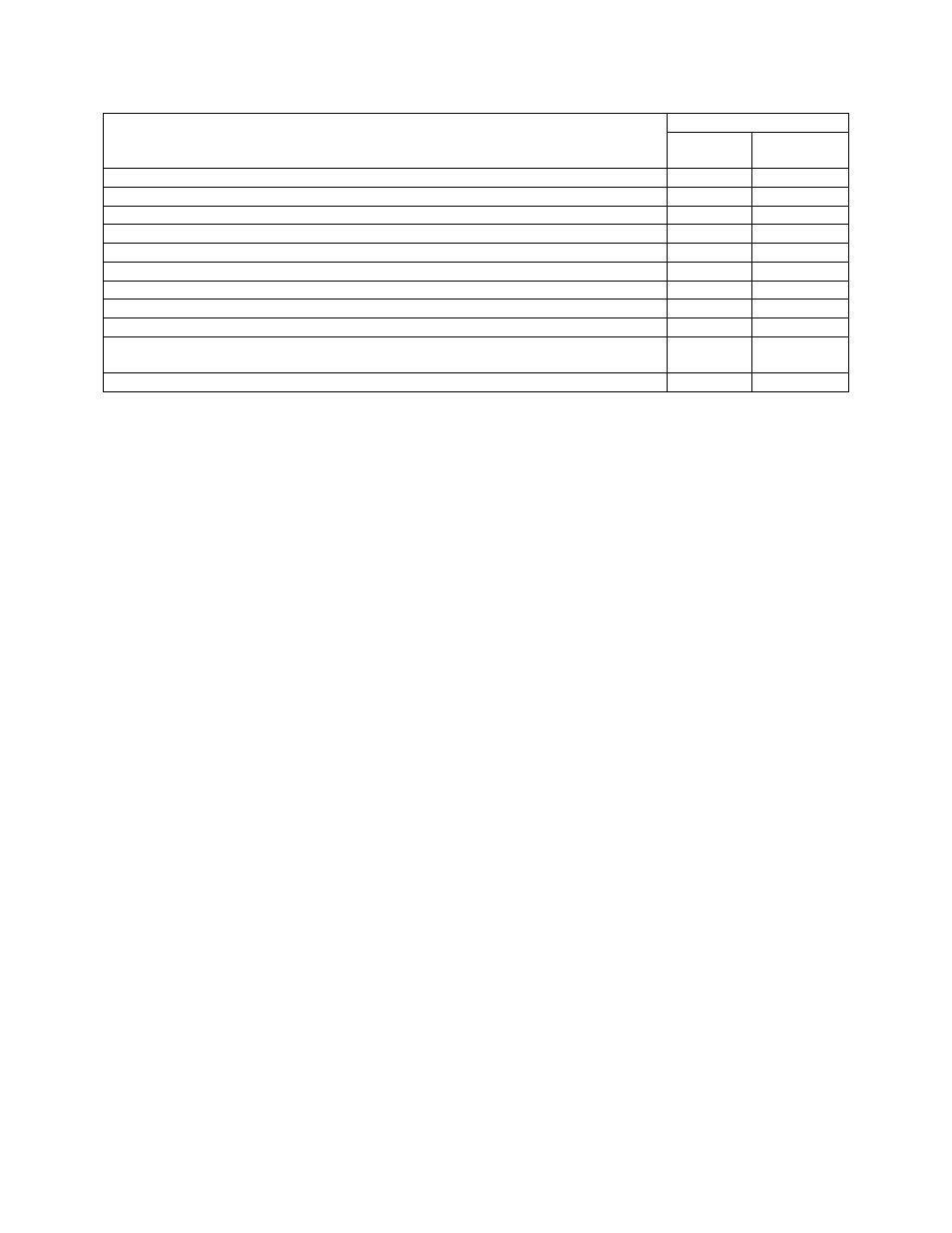
CF 141
2
32-1032 REV 1 0405
LIST OF INCLUDED ITEMS
Quantity
Item
TSF/
TSFM500
TSFH/
TSFM500H
Force measurement test stand
1
1
User’s Guide
1 1
Base
1 -
Mounting leg
- 2
Column cap
1 2
5/16-18 x 1” screw for base installation
4
-
1/4-20 x 3/4" screw for top cap installation
2
4
Thumb screw for gauge mounting
4
4
Mounting hole drill template
1
-
Attachment kit – includes three hooks (small, medium, and large), 2” and 3”
diameter compression plates, and two couplers (#10-32 and 5/16-18)
1 1
Tool kit
1 1
UNPACKING AND SETTING UP
1. Carefully unpack the test stand from the box and inspect for any damage. Check the contents to
ensure that you have received a test stand complete with all accessories – see the list of included
items above.
2. Remove the foam from the middle portion of the test stand column and remove the plywood caps by
unscrewing the pair of screws at each end. For model TSF and TSFM500, install the base with four
5/16-18 x1” screws and the top cap with two 1/4-20 x 3/4" screws. For model TSFH and TSFM500H,
install the two column caps with two 1/4-20 x 3/4" screws each. Store all packaging materials for
possible future use.
3. Place the stand on a firm, flat and level working surface free from vibration to ensure accurate
readings. It is recommended that the test stand can be secured to a workbench – see your model’s
“Operation” section for further details.
TSFM500/TSFM500H
SAFETY TIPS
• Wear eye and face protection when testing. Although the test stand has relatively slow moving
mechanisms, be aware of the dangers posed by potential energies that can accumulate in the sample
during testing.
• Keep away from the moving parts of the test
• Never operate the test stand if there is any visible damage to the power cord or the control unit. The
test stand is powered by 110/220 volts that are present in both the power cord and the control unit. Any
contact with this high voltage can cause serious injury or even death.
• Ensure that the control unit be kept away from water or any other electrically conductive liquids at all
times.
• Make sure the electrical outlet powering the test stand has local earth ground (3-hole outlet).
• Do not remove the cover of the control unit or motor drive unless instructed to do so by a Cooper
representative. Always disconnect power before removing the cover. Use Cooper replacement parts,
only, if any repairs are needed.
SETUP
Place the stand on a clean, flat and level work area that meets the criteria outlined in the work area safety
instructions. For accurate readings, the area should be free of vibrations.
If desired, the stand can be mounted to the work area with two 5/16 screws. Included is a mounting hole
drill template for quick setup. Before the stand can be mounted, the belt cover surrounding the fine
adjustment knob on the right hand side of the stand has to be removed. Using a flat screwdriver, loosen
the four captive screws and slide off the cover.
