Problems with printing – Canon FB620P User Manual
Page 67
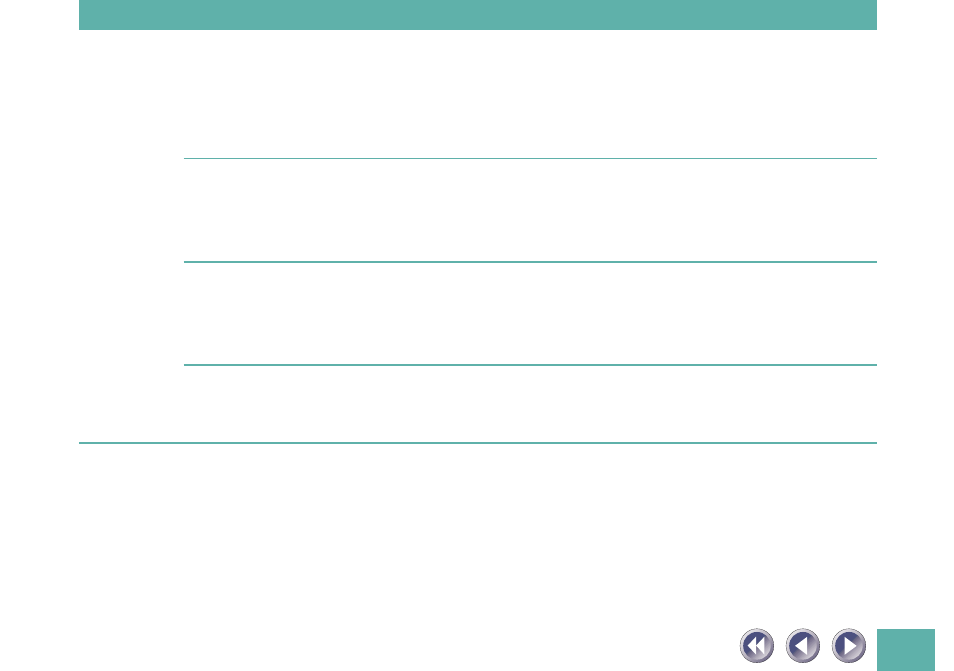
67
Problems with Printing
Printing fails or printing errors
Cause 1:
Scanner and printer incorrectly connected or cable loose
Solution:
Cause 2:
Scanner not powered up
Solution:
Since data is sent through the scanner to the printer, the
scanner power must be on to print. Connect the AC adapter to
the scanner and electrical outlet (
Cause 3:
WPS (Windows Printing System) printer in use
Solution:
WPS printers cannot be used when connected through the
scanner. To use both the printer and the scanner, alternately
connect the devices to the computer’s parallel port as required.
Cause 4:
Scanning in progress
Solution:
Printer cannot be used while scanning. Initiate print after
scanning finishes
This manual is related to the following products:
