Canon FB620P User Manual
Page 5
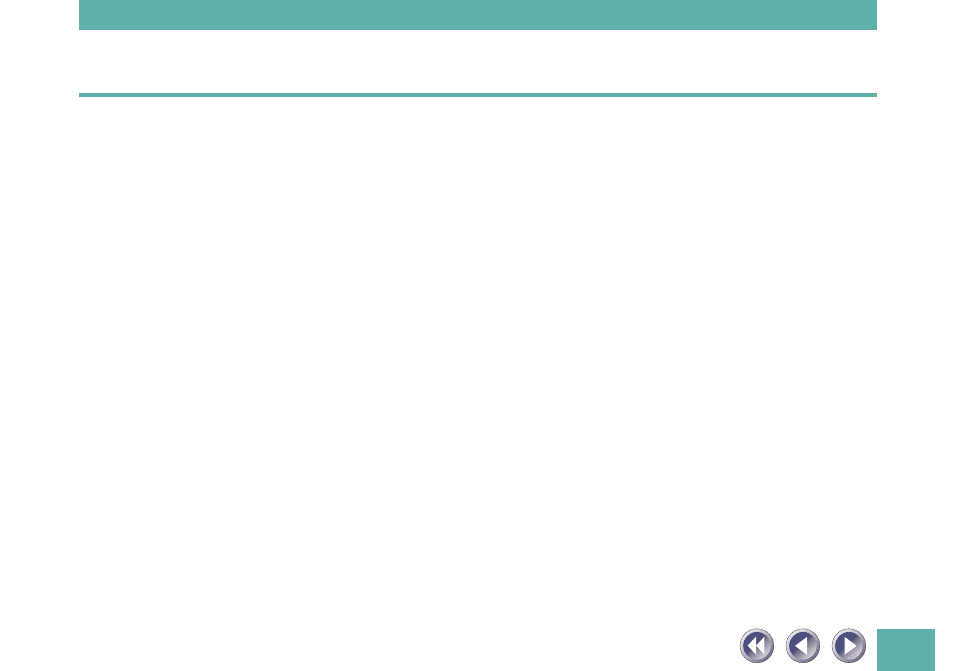
5
Table of Contents
Features of CanoScan FB320P/FB620P Colour Scanners ........................................ 8
Safety Precautions .................................................................................................. 10
Safe Locations ................................................................................................... 10
About the Power Supply .................................................................................. 12
General Handling Precautions ......................................................................... 13
Chapter 1 Placement and Connections ....................... 17
Connecting the Scanner to a Computer .......................................................... 22
Connecting a Printer to the Scanner ............................................................... 24
Connecting the Power Cord (Turning on the Power) .......................................... 26
Chapter 2 The Software CD-ROM ................................ 27
Running the CD-ROM Menu Program ............................................................. 28
If the CD-ROM Menu Fails to Appear .............................................................. 29
About the Menu Window ................................................................................ 30
Exiting the CD-ROM Menu Program ............................................................... 31
