Cooper Instruments & Systems DFI 250X Digital Weight Indicator User Manual
Page 12
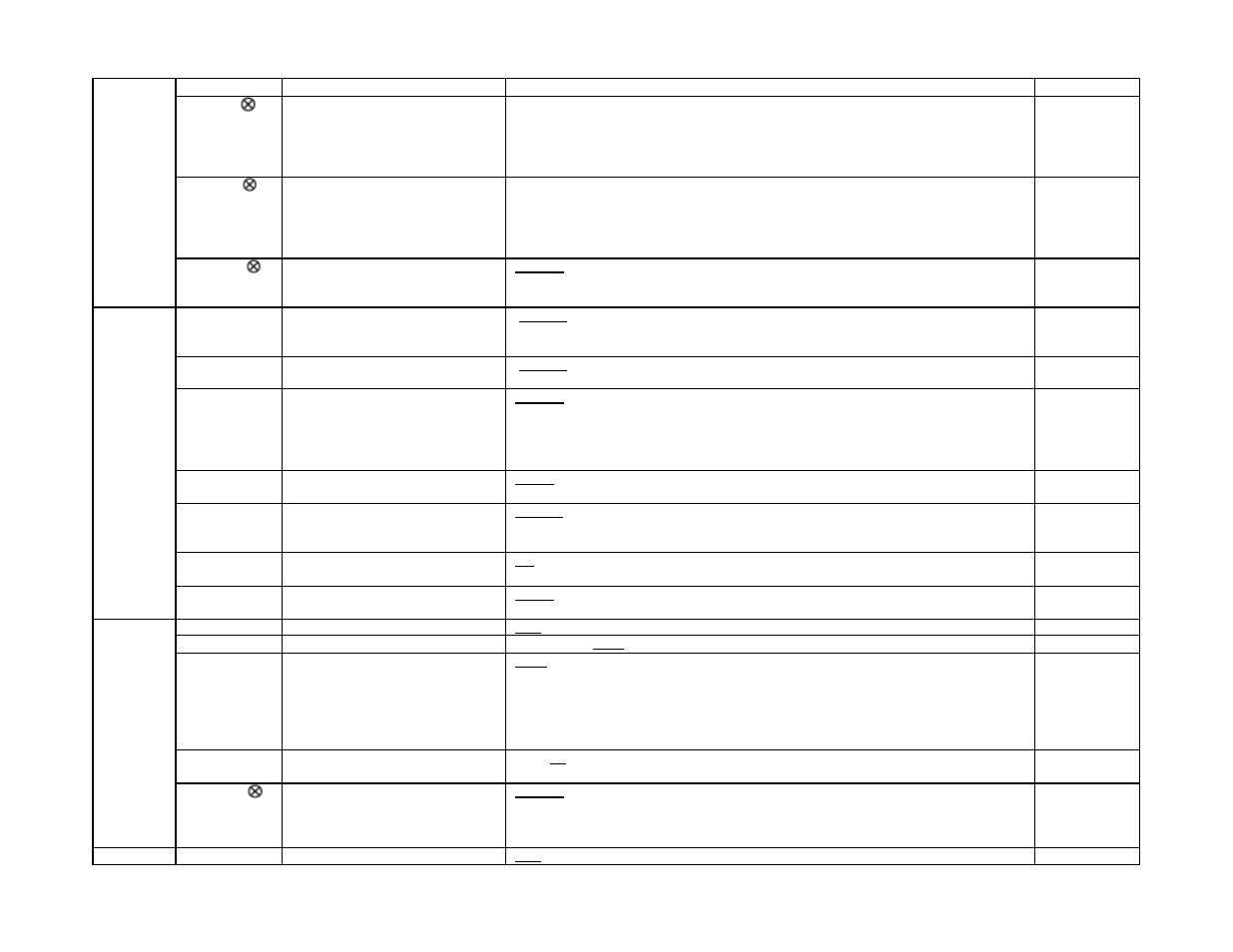
CF 146
10
V- Rev. 1.0 - 003R-620-100
(L1, L2, L3, L4, L5)
DIR.ZER
Direct Zero Calibration
(Current weight displays)
DIR.SPN
Direct Span Calibration
(Current weight displays)
FAC.CAL
Factory Calibration
Cont. N (No)
Cont. Y (Yes)
Cont. N
Warning: Choosing Cont. Y will restore default factory calibration in BUILD and
CAL menus.
Accept
SAFE.PC
Safe Setup Passcode
(000000 no passcode). Set up to 6 digit passcode.
Activated only when FULL.PC is also set.
Accept
FULL.PC
Full Setup Passcode
(000000 no passcode). Set up to 6 digit passcode.
Accept
KEY.LOC
Front Panel Key Locking
P12345
(P for Power key. Other keys
numbered from the left, ie.
Zero=1.)
P12345
Character indicates key is unlocked.
(–) Dash indicates key is locked.
Accept
KEY.FN
Setting
NONE, TEST, COUNT, UNITS, HOLD, PEAK.H, LIVE.WT, SHOW.T
Accept
AUT.OFF
Auto Power Off /
Battery Operation
NEVER, 1, 5, 10 (time in minutes)
Default = Never powers off automatically
(Battery: powers down after 30 minutes)
Accept
B.LIGHT
Backlight Operation
ON, OFF
(Automatically turns indicator off after 10 seconds of inactivity)
Accept
SPEC
REM.FN
Remote Function
NONE, KEY1 to KEY5, BLANK
(Activated only when SERIAL:TYPE is set to KEY)
Accept
TYPE
Serial Output Type
NET, AUTO.1, AUTO.2, PRINT, MASTER, KEY
Accept
BAUD
Serial Baud Rate
2400, 4800, 9600
Accept
BITS
Serial Format Options
Position 1: Parity
Position 2: Data Bits
Position 3: Stop Bits
Position 4: DTR Handshake
N 8 1 - (Default Serial Format Options)
Parity: N None, O Odd, E Even
Data Bits: 7 or 8 data bits
Stop Bits: 1 or 2 stop bits
DTR: (-) DTR disabled or d DTR enabled
Accept
ADDRES
Instrument Address
01 to 31
Accept
SERIAL
RST.CON
Reset Printed
Consecutive Numbers to 1
Cont. N (No)
Cont. Y (Yes)
Cont. N
Accept
SET.PTS
SRC
Weight Source
OFF, GROSS, DISP (Displayed)
Accept
