Cooper Instruments & Systems DFI 250X Digital Weight Indicator User Manual
Page 10
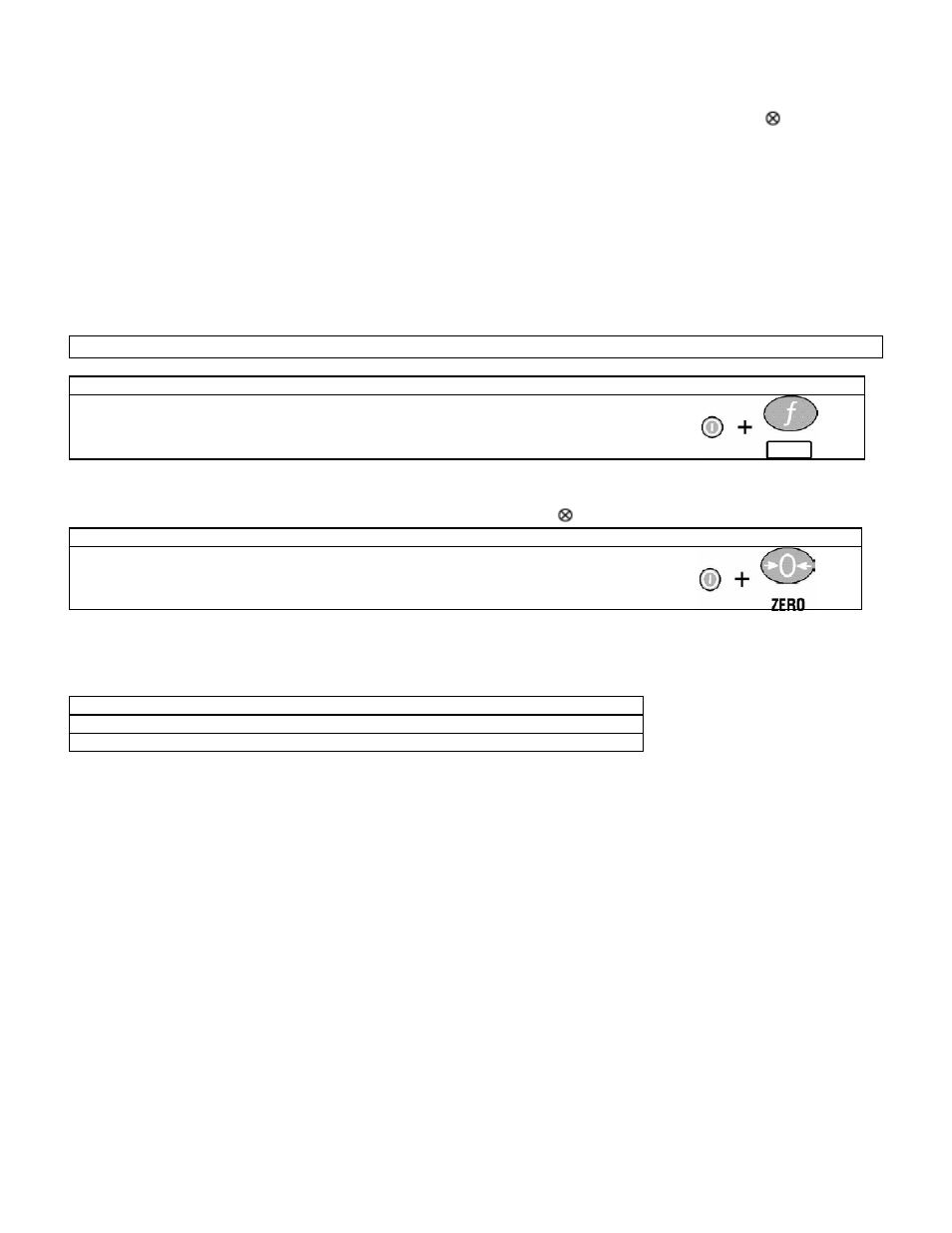
CF 146
8
V- Rev. 1.0 - 003R-620-100
7.1.1 Trade Critical Settings
Trade critical settings can affect calibration and/or legal for trade performance. In this document the
symbol
indicates the setting is trade critical. Each time a trade critical setting is altered, the calibration counter will be
incremented by one.
7.2 GSE-LINK
For information on setting up using the GSE-LINK cable refer to GSE-LINK section 5.4.
7.3 Access Full Setup
Full Setup provides access to configure and calibrate the instrument. All items in all menus will be enabled in Full
Setup.
WARNING: Care should be taken to avoid inadvertently altering the Build or Calibration settings.
• Ensure the instrument is on.
• Press and hold the
7.4 Access Safe Setup
Safe Setup restricts access to the trade critical settings (marked with
).
• Ensure the instrument is on.
• Press and hold the
7.5 Exit Full or Safe Setup
To save settings, exit setup and return to the normal weighing mode use one of the following methods:
• Method 1: Press
• Method 2: Press
• Method 3: Select - End - from the menus.
Warning: If the power is interrupted while in setup (i.e. by disconnecting the power cable or pressing the
7.6 Settings
The following tables identify the settings available for the instrument.
