Cooper Instruments & Systems DFI 250X Digital Weight Indicator User Manual
Page 11
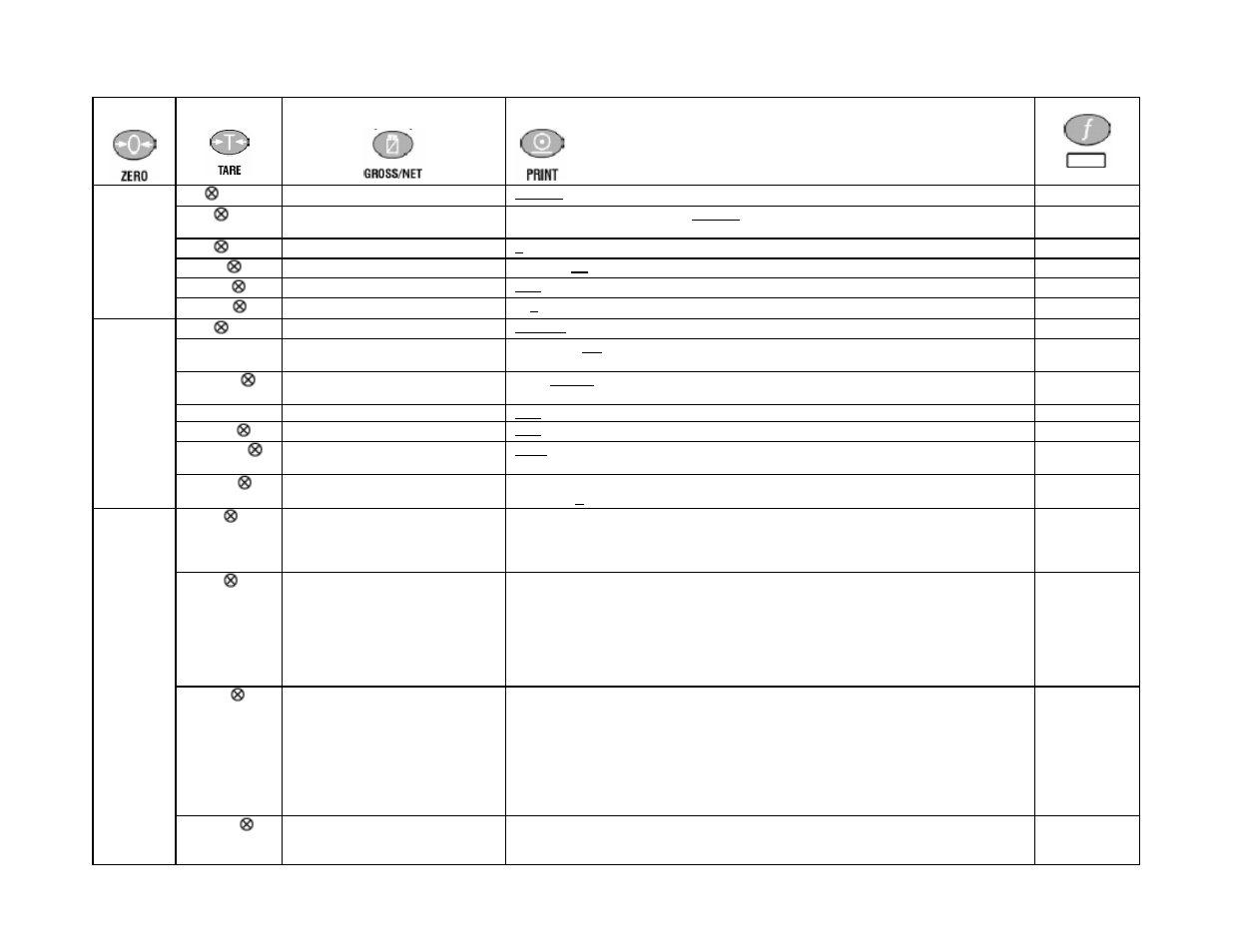
CF 146
9
V- Rev. 1.0 - 003R-620-100
GROUP
(GRP)
ITEM
(ITM)
SELECT
(SEL)
EDIT
(EDT)
Underline = Defaults
OK
DP
Decimal Point Position
000000, 00000.0, 0000.00, 000.000, 00.0000, 0.00000
Accept
CAP
Maximum Capacity
000100 to 999999 Default = 003000
Accept
RES
Resolution(Count-By)
1, 2, 5, 10, 20, 50, 100
Accept
UNITS
Weighed Units
none, g, kg, lb, t
Accept
HI.RES
Resolution x 10 Mode
OFF, ON
Accept
BUILD
CABLE
4-Wire or 6-Wire
4, 6
Accept
USE
Scale Use
INDUST, OIML, NTEP
Accept
FILTER
Reading Average
(time in seconds)
none, 0.2, 0.5, 1.0, 2.0, 3.0, 4.0
Accept
MOTION
Motion Detection
OFF, 0.5-1.0, 1.0-1.0
Default = 0.5 Graduations per Second
Accept
INIT.Z
Initial Zero on Startup
OFF, ON
Accept
Z.TRAC
Zero Tracking Sensitivity
OFF, SLOW (0.5 grads/sec), FAST (10 grads/sec)
Accept
Z.RANGE
Zero Operating Range
-2_ 2, -1_ 3, -20_20
Default = -2_ 2 (–2% to +2%)
Accept
OPTION
Z.BAND
Zero 'Dead' Band
Default = 0
Accept
ZERO
Zero Calibration Routine
Set between zero and full scale
(Current weight displays)
Remove all weight.
SPAN
Span Calibration Routine
Set between zero and full scale
(Current weight displays)
Add test weight.
Set correct weight.
routine.
ED.LIN
Edit Linearization Points
Set between zero and full scale
L1. - - - Select Linearization point
1 to 5
(L1, L2, L3, L4, L5).
(Approx. % of full scale)
After
Add test weight.
CAL
CLR.LIN
Clear Linearization Points
L1. - - - Select Linearization point
1 to 5
After
