Becoming acquainted with wm5 96 – Carlo Gavazzi WM5-96 User Manual
Page 7
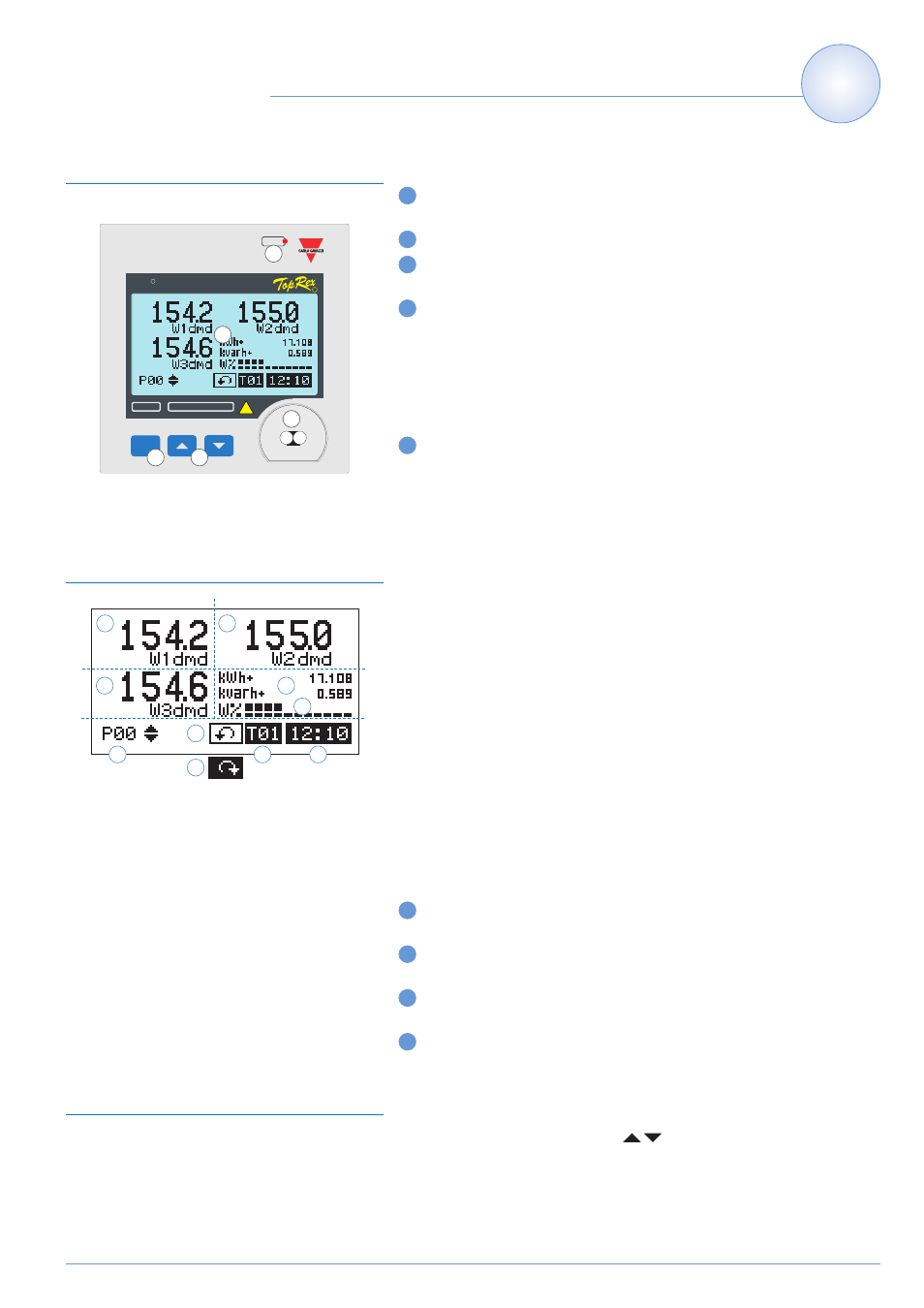
Becoming acquainted with WM5 96
When switched on, the alarm LED will be active (blinking for a vir-
tual alarm, fixed light for a real alarm).
Graphic display.
This key allows the user to access programming (only page 00) or
the details of the measurement.
Keys allowing the user to scroll the measuring pages, display the
details relating to the measurements: dmM=dmd maximum value,
dmd=avg value, max=maximum value, min=minimum value. In the
page relating to the meters it’s possible to read the value of the
energy counted per month (JAN...DEC), per tariff (T01...T12) and
per phase (L1, L2, L3). The contemporaneous pressure of these
keys also allows the adjustment of the display
Optical communication port (standard ANSI).
When the instrument is switched on, the operating system will be
loaded; this implies a short waiting time (during this phase the
display shows a sand glass which will stop moving only when the
loading phase is completed). Then, the instrument will start measur-
ing and will display the window on the left. This page, called "P00"
page, is the only page which can be configured by the user who can
choose, by means of the programming, which variables are to be dis-
played in the 3 sections
(a, b, c)
(see “display page” in the program-
ming menu). The
(d)
section indicates the consumption of the meas-
ured energy (kWh and kvarh), a graphical indicator
(d1)
allows a quick
reading of the % value relating to the active system power being used
with reference to the installed power value previously set in the instru-
ment. In the other measuring pages, the variable type displayed in the
four sections
(a, b, c, d)
is pre-established and cannot be modified.
The display of the lower part of the display is common to all measur-
ing pages.
Shows the displayed measuring page, the displayed number will
increase or decrease depending on the displayed page.
Shows the sequence of the phase rotation L1-L2-L3 or L3-L2-L1
(2a)
.
Shows the current tariff (T01, T02, T03, T04...T12) of the energy
meters.
Shows the current time (only if this function has been enabled).
To have a clear reading in every condition of visibility, properly adjust
the display contrast. Press the “
” keys contemporaneously: the
contrast starts increasing; release the keys when the display contrast
has been properly adjusted.
4
3
2
1
5
4
3
2
1
Front Panel Description
Main measuring page “00”
Adjustment of display contrast
5
WM5-96 Instruction Manual
ARM
Powered
PRG
measures
S
S
R
!
R
AL
WM5-96
Smart Power Quality Analyzer
Class 0.2 A/V
4
5
2
1
3
a
b
c
1
2
3
4
d
d1
2a
