Useful info – Carlo Gavazzi PQT-90 User Manual
Page 30
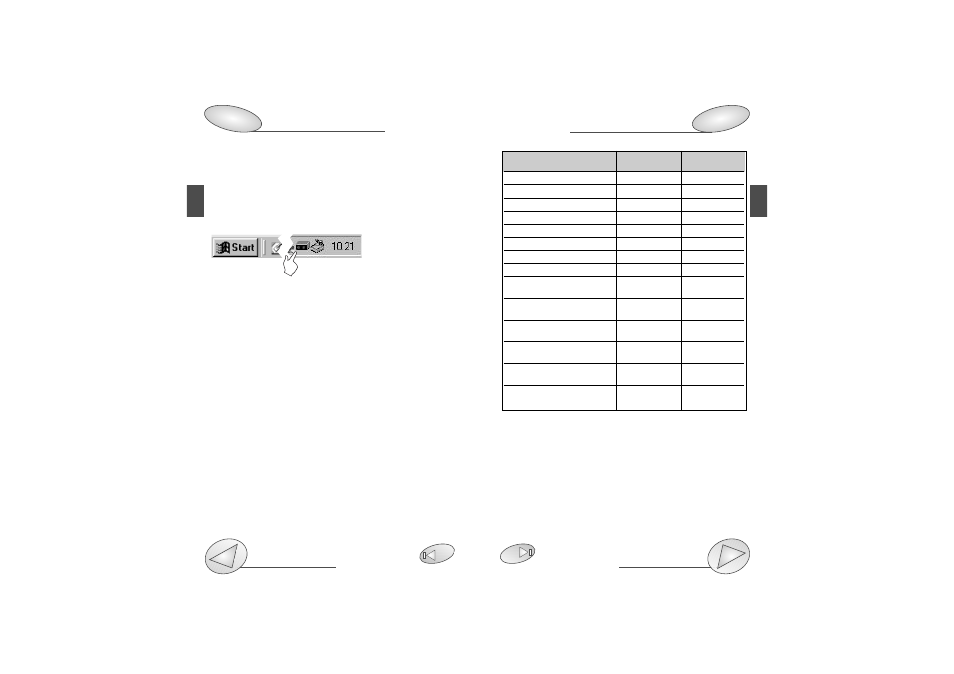
PQT-90 Instruction manual
Useful info
Setting of SMS messages
58
57
PQT-90 Instruction manual
56
Useful info
Setting of SMS messages
53
30
■
Application bar: meaning of the icon
When the PC is going to start the connection with the
remote instrument, one icon appears on the application bar [1]
indicating the status of the connection.
[1] Represents a modem where two “green LEDs” flash
alternately during RX and TX between a PC and a PQT.
■
How to use SMS messages
Once the instrument is enabled to send and receive SMS
messages, the user may ask the instantaneous variables, the
last available variables in the data logging, the energy meters
and the alarm status. The table on next page identifies the
codes to be entered in the mobile phone in order to obtain
the desired information.
Generic message to be sent to the instrument: “PQT. [instru-
ment’s password]. [code of required information]”; then con-
firm the message and send it (follow the instructions given
by your mobile phone).
“xxx”: access password to read the variables via SMS mes-
sages. “Log1...Log8”: last integrated variables stored in the
flash memory (variables can be read only after programming
them and enabling them).
Example: in order to ask information on the dmd variables,
enter the following text: PQT.255.DMD; the reply will be:
PQT.255: 12.45KWdmd, 16.04KVA dmd, 3.45kvar dmd,
0.79PF avg (where 255 is the password preset in the instru-
ment).
R
EQUIRED
Q
UESTION
R
EPLY
I
NFORMATION
C
ODE
V
L1
, V
L2
, V
L3
, V
L-N
Σ
PQT.xxx.VN
PQT.xxx:[info]
V
L1-2
, V
L2-3
, V
L3-1
,
V
L
Σ
PQT.xxx.VL
PQT.xxx:[info]
A
L1
, A
L2
, A
L3
, A
n
PQT.xxx.A
PQT.xxx:[info]
W
L1
, W
L2
, W
L3
, W
Σ
PQT.xxx.W
PQT.xxx:[info]
VA
L1
,
VA
L2
, VA
L3
, VA
Σ
PQT.xxx.VA
PQT.xxx:[info]
var
L1
, var
L2
, var
L3
, var
Σ
PQT.xxx.VAR
PQT.xxx:[info]
PF
L1
, PF
L2
, PF
L3
, PF
Σ
PQT.xxx.PF
PQT.xxx:[info]
W
dmd
, VA
dmd
, var
dmd
, PF
avg
PQT.xxx.DMD
PQT.xxx:[info]
Log1, Log2, Log3, Log4,
PQT.xxx.LOG
PQT.xxx:[info]
Log5, Log6, Log7, Log8
Total kWh+, kvarh+,
PQT.xxx.TOTAL
PQT.xxx:[info]
kWh-, kvarh-
Winter kWh+, kvarh+,
PQT.xxx.
PQT.xxx:[info]
kWh-, kvarh-
WINTER
Summer kWh+, kvarh+,
PQT.xxx.
PQT.xxx:[info]
kWh-, kvarh-
SUMMER
Holidays kWh+, kvarh+,
PQT.xxx.
PQT.xxx:[info]
kWh-, kvarh-
HOLIDAY
Alarm status
PQT.xxx.
PQT.xxx:[info]
ALARM
1
