Bio-Rad Profinia Protein Purification System Kits User Manual
Page 12
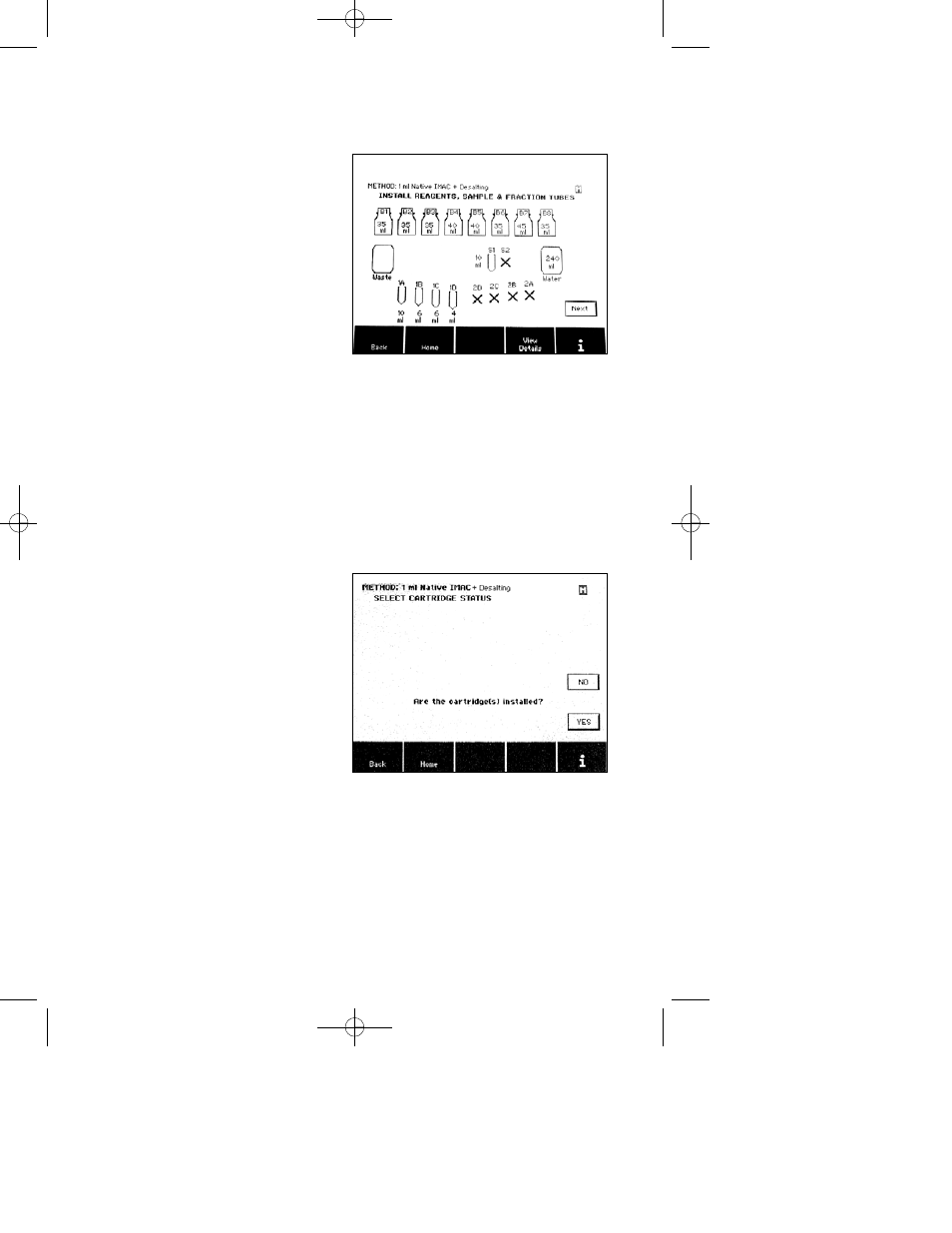
Install Reagents, Sample, and
Fraction Tubes Screen
Installation of reagents, samples,
and fraction tubes is specific to the
method type chosen. On one screen,
necessary components are shown if
needed (or crossed out, Figure 6) so
that the user can quickly and easily
proceed with the setup of the
instrument.
Reagent and bottle icons: Install the
buffer bottles, sample tubes, waste
and water diluent containers, and
collection tubes as illustrated by the
icons on the screen. The number of
buffer or water volume indicates the
minimal volume needed for this size
of the containers to avoid introducing
of bubble due to insufficient fluid.
Select Cartridge Status Screens
a user interface screen that describes
cartridge installation shown in
Figure 7.
Select Cartridge Status: The
system must be primed with buffer
before installing cartridges to
prevent air or storage ethanol from
being pumped into the cartridges.
On the Select Cartridge Status
menu choose NO if the lines have
not yet been primed and cartridges
are not installed. Pressing the NO
button brings you to the Prepare
For Cartridge Line Priming screen.
Choose YES only if you have just
completed a run of the same type
and have not removed the
chromatography cartridges.
Choosing YES will send you to the
Start Run Screen.
8
Fig. 6. Reagents, sample, and fraction
tubes screen.
Fig. 7. Cartridge installation screens.
10006057E:4006073B.QXD
11/11/2009
10:40 AM
Page 8
