Setting up the instrument – Bio-Rad ZOE™ Fluorescent Cell Imager User Manual
Page 13
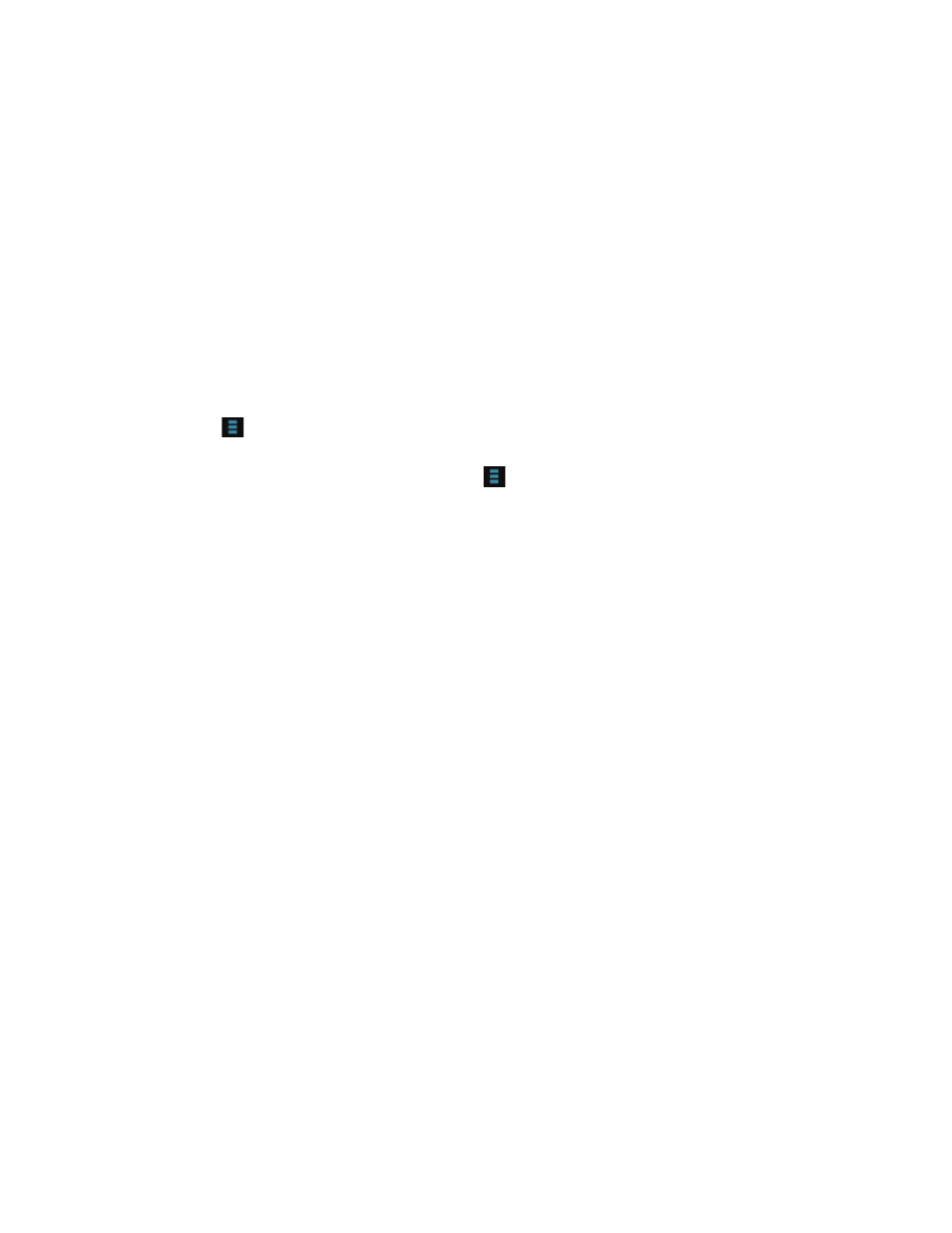
ZOE Fluorescent Cell Imager Instruction Manual
| 5
Menus on the touch screen can be customized. To change the default instrument settings, tap
the
icon located in the upper left corner of the screen (Figure 2) and select Settings.
1. In the Settings window that opens, tap the option you want to modify.
2. Make the desired modifications and tap
to exit.
Options on the following menus can be modified.
Camera
The default values for Gain, Exposure time, LED Intensity, and Contrast can be changed. The
instrument must be powered off and turned back on for new values to become active.
Preferences
The following options can be modified:
Image File Format — captured images are stored as JPEGs. Alternatives include TIFF and
RAW, but the large files of these formats slow down the operating system.
Image File Name Format — default file name format is Color_Serial number_Time stamp.
Alternatively, Color_Prefix_Time stamp allows you to use a custom prefix (for example, Hela).
Add scale bar to captured image — tap Yes to add a scale bar to captured images; tap No
to disable the function.
Attach underlying single color images to merge — tap Yes to export underlying single-color
images along with the merge file; tap No to disable the attach function during export to a
USB key.
Automatic export of image files to USB drive — enable automated image export to inserted
USB flash drive. Images will be saved to both the USB drive and the internal memory.
Sleep Mode — determine how long the unit should stay fully on after a user interaction. In
sleep mode certain functionalities are turned off to preserve power. The ZOE Cell Imager comes
fully back on within 20 seconds when the screen is touched.
Date and Time
The date/time stamp is used to track images stored in the internal memory. The date and time
should be set before using the imager. Resetting the date/time after the cell imager has been
used will not affect already stored images.
Setting Up the Instrument
2
