Vertical Communications SCS 8324S User Manual
Page 94
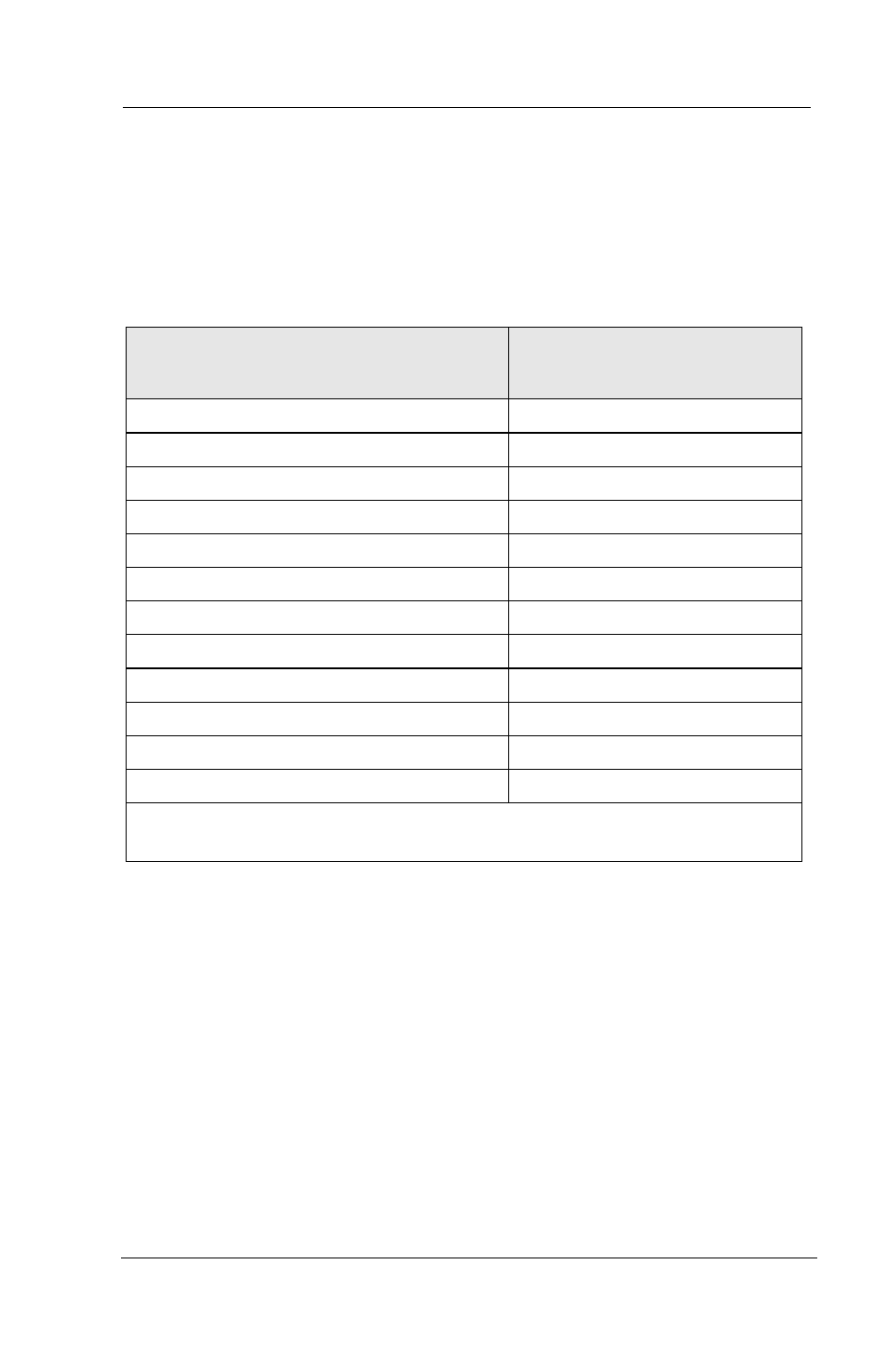
Other Features
84
Comdial
August, 03
• To make a DISA call to use system features,
1. DIAL number for DISA line (listen for voice prompt if available),
2. DIAL authorization code (listen for voice prompt if available; other-
wise, hear stutter-style dial tone),
3. DIAL feature code AND LISTEN for acknowledgment tone.
System Features Available To DISA
Callers
Default Dialing Code
Account code entry
*04
Automatic route selection access
9
Call waiting on busy
*6
Do not disturb override
*03
Intercom dialing/call announcing
Extension number
Message wait off*
#3
Message waiting set*
*3
Personal speed dial*
*01
System speed dial
*01*
Tracker access/retrieval**
*8 / #8
Trunk group access
Line group access code
Zone paging
Zone paging code
* You must have an assigned personal intercom number to use this feature.
** Your system must provide the Tracker option to activate this feature.
