Vertical Communications SCS 8324S User Manual
Page 144
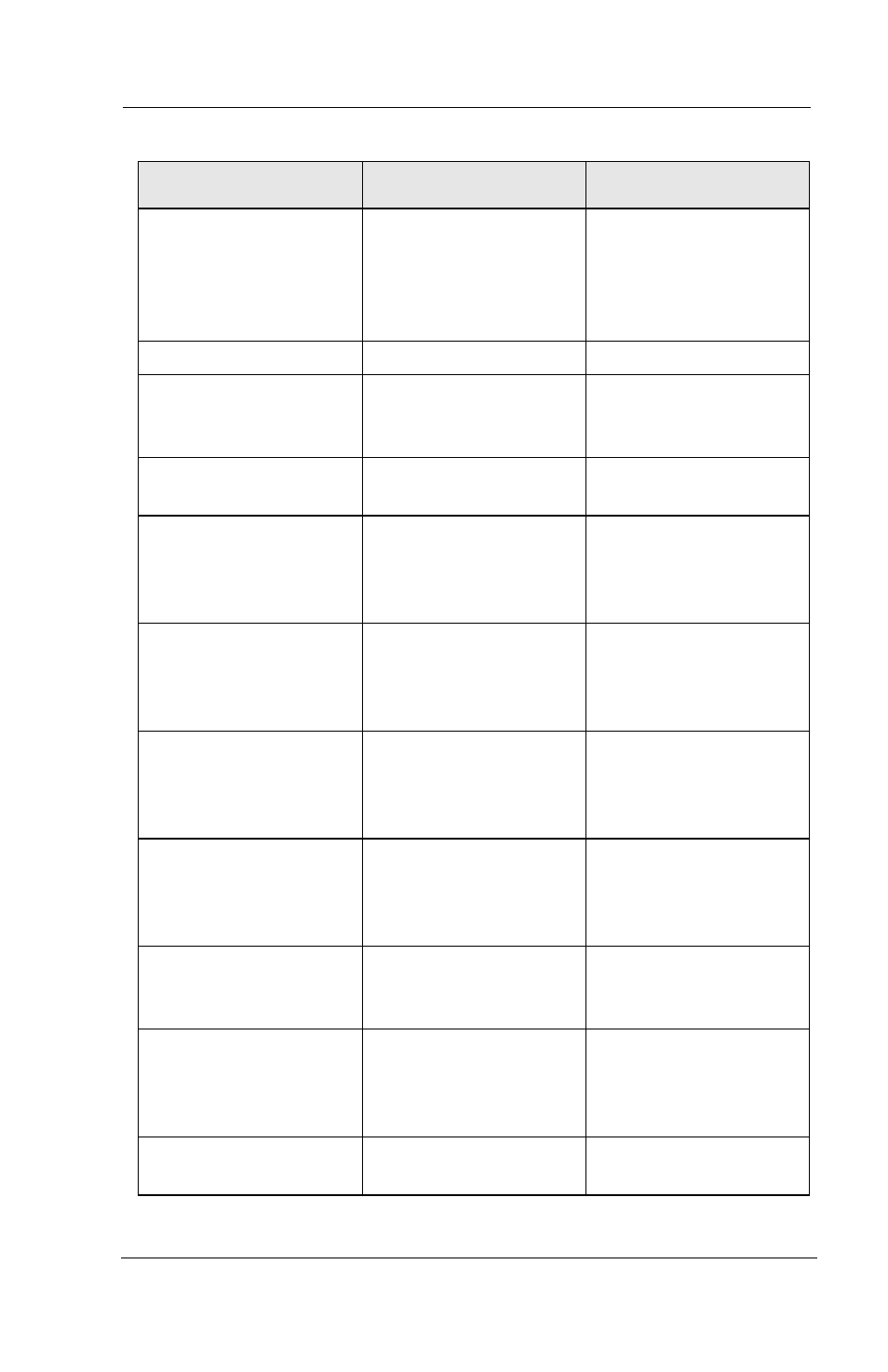
Display Abbreviations
134
Comdial
August, 03
MUSIC
Background Music
Turn on the background
music at your station.
When chosen as a fea-
ture, stores a button that
enables the function.
NEXT
Next Display
Shows the next display.
NoANS
No Answer/Forward
Forwards calls that ring
at your station but
receive no answer.
OPTIONS
Options
Selects interactive but-
ton features.
OVER
Override
Overrides either a do-
not-disturb condition or
a busy signal at a station
you have called.
PAGE
Paging Zone
When chosen as a fea-
ture, stores a button that
provides one-button
access to paging.
PARK
Park Orbit
When chosen as a fea-
ture, stores a button that
provides one-button
parking of calls.
PCKUP
Pick Up
When chosen as a fea-
ture, stores a button that
allows you to pick up a
call ringing elsewhere.
PERS
Personal
Route your personal
intercom calls to a dif-
ferent station location.
PRIV
Privacy
When chosen as a fea-
ture, stores a button that
releases privacy for a
current call.
QUERY
Button Query
Displays program sta-
tus of any button.
Abbreviation
Feature
Definition
