Baseline Systems WaterTec S100 User Manual
Page 17
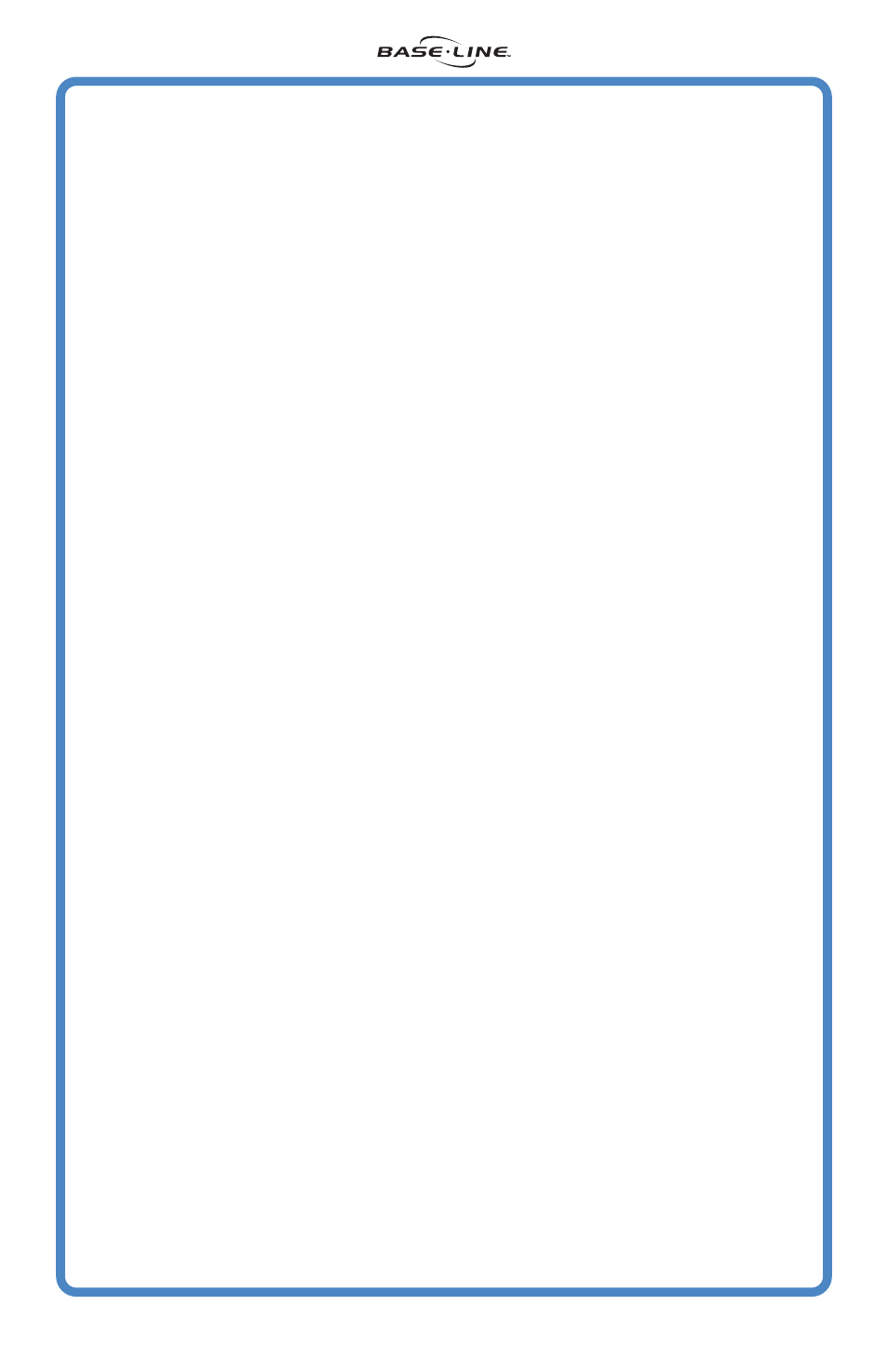
16
WaterTec S100 Manual June08
Step 4: Continued
● The biSensor is placed in an area that receives far less than average water. This will
cause the system to operate more frequently then desired. If it is determined that
the biSensor is not receiving an average to slightly below average amount of water
check the performance of all the related system components:
- Check all sprinkler heads affecting the area to ensure they are functioning
properly.
- Check the valve operation to ensure that it is opening completely and not
limiting water flow and that it is shutting off completely.
- Check system and zone pressure – improper pressures can cause distribution
uniformity problems. Refer to the sprinkler head manufacturer for
specifications.
If all system components are functioning properly move the biSensor to a more
appropriate area and then refer to Step 5: Re-running a 24-hour moisture threshold
calibration.
Step 5: Re-running a 24-hour Moisture Threshold Calibration
1) Re-saturate the soil. This may take several applications of water to ensure the
water has penetrated to the level of the biSensor.
2) Compact the soil around and over the biSensor to ensure there are no air pockets
around the biSensor. The biSensor is very durable but some care should be taken
to not destroy the biSensor. Rock or gravel touching the biSensor directly can also
cause a false reading. It may be necessary to remove any rocks that are in direct
contact with the biSensor.
3) Once you are sure there are no air pockets around the biSensor, take a soil moisture
reading by pushing the “Read / Set” button. This value will vary depending on
soil type but should read above 20. A lower reading may mean there are remaining
air pockets or rocks touching the biSensor.
4) Re-check area to ensure the biSensor location is still well saturated.
5) Run the 24-hour moisture threshold calibration: Hold the (+)(-) and (Bypass)
buttons simultaneously for 3 seconds. The screen will flash between “CAL” “24H”
and the current moisture reading. The “24H” will count down on the hour until
the calibration is complete. Watering is paused during this time.
Step 6: Soak Cycles
Soak cycles allow the water to soak into the soil more efficiently, promoting healthier
roots and a better looking site. It also reduces the potential for puddling and run-off, and
allows the water to soak down to the biSensor, giving more accurate and timely readings.
Soak cycles should be extended for sloped areas and denser soil types. When watering a
site, it is important to allow enough time for water to soak into the ground. Run times
should generally be long enough that 0.1 to 0.2 inches of water is applied before a soak
cycle begins. Usually soak times are about 3 times as long as run times. This means that if
you run your sprinkler system for 30 minutes, you allow 90 minutes for the water to
completely soak into the ground. Refer to the manual for your sprinkler timer for the best
way to set up soak cycles.
