Baseline Systems WaterTec S100 User Manual
Page 16
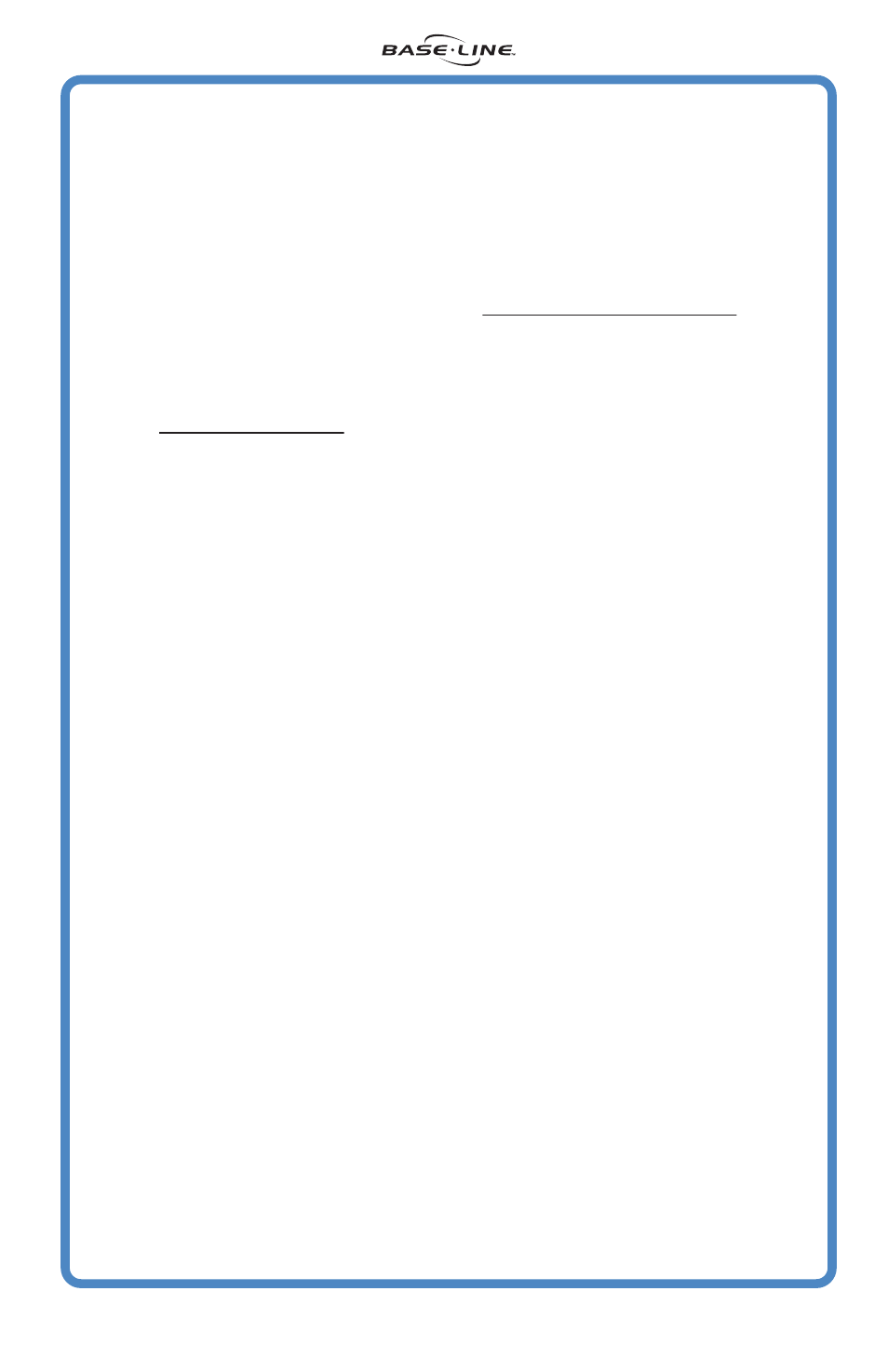
Step 1: Verify biSensor Communication
1) Push the “Read / Set” button to verify communication. A numeric value should
appear. If an Er# appears refer to the Troubleshooting section on pages 11-12.
2) Run a Communication Test: Hold (+)(-) and (Read / Set) buttons
simultaneously for 3 seconds. This test will flash alternately between “SEn” and
“###.” ### will start at 100 then count down to 0, repeatedly communicating with
the biSensor. This process takes about two minutes.
3) When it finishes it will flash “Err” and a number which is the quantity of errors
it encountered in its attempts, 000 to 100. This number is not the error type. This
error count will stop displaying after 10 minutes.
Note: To exit this mode early press and hold the “Read / Set” button for 3 seconds.
4) A reading of 000 is good, meaning there are no errors. A reading above 000 means
that the sensor encountered problems while communicating with the S100.
5) If an error is encountered in this step, it is either an Er1 or Er2. If more than 2 errors
were encountered in this way, refer to the top of the Troubleshooting section for
specific information.
6) Repair wires or connections. Also be sure that the maximum wire distances aren’t
exceeded.
7) Repeat Step 1.
Step 2: Check Application Rate by Zone
To check the application rate of your system use several flat bottom containers placed
randomly throughout the zone (tuna cans work well). Run the zone for a period of time
long enough to get a measurable amount of water in each catch device. Use the formula
below to calculate the new runtime. Average amount in cans ____ (inches) ÷ Desired
amount applied _____ (inches) x Time that zone operated during test____(minutes)= New
runtime ____(minutes)
Step 3: Check Distribution Uniformity by Zone
To check the distribution uniformity of your system use several flat bottom containers
placed randomly throughout the zone. Run the zone for a period of time long enough to
get a measurable amount of water in each catch device. Compare the amounts in each
device. Using this information, make adjustments to the sprinkler system in order to get a
more uniform water distribution.
Step 4: Check Distribution Uniformity and Application Rate in the biSensor Zone
To check the application rate of the zone the biSensor is buried in, use several flat bottom
containers placed randomly throughout the zone (tuna cans work well) making sure at
least one catch device is placed directly above the biSensor. Run the zone for a period of
time long enough to get a measurable amount of water in each catch device. Use this
information to determine the following:
● The biSensor is placed in an area receiving average to slightly below average
precipitation within the zone. This is an optimal location for the biSensor.
● The biSensor is placed in an area that is generally wetter than average. This will
cause your system to operate less frequently, possibly causing dry spots.
15
WaterTec S100 Manual June08
