Baseline Systems BaseStation 3200 in Pedestal User Manual
Page 5
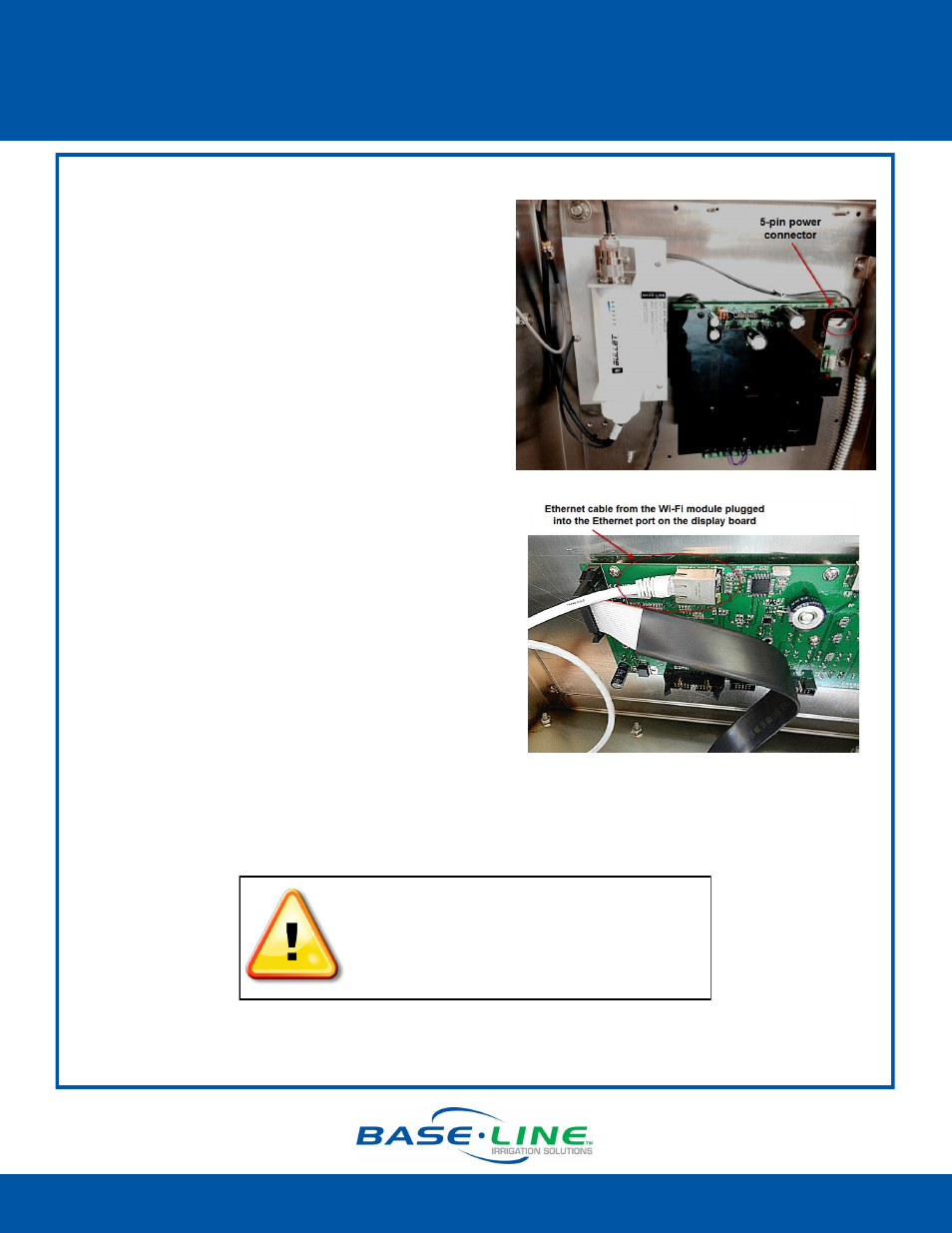
BL-3200WF-P Wi-Fi Module for Pedestal
Installation Guide
1-866-294-5847
Rev 10.9.2014
www.baselinesystems.com
7. Plug the 5-pin connector on the power cable
into one of the 5-pin male power connectors
on right end of the controller board.
8. Plug the end of the Ethernet cable into the
Ethernet jack on the back of the controller’s
faceplate.
9. Check the connectors on the antenna cable
on the antenna end and the Wi-Fi module end
to make sure they are tight.
10. Power up the controller.
11. Make sure the indicator lights on Wi-Fi module
are illuminated.
12. Follow the instructions in the Wi-Fi Module
Configuration Guide to complete the setup in
the controller.
Page 5
IMPORTANT!
Make sure the antenna cable remains
securely attached to the connector on the Wi-Fi
module. If the module is powered up with a loose or
disconnected antenna, damage may occur to the
circuitry. This damage is not covered by warranty.
