Step 3 – verify the connection in the controller – Baseline Systems Lantronix User Manual
Page 7
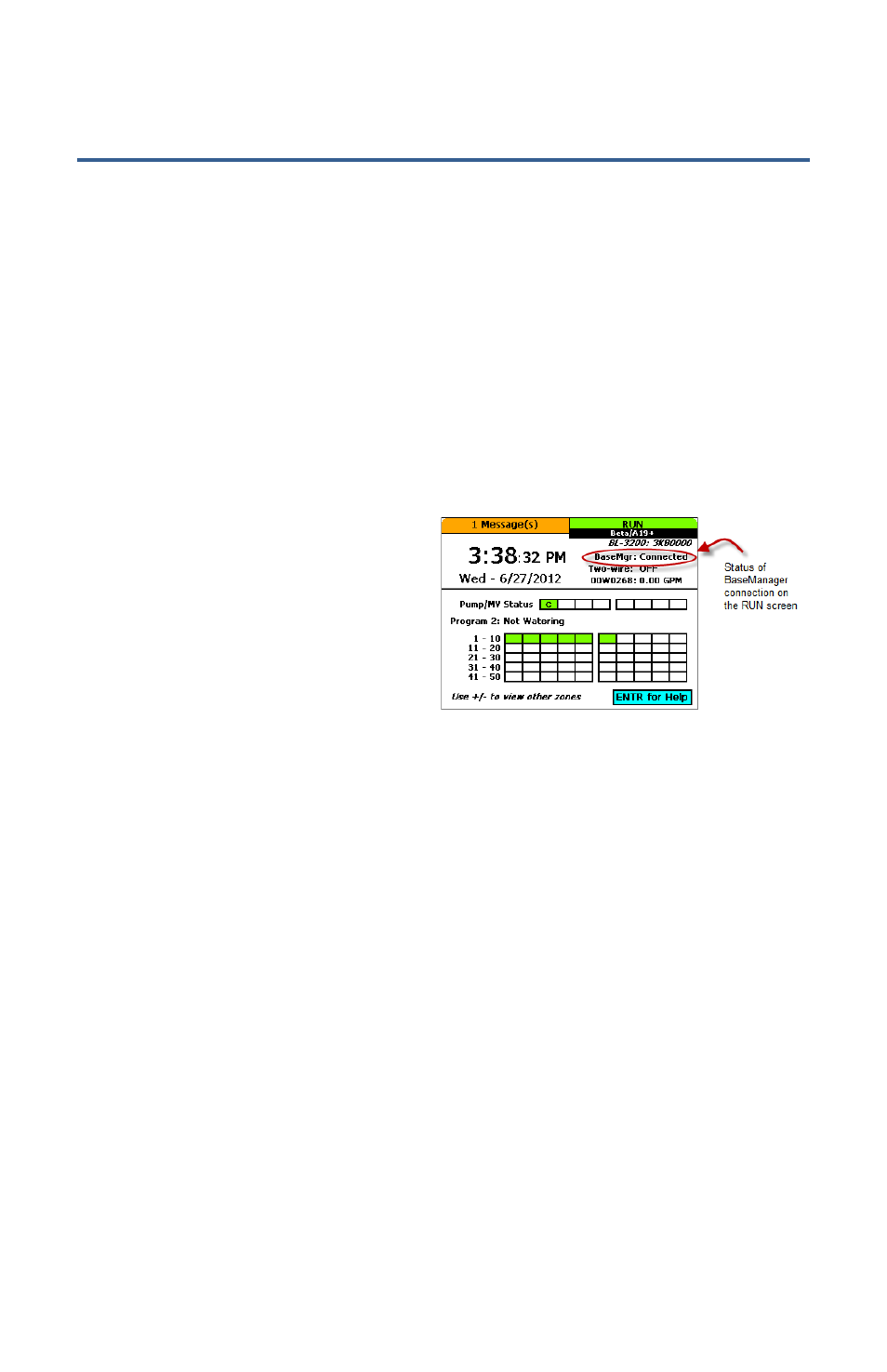
Lantronix Wi-Fi Module Configuration Guide for Baseline Irrigation Controllers
Step 3 – Verify the Connection in the Controller
If you experience any problems during the configuration of your Wi-Fi module, call Baseline
Support at 866.294.5847.
1. On the BaseStation 3200 V12 controller, turn the dial to the Network position.
2. Press the Next button to highlight the Ethernet Setup option, and then press Enter.
3. Ensure that DHCP displays in the IP Address Mode field. If a different setting displays in the
field, press the + or – button to change the value to DHCP.
4. Press the Back button to return to the Network menu.
5. Press the Previous or Next button to highlight the BaseManager Server Setup option, and
then press Enter. The BaseManager Address screen displays.
6. Ensure that Ethernet displays in the Connection field. If a different setting displays in the
field, press the Next button to highlight the Connection field, and then press the + or – button
to change the value to Ethernet.
7. Turn the controller’s dial to the RUN
position. The status in the BaseMgr field
should be “Connected.”
8. If you plan to use BaseManager, call
Baseline Support (866-294-5847) to set
up a new account or to add this
controller to an existing account.
5
