Analogue pointer damping – B&G Network Wind User Manual
Page 11
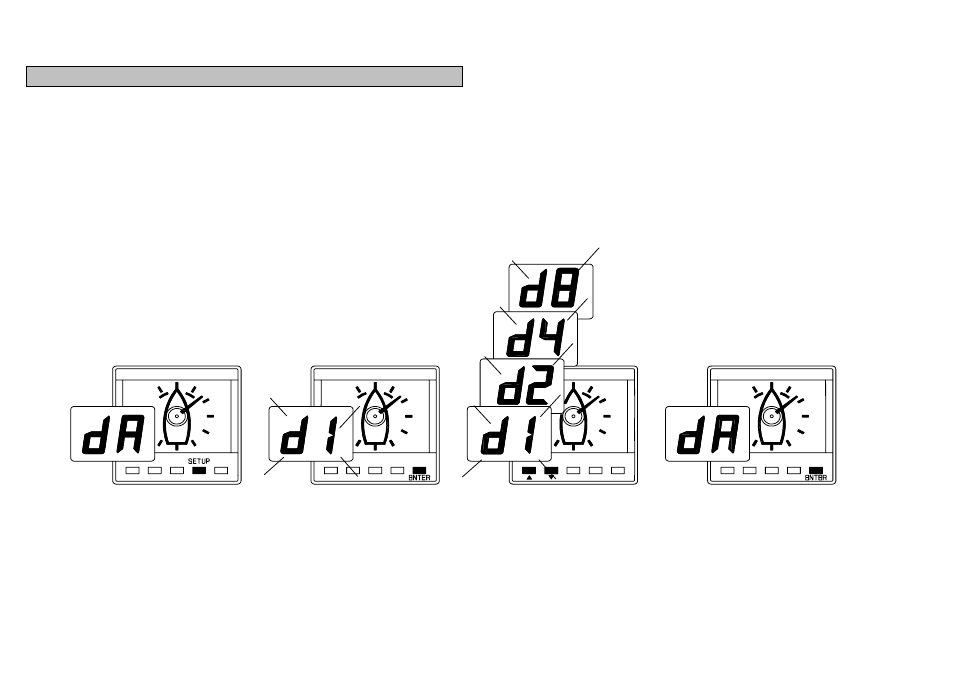
ANALOGUE POINTER DAMPING
The analogue pointer damping allows the response time of
the analogue display to be slowed down if the values are to
jumpy in gusty conditions. The damping works by averaging
the wind angle over a set time period, the longer the time
period the smoother the displayed values, however the longer
it takes to see any change.
Network WIND allows selection of four damping values, d1,
d2, d4, d8, each is the approximate time in seconds. The unit
is supplied with a factory set value of d1.
Press SETUP key
twice to display dA,
damping Analogue.
Press ENTER key to
display current
damping speed. The
display flashes.
Use ¿ or À key to
cycle through the
damping values.
Press ENTER key to
memorise the new value.
After 30 secs the display will
revert to previously selected
display.
HB-0502-03
11
