Apricorn mac array quick start guide – Apricorn Mac Array - Internal SSD RAID Array for Mac Pro User Manual
Page 2
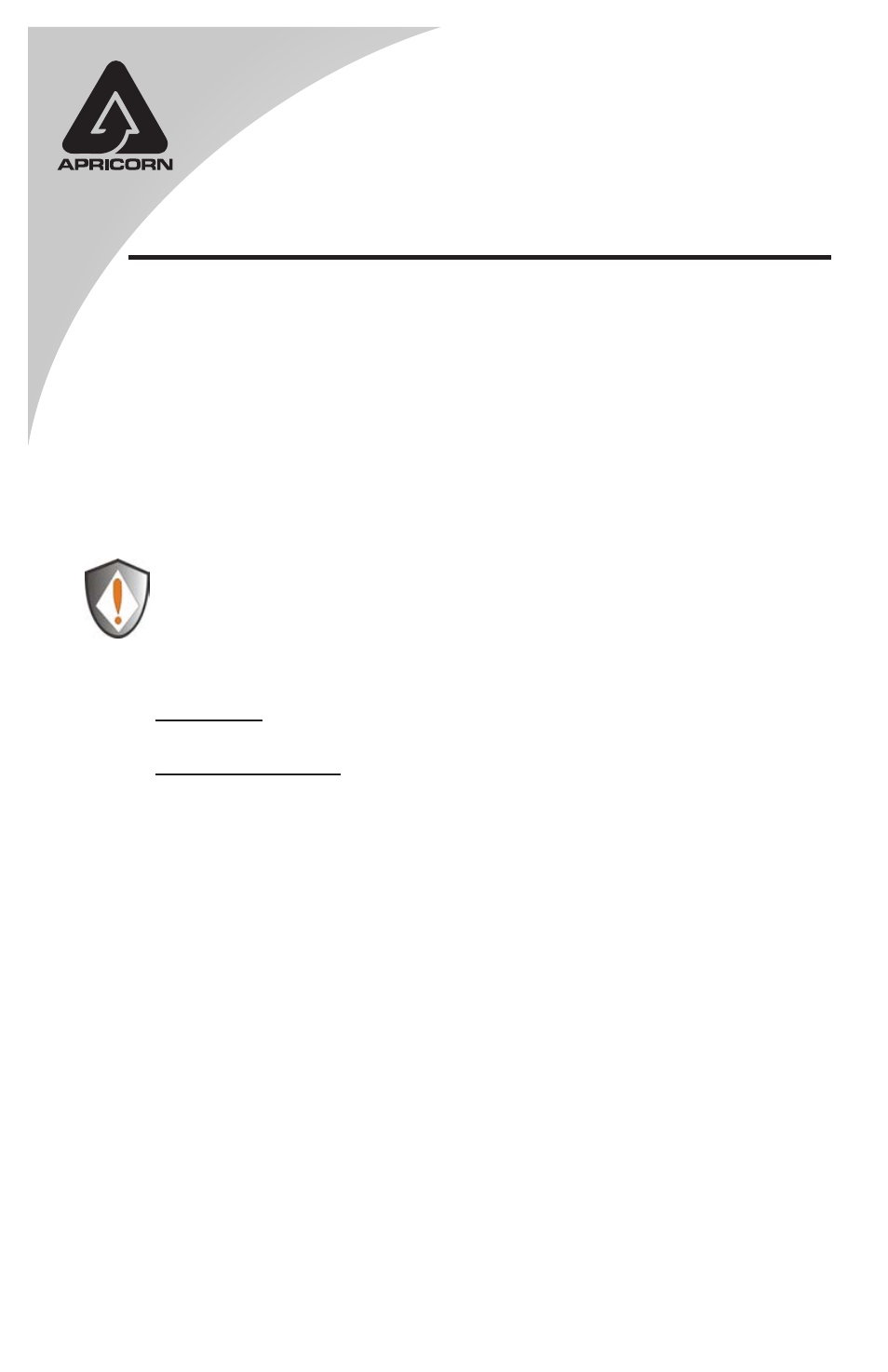
INTRODUCTION
The Apricorn Mac Array is a 4 Lane Host Bus Adapter Card which
provides high-speed access to internal expansion disks. The card ships
with four 2.5” Western Digital 128GB SSD’s preconfigured as a Raid 0.
PACKAGE CONTENTS
Apricorn Mac Array Card
•
CD-ROM with Product Manual/Technical Specifications
•
Quick Start Guide and software drivers for Mac OS X
•
If any of the contents are missing or damaged, contact your
dealer/distributor immediately.
SYSTEM REQUIREMENTS
Processor:
•
MacPro with an available PCI slot. Model years
supported, 2003, 2004, 2005, 2006, 2007, 2008, 2009, 2010
Operating System:
•
Mac OS 10.4.x (or later)
(32bit Kernel mode required)
•
An available full length PCI-Express compliant slot. The slot must
•
be x4, x8 or x16
CD-ROM or DVD-ROM drive
•
INSTALLING THE MAC ARRAY
(For a step by step guide refer to the short Mac Array installation video on
the included CD or on our website at www.apricorn.com/macarray)
The Apricorn Mac Array Card fits perfectly into any available PCI slot in your
MacPro. Use the following procedure to install the Mac Array card:
Turn-off your computer and unplug its power cord from the AC power
1.
receptacle.
Remove the cover of your Mac Pro.
2.
Remove the retaining bar that secures the expansion slot covers and
3.
then remove the top most slot cover .
Remove the Aluminum sleds that hold hard drives 2, 3, and 4. This is
4.
Apricorn Mac Array
Quick Start Guide
