About the aegis bio package contents, Aegis bio 3.0 – Apricorn Aegis Bio 3.0 - Solid State Drive User Manual
Page 4
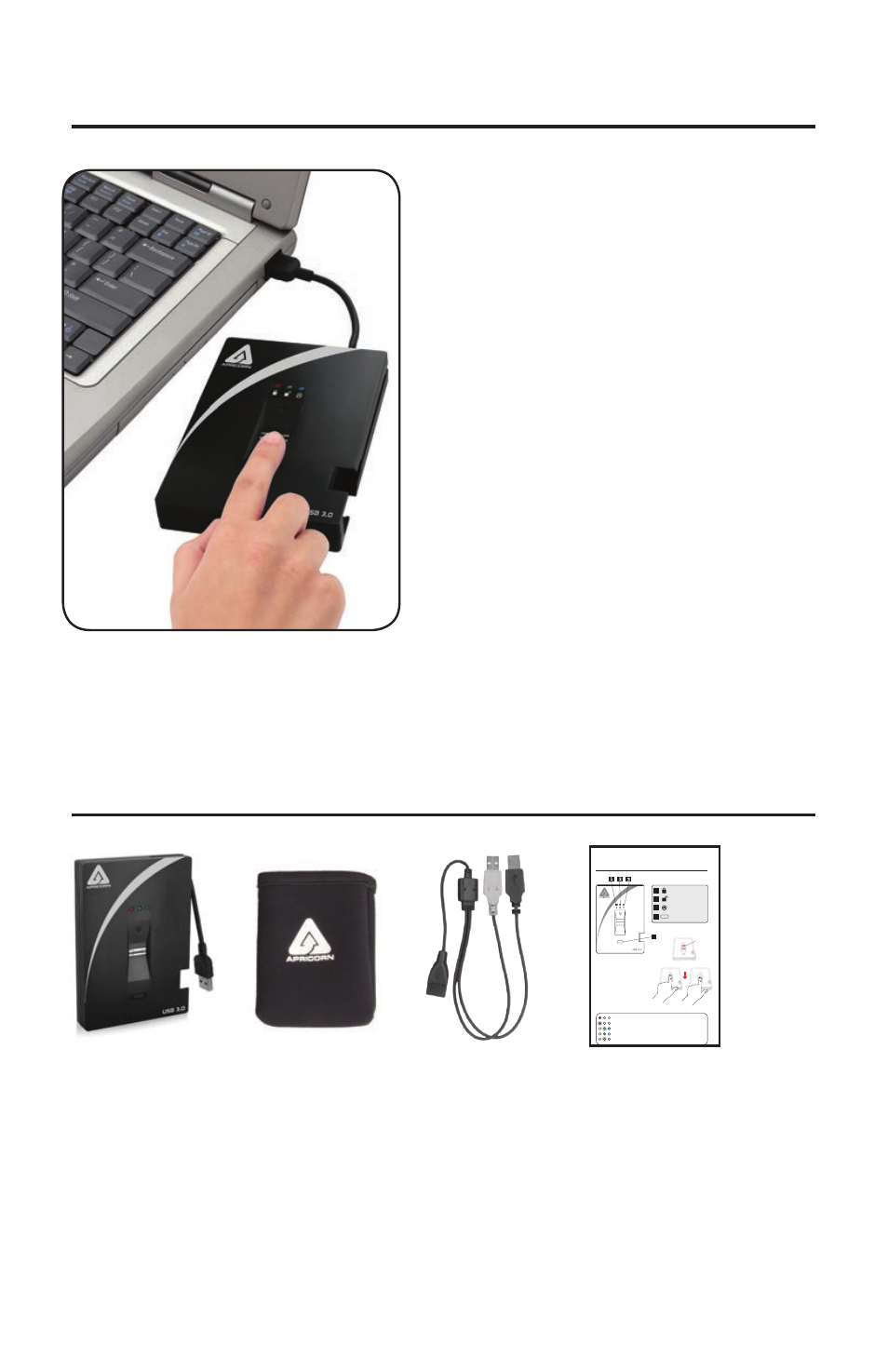
4
About the Aegis Bio
Package contents
When security matters, trust your
data to the Aegis Bio.
Designed for those that demand the
highest level of protection for their
data, the Aegis Bio fuses leading
edge technology in biometric
authentication and encryption with a
rugged, portable design to produce
a truly remarkable drive.
Quick Start Guide
Basic LED States
3
1
2
LOCK
RED
LED
UNLOCK
GREEN
LED
ADMIN
BLUE
LED
4
ENROLL Button
4
Solid
RED
= Standby, swipe finger to unlock
Flashing
RED
= Error
Solid
BLUE
/ Flashing
GREEN
= Ready to enroll fingerprint
Solid
GREEN
= Drive unlocked
Flashing
GREEN
= Disk activity
Aegis
Bio
3.0
Swiping your Finger
To successfully swipe your finger,
start your swipe by placing your
fingertip on the downward facing
arrow at the top of the biometric
sensor. Swipe your finger in a
downward motion across the
sensor. If your swipe is successful
the
GREEN
LED will start to flicker.
Start
swipe
here
Aegis Bio with integrated USB 3.0 cable
Padded Travel Pouch
Auxiliary Y-USB Extension cable
Quick Start Guide
