Apricorn aegis secure key, Creating an admin pin, Instructions led activity – Apricorn Aegis Secure Key - USB 2.0 Flash Drive User Manual
Page 7: Caution
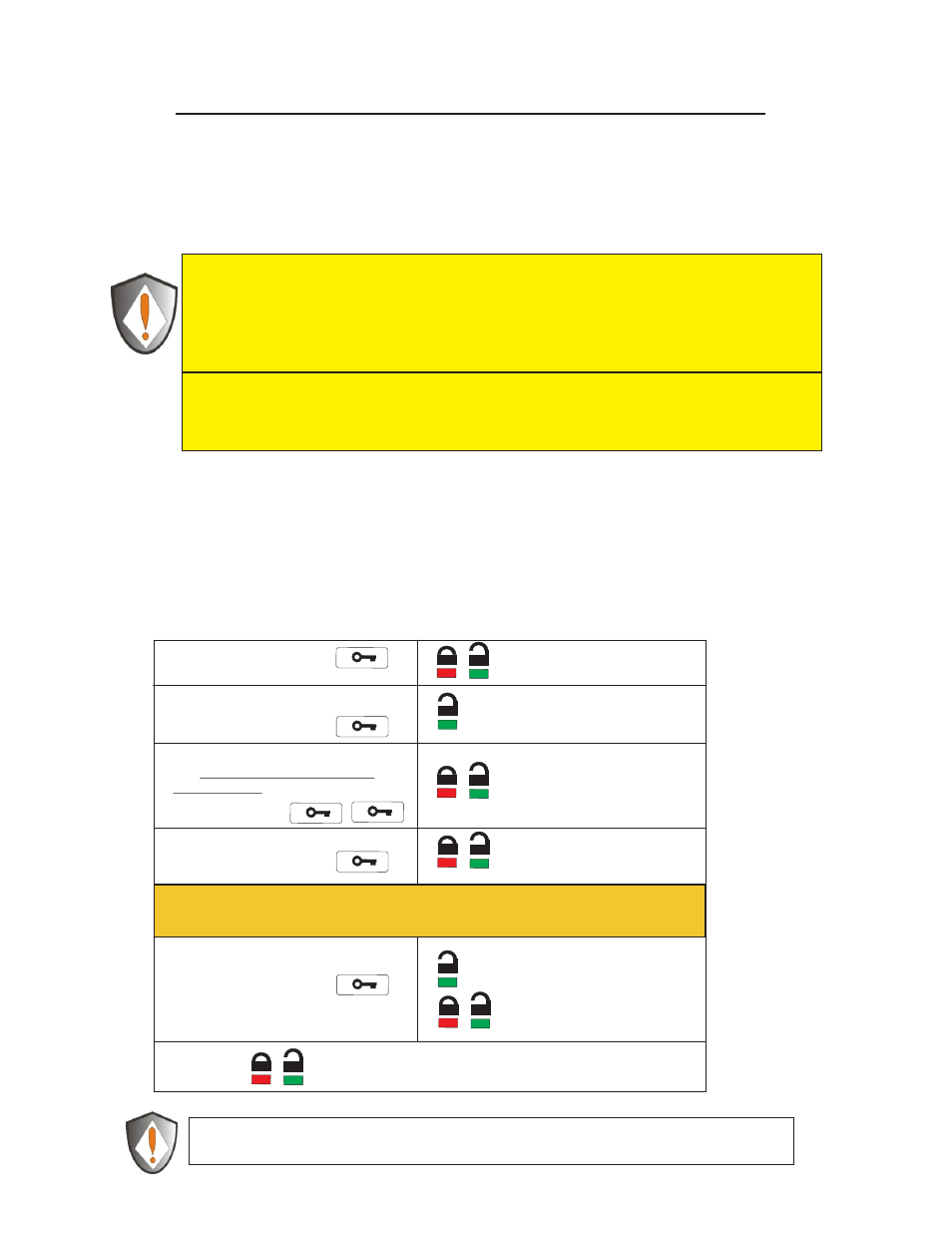
Apricorn Aegis Secure Key
7. Creating an Admin PIN
After setting up the Admin PIN you should create a User PIN. If you use the
Admin PIN to access the Key the User PIN will be erased.
The Admin PIN can be changed to almost any number that is desired. To create your
new PIN be sure to follow the instructions below
1. The new PIN is 7 to 15 digits long.
2. The new PIN can not contain all repeating numbers (3-3-3-3-3-3-3)
3. The new PIN can not have sequential numbers (1-2-3-4-5-6-7) or 7-6-5-4-3-2-1
1. Press the Key button
will double blink
Note: If the LEDs in the above step are “single blinking” then the first Key Press did not
register or was not fast enough. If you continue, you will be changing the User PIN
will blink
will be on
will blink togeather
Instructions LED Activity
4. Enter a new Admin PIN number and
press the Key button
Page 6
The ADMIN PIN is useful in a corporate environment where an Administrator will provide
access to the Key if the User PIN is forgotten or unavailable. Individuals are strongly
discouraged from using this feature as it can be cumbersome to setup and improper use can
provide unintended results.
2. Enter the User PIN within 10 seconds
and press the Key Button
3. Rapidly press the Key button twice
and hold the Key button on the
second press for 4 seconds
will double blink if the new PIN is
accepted and the Key is unlocked
Will blink alternately if the new
PIN was not accepted
5. Re-enter the new Admin PIN number
and press the Key button
Note: if blink alternately you will need to start over from step 3.
CAUTION
Entering the Admin PIN to access a locked drive will clear the User PIN. If a user
forgets their PIN, access to their drive is regained by defining a new user PIN. For
security reasons, we highly recommend that a new User PIN be created
immediately once the drive has been unlocked using the Admin PIN.
NOTE:
If the Admin PIN is used, a new User PIN will need to be created. The data will not
be erased, only the User PIN
