Monitor tilt, Heavy duty head tilt assembly, Warning – Amico AHM Monitor Arms (Adjustable Height) User Manual
Page 20: Figure 1), Figure 2 and 3) (figure 3), Figure 2), Figure 4), Figure 5), Re-secure the adjustment lever, 17 amico accessories
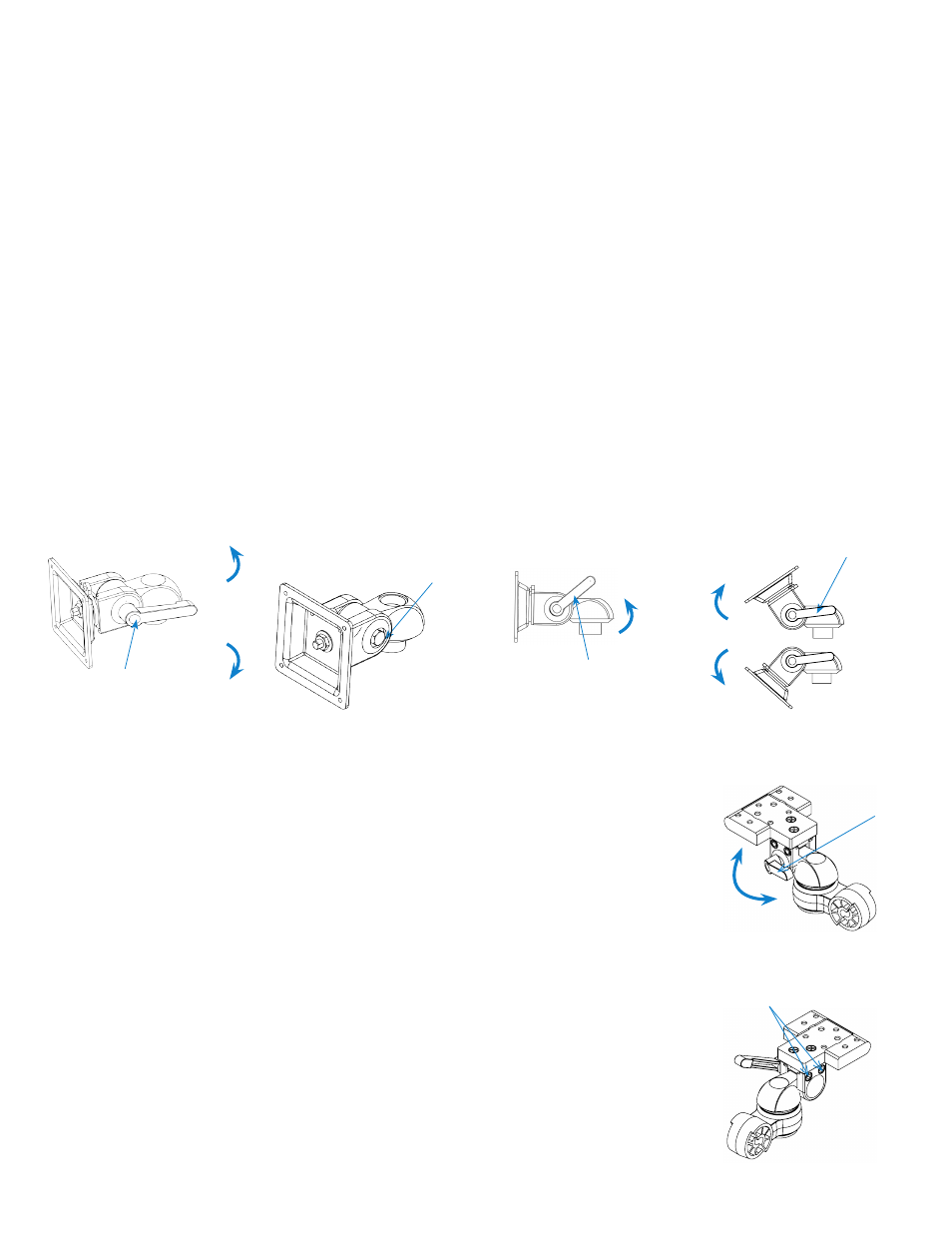
17
Amico Accessories
Monitor Tilt
WARNING:
Be sure to support the monitor if adjusting the tilt angle while the monitor is mounted.
WARNING:
For heavier monitors, it is strongly recommended to check whether the adjustment lever is tightened to
the tightest position with the weight of the monitor attached.
If the adjustment lever cannot be tightened enough to
lock the monitor in place.
Remove the Adjustment lever using a 4 mm Allen key, and use the 12 mm hex nut inside to
adjust.
WARNING:
Never attempt to tilt without first loosening the handle.
NOTE:
For heavier loads or to prevent tampering, it is recommended to remove the adjustment handle using a 4 mm
Allen key and use the 12 mm hex nut to adjust.
(Figure 1)
1. To tilt, support the monitor first and loosen the Adjustment Lever by turning the lever counter-clockwise, grasp the
top and bottom of the device and tilt it to the desired angle.
Re-secure the adjustment lever
(Figure 2 and 3)
(Figure 3)
Adjustment Lever
(Figure 2)
Loosen Lever
(Figure 1)
12 mm hex nut for heavy duty
or tamper proof applications
To loosen
To tighten
4 mm Allen Key
to loosen handle
Section 4: Adjustments
Heavy Duty Head Tilt Assembly
To lock the tilt:
1. Ensure that the adjustment lever is loose
2. Use a 1/4" Hex Allen Key to fully tighten both of the socket cap screws
3. Adjust the tilt to the desired position
4. Rotate the adjustment lever clockwise to the tightest position in order to lock the tilt
5. If the monitor can still be tilted, repeat steps 2 to 4
To tilt the monitor:
1. Support the monitor
2. Loosen the adjustment lever by rotating it counter clockwise
3. Tilt Monitor to desired position
4. Rotate lever clockwise to lock tilt
5
4
3 2
1
DESCRIPTION:
PART NO:
SCALE:
DRAWN BY:
CHECKED BY:
SHT.
OF
DRAWING NO:
NTS
1
1
PRIVATE AND CONFIDENTIAL
THIS PRINT IS PROPERTY OF AMICO ACCESSORIES
AND IS LOANED IN CONFIDENCE SUBJECT TO RETURN
UPON REQUEST AND WITH THE UNDERSTANDING THAT
NO COPIES ARE TO BE MADE WITHOUT THE CONSENT
OF AMICO ACCESSORIES
ALL RIGHTS TO DESIGN OR INVENTION ARE RESERVED
DATE:
DATE:
-
-/-/-
85 Fulton Way
Richmond Hill, Ontario
L4B 2N4, Canada
Toll Free: 1.877.264.2697 (T)
Tel: (905) 763.7778
Fax: (905) 763.8587
(Figure 4)
Tilt
Lever
5
4
3 2
1
DESCRIPTION:
PART NO:
SCALE:
DRAWN BY:
CHECKED BY:
SHT.
OF
DRAWING NO:
NTS
1
1
PRIVATE AND CONFIDENTIAL
THIS PRINT IS PROPERTY OF AMICO ACCESSORIES
AND IS LOANED IN CONFIDENCE SUBJECT TO RETURN
UPON REQUEST AND WITH THE UNDERSTANDING THAT
NO COPIES ARE TO BE MADE WITHOUT THE CONSENT
OF AMICO ACCESSORIES
ALL RIGHTS TO DESIGN OR INVENTION ARE RESERVED
DATE:
DATE:
-
-/-/-
85 Fulton Way
Richmond Hill, Ontario
L4B 2N4, Canada
Toll Free: 1.877.264.2697 (T)
Tel: (905) 763.7778
Fax: (905) 763.8587
(Figure 5)
Socket Cap Screws
