Operator’s manual, Display/volume setup and screen calibration – Great Plains DICKEY-john AI100 10-inch Virtual Terminal User Manual
Page 16
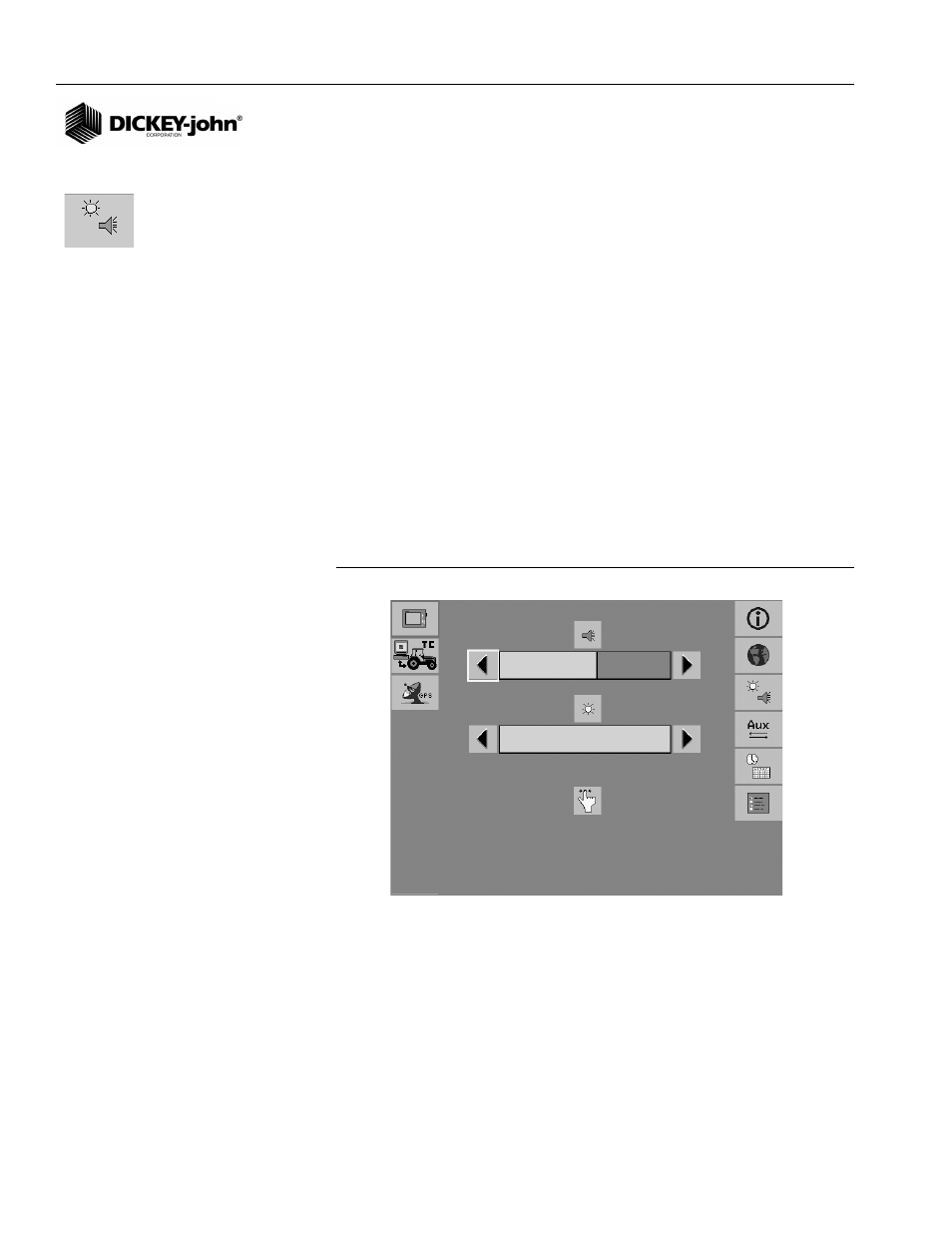
OPERATOR’S MANUAL
10" Virtual Terminal
11001-1440-200701
14 / VT DISPLAY
DISPLAY/VOLUME SETUP AND SCREEN
CALIBRATION
The Display/Volume Setup and Screen Calibration screen controls:
• Alarm volume
• Display brightness
• Screen calibration
DISPLAY/VOLUME SETUP
The Display and Volume values are edited in bar graph form.
– The Volume bar graph indicates the volume level for the audible
alarm. An empty bar graph indicates the lowest volume; a full bar
graph indicates the loudest volume. The volume level will sound
each time the increase/decrease arrows are pressed.
– The Brightness bar graph indicates the brightness level of the
display. An empty bar graph indicates the lowest level of
brightness; a full bar graph indicates the most brightness. The
brightness changes each time the increase/decrease arrows are
pressed.
Figure 11
Display/Volume Setup and Screen Calibration
Display/Volume button
